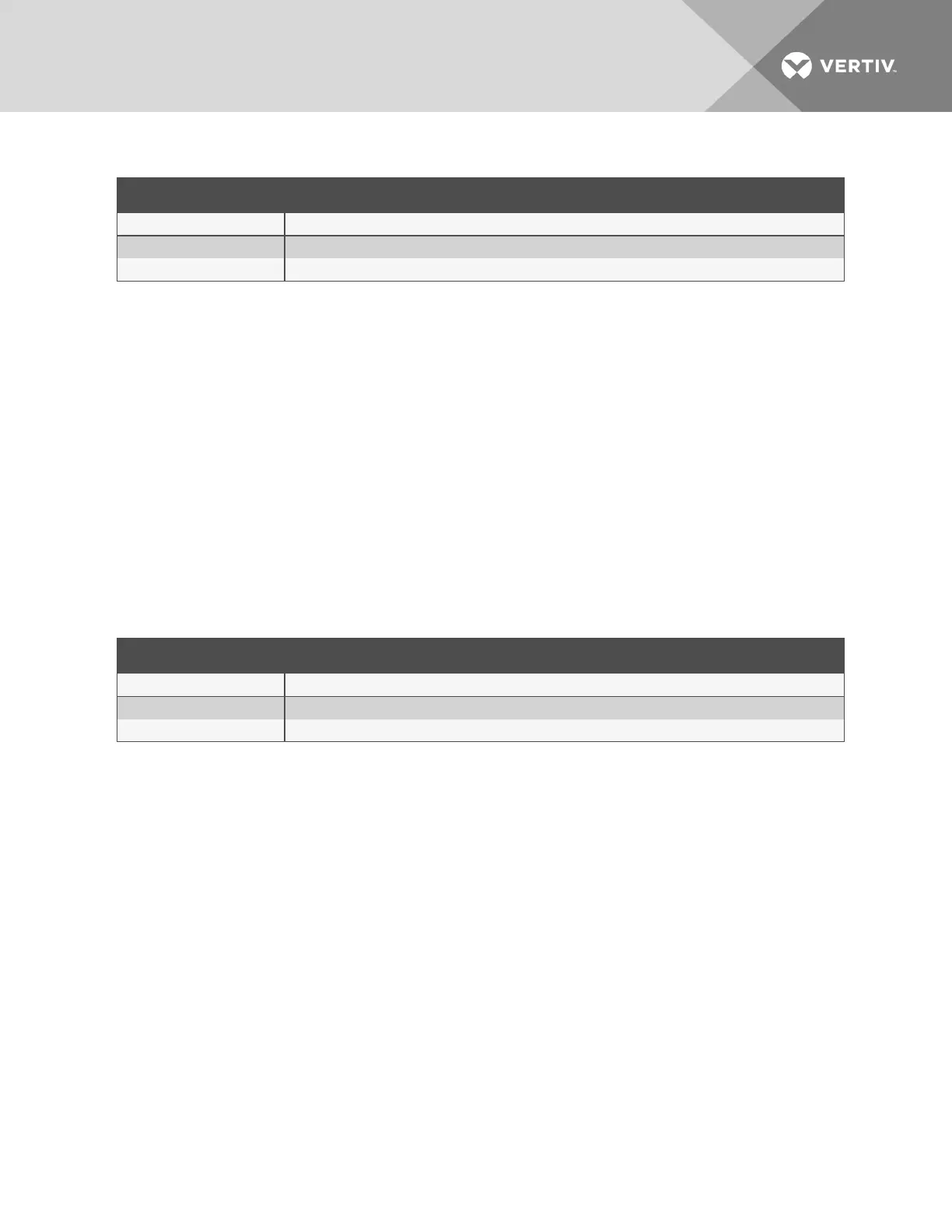COLOR DESCRIPTION
Red Active leak-detection alarm.
Yellow Active contamination or cable-break alarm.
Orange Active communication-problem alarm. Typically indicates that a slaved device is offline.
Table 6.1 Current-alarm color codes
4.4 Alarm History
The alarm history contains the last 1,024 alarm events.
To view the alarm history:
1. On the main display, touch Alarms.
The Alarm list opens.
2. Touch History.
The Alarm History opens.
• Use Next and Previous to page through the history list.
• Use Return to go back to the current alarm list.
• Use Ack to acknowledge alarms, see Acknowledging Alarms on the Touchscreen on page
22.
The alarm-history events are color-coded as described in Table 6.2 below.
COLOR DESCRIPTION
Red unacknowledged alarm.
Blue Acknowledged alarm.
Black Alarm condition is resolved or additional functional information is provided.
Table 6.2 Alarm-history color codes
4.4.1 Acknowledging Alarms on the Touchscreen
To acknowledge all unacknowledged alarms:
1. On the main display, touch Alarms.
The Alarm list opens.
2. Touch History.
The Alarm History opens.
3. Touch Ack.
All alarms are acknowledged and color changes from red to blue.
Vertiv | Liqui-tect LP6000 Installer/User Guide | 22
