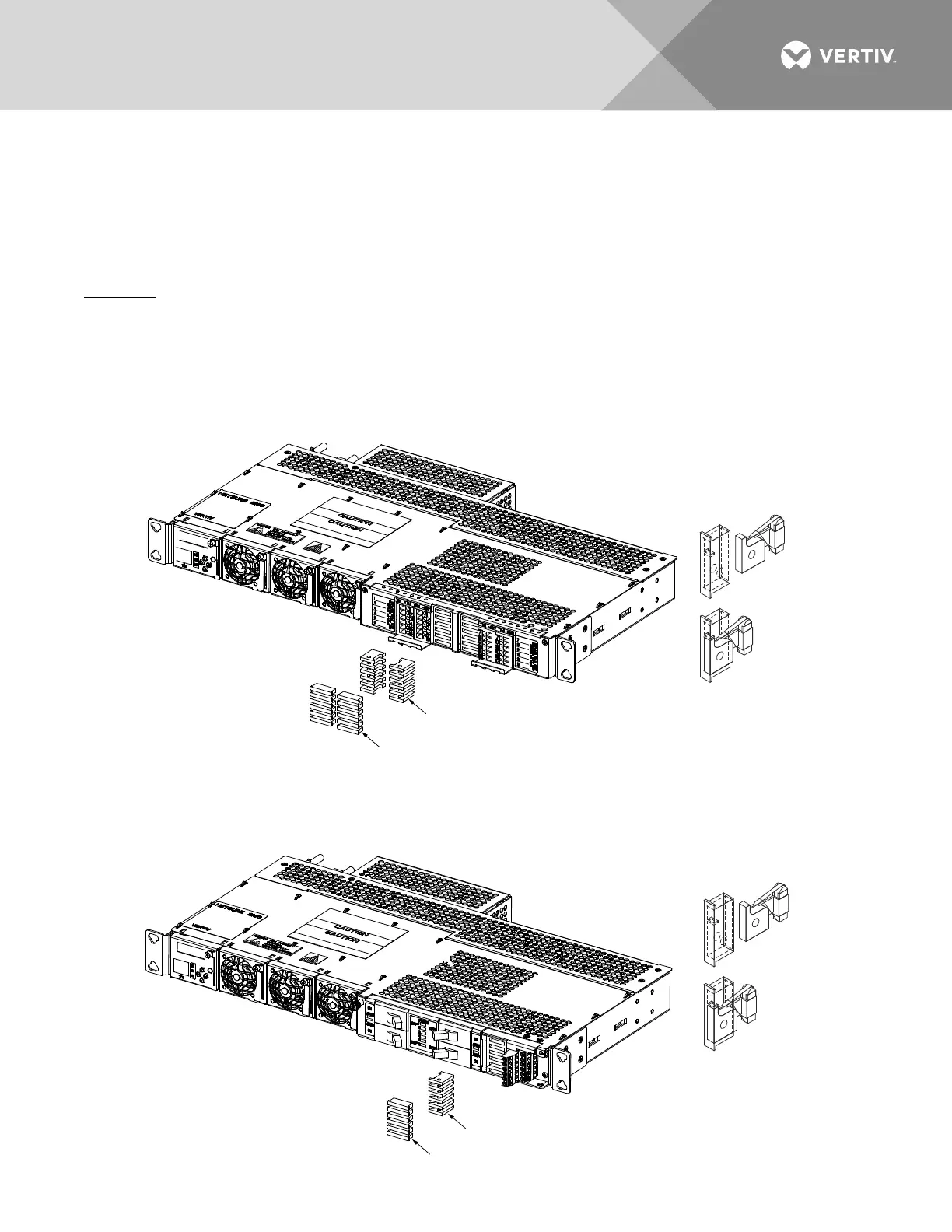Vertiv | NetSure™ 2100 Series -48 VDC Power System Installation Manual (IM582138000) | Rev. C
Installing Circuit Breakers and Fuses
Circuit breakers and/or fuses may have been factory installed for you. If so, verify their positions and sizes.
Refer to SAG582138000 for any temperature, sizing, and spacing restrictions.
Installing GMT Load Distribution Fuses (List AA, BA, BB, CA)
Procedure
1. Install correctly sized GMT fuses into the fuseholders located on the front of the distribution unit, as
required. If a dummy fuse is installed, first remove the dummy fuse. Install a safety fuse cover over each
GMT fuse. Install a dummy fuse in all unused fuse positions. See to Figure 15, Figure 16, Figure 17, and
Figure 18.
Figure 15:
Installing GMT Load Distribution Fuses (List AA)
Figure 16:
Installing GMT Load Distribution Fuses (List CA)
GMT Fuse
Safety Cover
Front
Safety Fuse Cover
P/N 248898700
(BUSSMANN GMT-X)
GMT Fuse
Safety Cover
Front
Safety Fuse Cover
P/N 248898700
(BUSSMANN GMT-X)
