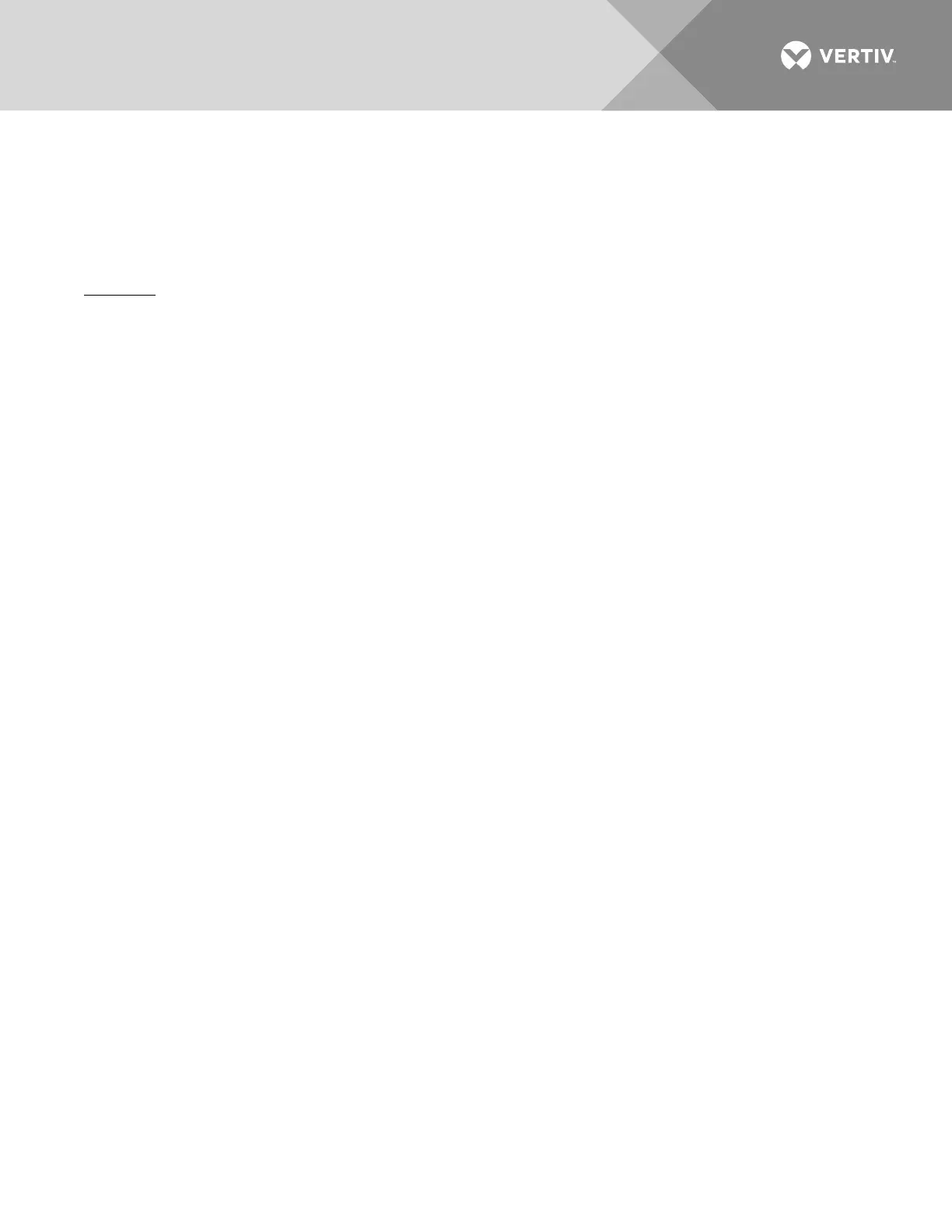Vertiv | NetSure™ 2100 Series -48 VDC Power System Installation Manual (IM582138000) | Rev. C
Attaching Supplied USB Drive Storage Pouch Near Power System
The system is provided with a USB drive that contains the controller configuration files loaded into the
controller as shipped. Also provided on the USB drive is a controller configuration drawing and all customer
documentation. The USB drive is to be stored in the pouch provided. The pouch needs to be attached to a
surface near the system by the customer.
Procedure
1. Customer must choose a location near the system to attach the USB drive pouch to.
2. Make sure the surface is clean, then peel the backing of the pouch fastener and adhere it to the surface.
3. Attach the pouch to the pouch fastener.
4. Store the provided USB drive in the USB drive pouch.
