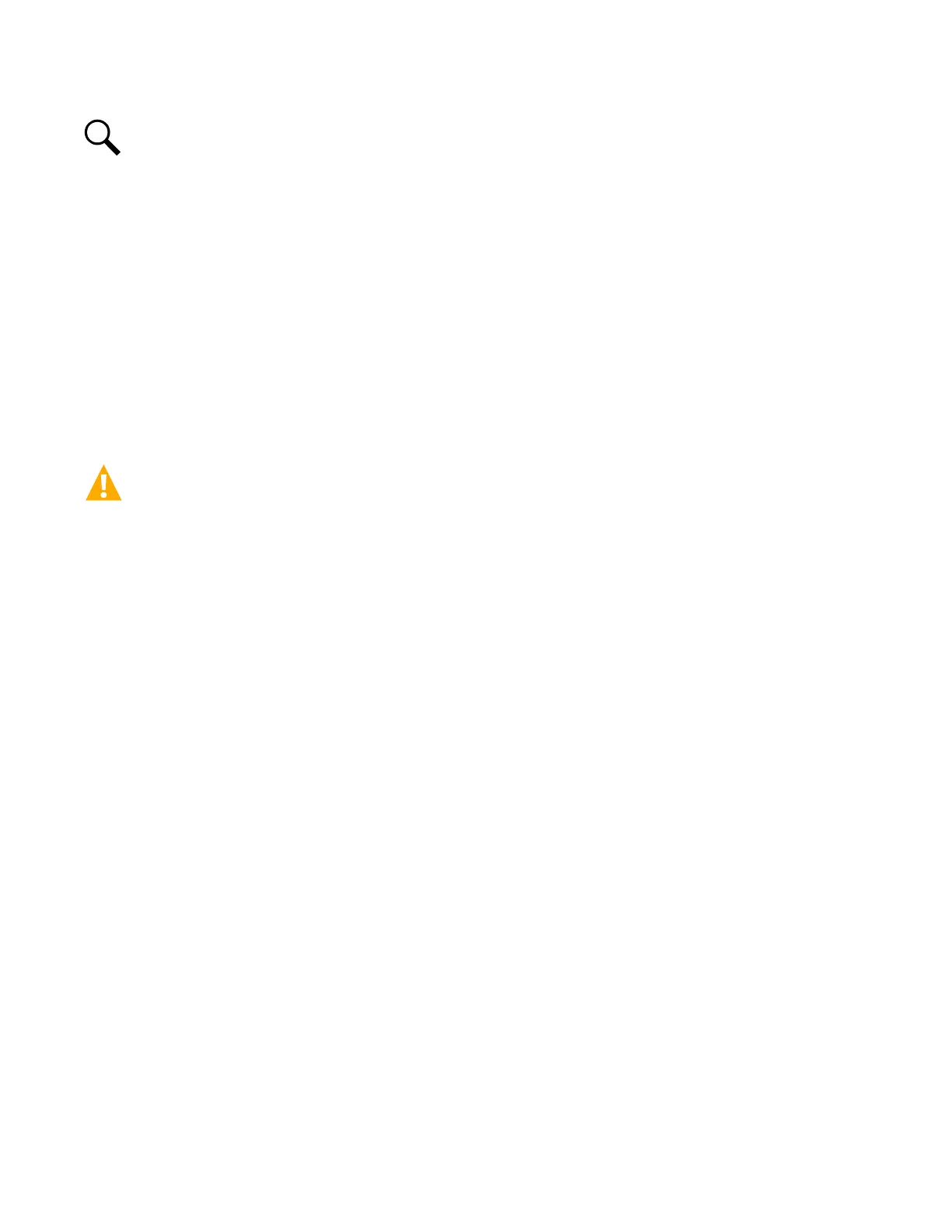Vertiv™ NetSure™ 7100 Series -48 VDC Power System User Manual
NOTE!
In the following procedure, before making busbar-to-busbar connections, apply a thin coating of electrical anti-
oxidizing compound to the mating surfaces of the busbars.
1. Remove the plastic shield covering the circuit breakers or fuseholders on the replacement panel by loosening the screws
holding the shield and sliding the shield upwards.
2. For dual voltage load distribution panels, orient the replacement distribution panel into distribution cabinet. Secure the
+24V jumper leads to the rear of the panel as shown in
Figure 5.11. Torque per Figure 5.11.
3. Secure the replacement distribution panel to the distribution cabinet, ensuring no wires are pinched. Torque per Figure 5.11.
4. Replace the hardware securing the panel’s System Load Distribution busbar to the distribution cabinet’s busbar. Torque per
Figure 5.11.
5. Replace the hardware securing the panel’s Ground Busbar to the distribution cabinet’s busbar. Torque per Figure 5.11.
6. Locate the in-line FA/CBA connector located near the back of the panel, and plug it into the mating connector half in the
distribution cabinet.
WARNING! In the next step, observe correct polarity; otherwise equipment damage will result.
7. Refer to IM582127000 and connect load leads to the replacement panel.
8. Ensure appropriately sized circuit breakers or fuses are installed in the replacement panel.
9. Replace the plastic shield covering the circuit breakers or fuseholders on the replacement panel.
10. Verify no Circuit Breaker/Fuse Alarms are active.
11. Close the distribution cabinet’s front door and turn the latch clockwise to secure the door (system’s in a relay rack), or close
the system’s enclosure door.
