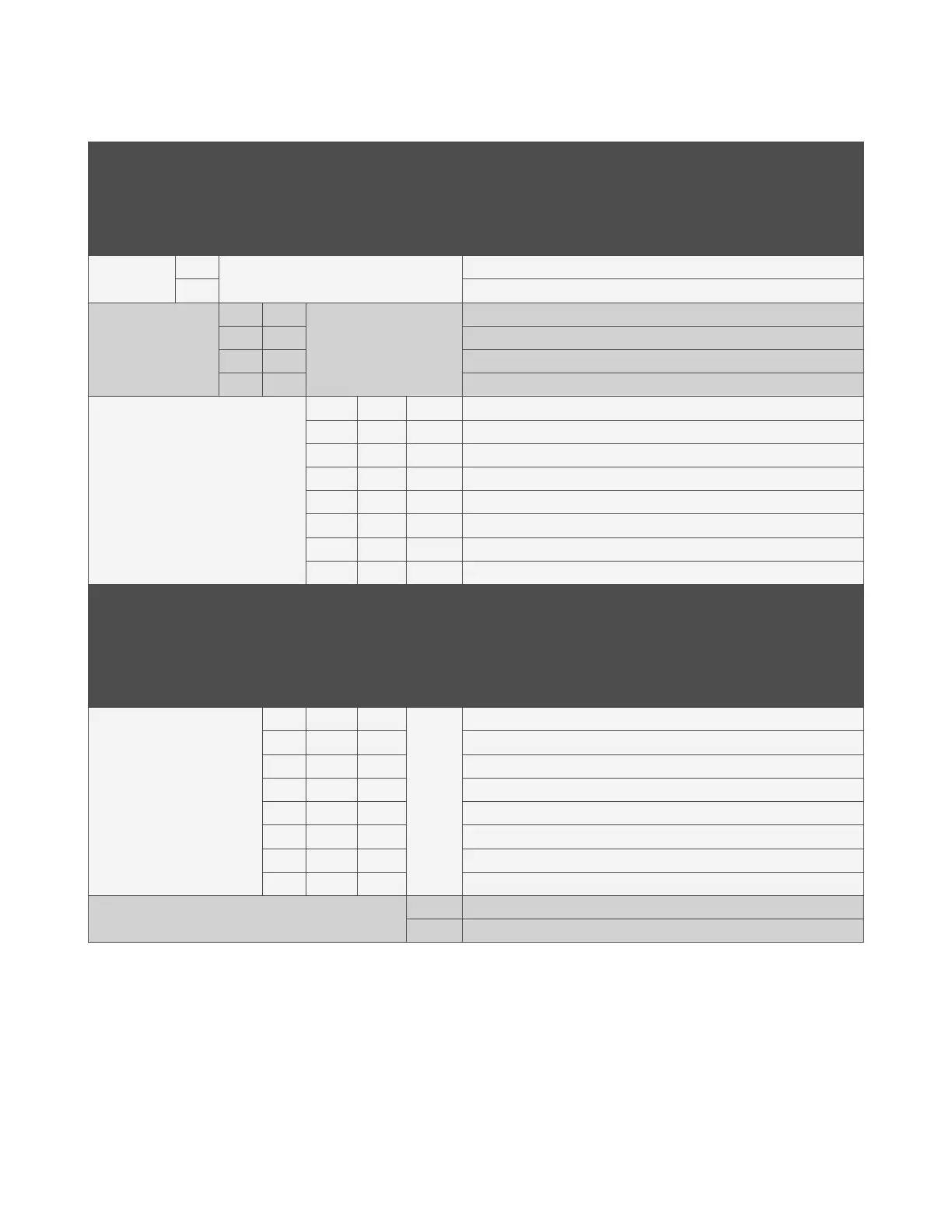Vertiv™ NetSure™ Supervision Module for Distribution Unit Plus Installation and User Manual
Table 2.1 Vertiv™ NetSure™ SM-DU+ Switch Settings
DIP Switch SW1
Reserved
HW/S
W
Shunt Voltage
Shunt
Current
Description of Status
1 2 3 4 5 6 7 8
NA
OFF
NA
Shunt parameter is set through DIP switch.
ON Shunt parameter is set through software
.
NA
OFF OFF
NA
Shunt Voltage: 25mV
OFF ON Shunt Voltage: 50mV
ON OFF Shunt Voltage: 60mV
ON ON Shunt Voltage: 75mV
NA
OFF OFF OFF Shunt Current: 500 A
OFF OFF ON Shunt Current: 100 A
OFF ON OFF Shunt Current: 200 A
OFF ON ON Shunt Current: 300 A
ON OFF OFF Shunt Current: 400 A
ON OFF ON Shunt Current: 1000 A
ON ON OFF Shunt Current: 1500 A
ON ON ON Shunt Current: 2000 A
DIP Switch SW2
Reserved Communications Address
Baud
Rate
Description of Status
1 2 3 4 5 6 7 8
NA
OFF OFF OFF
NA
Address 1#
(Setting for 1st SM-DU+ in System)
OFF OFF ON Address 2#
(Setting for 2nd SM-DU+ in System)
OFF ON OFF Address 3#
(Setting for 3rd SM-DU+ in System)
OFF ON ON Address 4#
(Setting for 4th SM-DU+ in System)
ON OFF OFF Address 5#
(Setting for 5th SM-DU+ in System)
ON OFF ON Address 6#
(Setting for 6th SM-DU+ in System)
ON ON OFF Address 7#
(Setting for 7th SM-DU+ in System)
ON ON ON Address 8#
(Setting for 8th SM-DU+ in System)
NA
OFF 19200
ON 9600
Note 1: Default Setting
