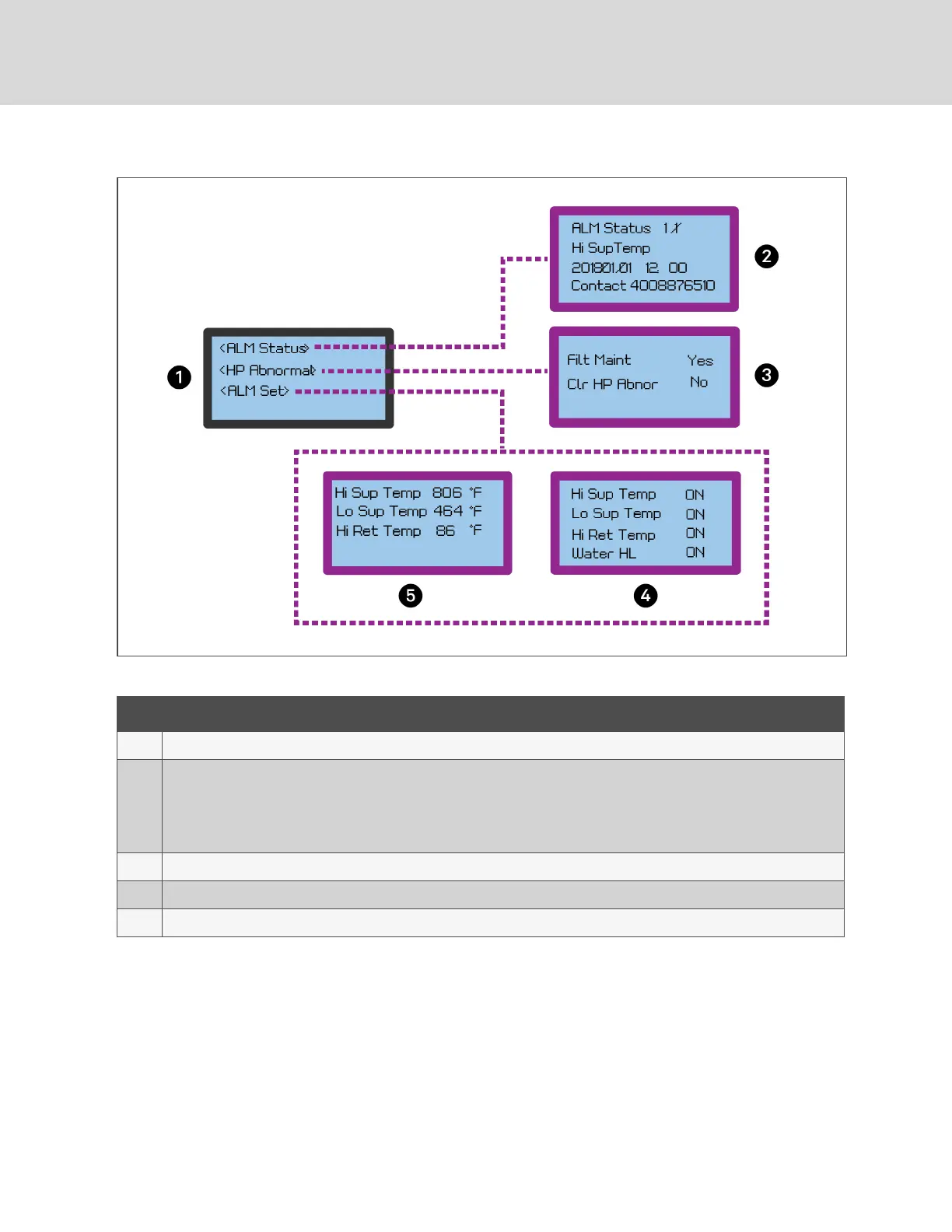Figure 5.3 Alarm Menu and Screens
Item Description
1 Alarm Menu
2
Alarm status screen. Displays XX/YY where XX is the alarm SN, and YY is the number of alarms reported. The type and
date/time of occurrence is included.
• Use the Up/Down buttons to scrollthrough multiple alarms.
NOTE: Alarms are cleared if a system power failure occurs.
3 Alarm handles screen. Enables/Disables alarm handles. See Adjusting Alarm Settings below.
5 Alarm setpoints screen. Adjusts the current setpoints. See Adjusting Alarm Settings below.
6 System alarms screen. Enables/Disables system alarms. See Adjusting Alarm Settings below.
Table 5.1 Alarm Options and Settings
Adjusting Alarm Settings
1. Use Up/Down buttons to select the setpoint, alarm, or handle, then press ENT.
2. Use Up/Down buttons to increase/decrease the value or toggle the setting, then press ENT.
The selection is saved.
3. Press ESC to return to the menu.
Vertiv™ | VRC Installer/User Guide
24
