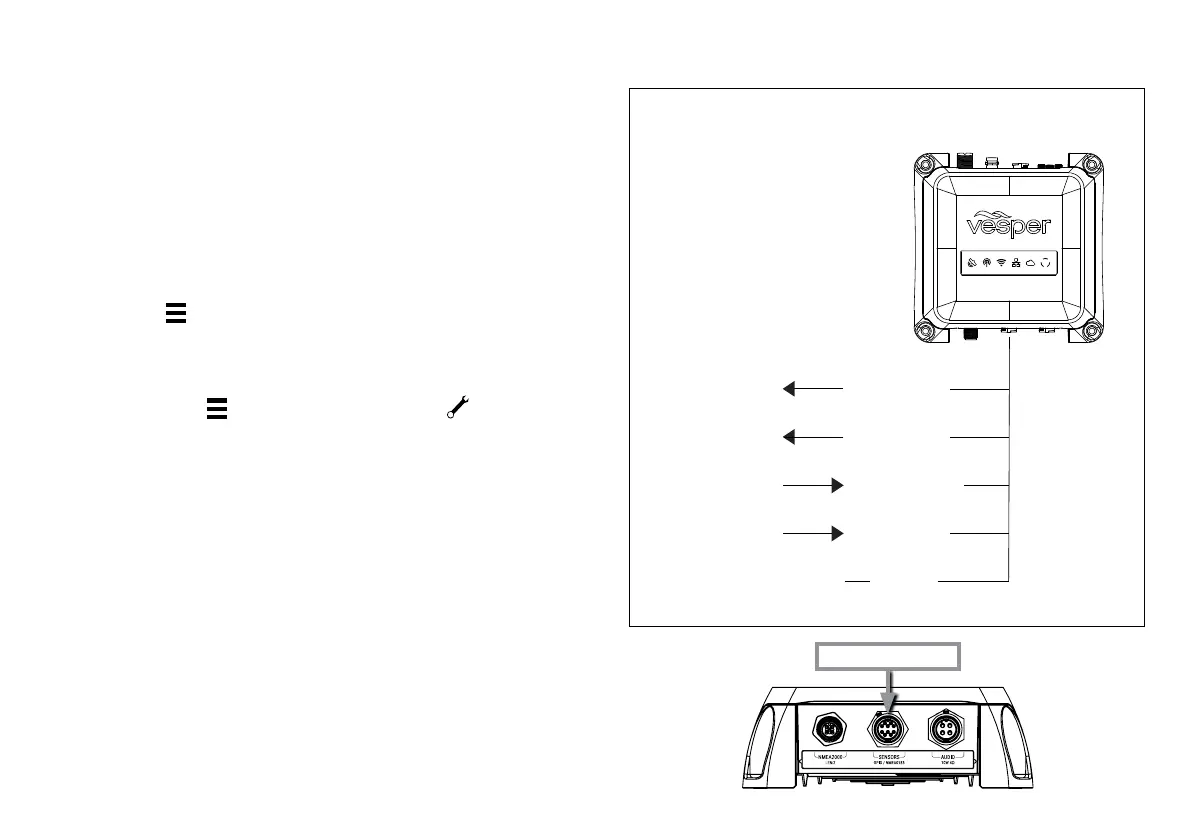15
NMEA 0183 devices can receive AIS data when connected to the
M1 I/O (Sensors GPIO / NMEA 0183) expansion port.
- The NMEA sentences supported are included on page 26.
The NMEA Baud rate can be changed via the Cortex Onboard App
or from the H1 handset.
Cortex Onboard App:
> Menu (
) > Settings > Device Settings
> Networks > NMEA 0183... > Baud rate (select)
Cortex handset:
> Main Menu (
). Touch on the wrench icon ( ) to open
the Configuration Menu.
> Networks
> 0183 (NMEA 0183)
> Baud In >
> Baud out >
HINT - AIS output requires a minimum of 38400 Baud rate.
Note - When connecting the M1 to NMEA 0183 devices, connect
0183 Common (Black) to the vessel's negative bus.
This is to ensure a satisfactory grounding as the NMEA
0183 network of the M1 is isolated.
SENSOR
INPUT 1
GPIO
10 PIN GPIO
+12V
I/O 1
GPIO GND
10 PIN GPIO
- 12V
+ve 12/24V
I/O 2
GPIO
10 PIN GPIO
ORANGE
WHITE
DARK GREEN
YELLOW
ORANGE
BLACK
RED
BROWN
LIGHT GREEN INPUT / OUTPUT 2
BROWN INPUT / OUTPUT 1
GRAY INPUT 3
VIOLET INPUT 2
BLUE INPUT 1
RED
PULLUP VOLTAGE
NMEA TX (+) A
NMEA TX (-) B
NMEA RX (+) A
NMEA RX (-) B
AUDIO +VE
AUDIO -VE
Reserved - Do not connect
Reserved - Do not connect
BLACK
RED
POWER +VE
POWER -VE
POWER +VE
POWER -VEBLACK
RED
FUSE
SPEAKER +VE
SPEAKER -VE
ORANGE
BLACK
LIGHT
GREEN
BROWN
GRAY
VIOLET
BLUE
BLACK
RED
I/O 2
I/O 1
INPUT 3
INPUT 2
INPUT 1
GPIO GND
EXTERNAL V IN
EXTERNAL SENSOR
-ve
-ve
OUTPUT RELAY
LIGHT
ORANGE
WHITE
DARK GREEN
YELLOW
-ve
-ve
+ve 12/24V
+ve 12/24V
+ve 12/24V
87
85
30
86
93.5mm (3 11/16”)
86mm (3 3/8”)
86mm (3 3/8”)
93.5mm (3 11/16”)
55.6mm (2 3/16”)
ø 4mm (5/32”)
DRILL / CUT DRILL X 4
ø 74.5mm (2 15/16”)
74.5mm (2 15/16”)
NMEA TX (+) A
NMEA TX (-) B
NMEA RX (+) A
NMEA RX (-) B
BLACK
BLACKNMEA 0183 COMMON
and GPIO GROUND
NMEA 0183 COMMON
(Shared with GPIO Ground)
To connect to NMEA 0183
NMEA 0183 network connection diagram
NMEA 0183 port