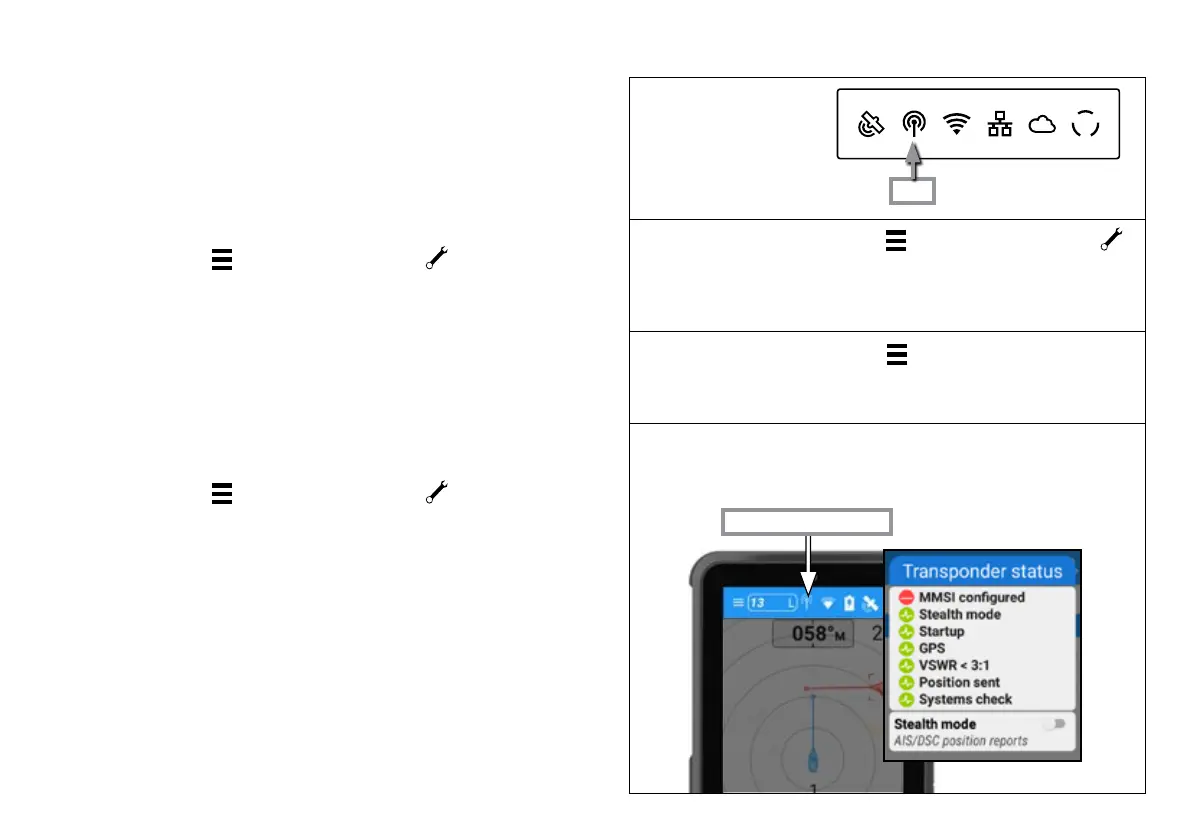21
Transponder status
1 Turn Cortex M1 and handset ON
Switch the vessel's batteries ON to power the M1
2 Connect the handset to the M1 via WiFi
See Connecting to an M1 section
3 Select the handset Main Menu and program as follows;
> Main Menu. (
) Select the wrench icon ( ) to open
the Configuration Menu.
> Vessel
> Vessel Identification
> MMSI (Enter MMSI number)
> Name (Enter the vessel’s name)
> Callsign (Enter the vessel’s callsign)
> Vessel Type (Select from the list)
To program your vessel dimensions with a handset
> Main Menu. (
) Select the wrench icon ( ) to open
the Configuration Menu.
> Vessel
> Dimensions
> Length (Enter length overall)
> Beam (Enter beam overall)
> GPS from stern (Enter measurement)
> GPS from starboard (Enter measurement)
To program an MMSI with a handset
Green light indicates
AIS data transmission
To conrm AIS operation
Onboard App (or handset Status Bar pictured)
VHF
LED indicator panel
> Main Menu. (
) Select the wrench icon ( )
to open the Configuration Menu.
> Systems
> AIS (View RX and TX data counter)
Handset
Onboard App
> Main Menu (
) to open the Settings Menu.
> Device Settings > Systems...
>AIS... (View RX and TX data counter)
Transponder receive only mode (Stealth mode)
is controlled (on/off) from within this menu.