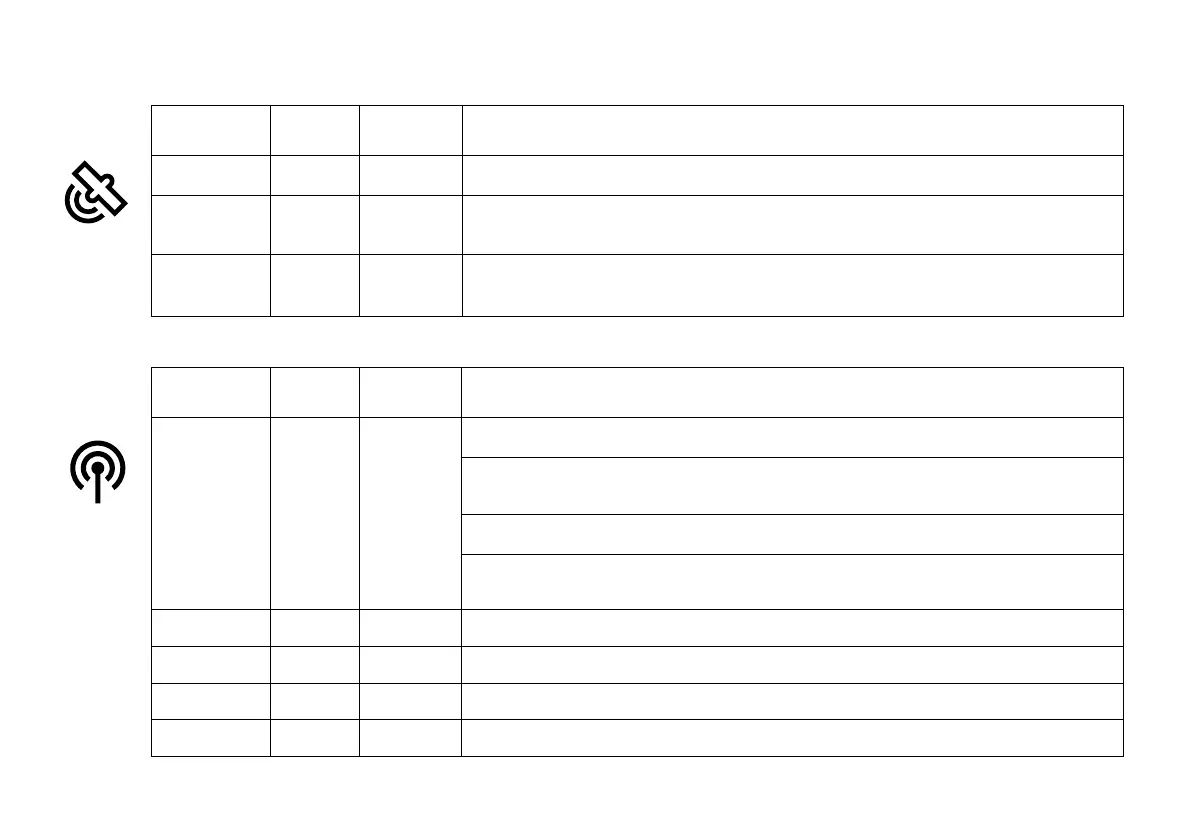36
LED icon troubleshooting
FUNCTION COLOR STATE DESCRIPTION
GPS Orange Solid Acquiring a GPS fix.
GPS Green Solid
Flashes green momentarily when a fix is acquired; returns to solid after a few
seconds.
GPS Red Solid GPS Antenna short detected. It may also indicate a GPS system error,
contact Vesper marine technical support if this state persists.
FUNCTION COLOR STATE DESCRIPTION
VHF Orange Solid Initializing Before the M1 can transmit it requires 1 minute to initialize.
MMSI not programmed A valid MMSI must be programmed before you may
transmit your position. (see To program your MMSI number section)
Stealth mode Stealth mode is on.
Last position report not sent This may happen from time to time in very busy
areas with lots of AIS traffic. This is normal behaviour for a Class B AIS device.
VHF Orange Flashing AUX VHF is transmitting.
VHF Green Solid Normal AIS + VHF Operation.
VHF Red Solid A VHF/DSC/AIS System Check has failed. Contact Vesper Marine technical support.
VHF Red Flashing Antenna short circuit or open circuit detected - may also indicate a high VSWR.