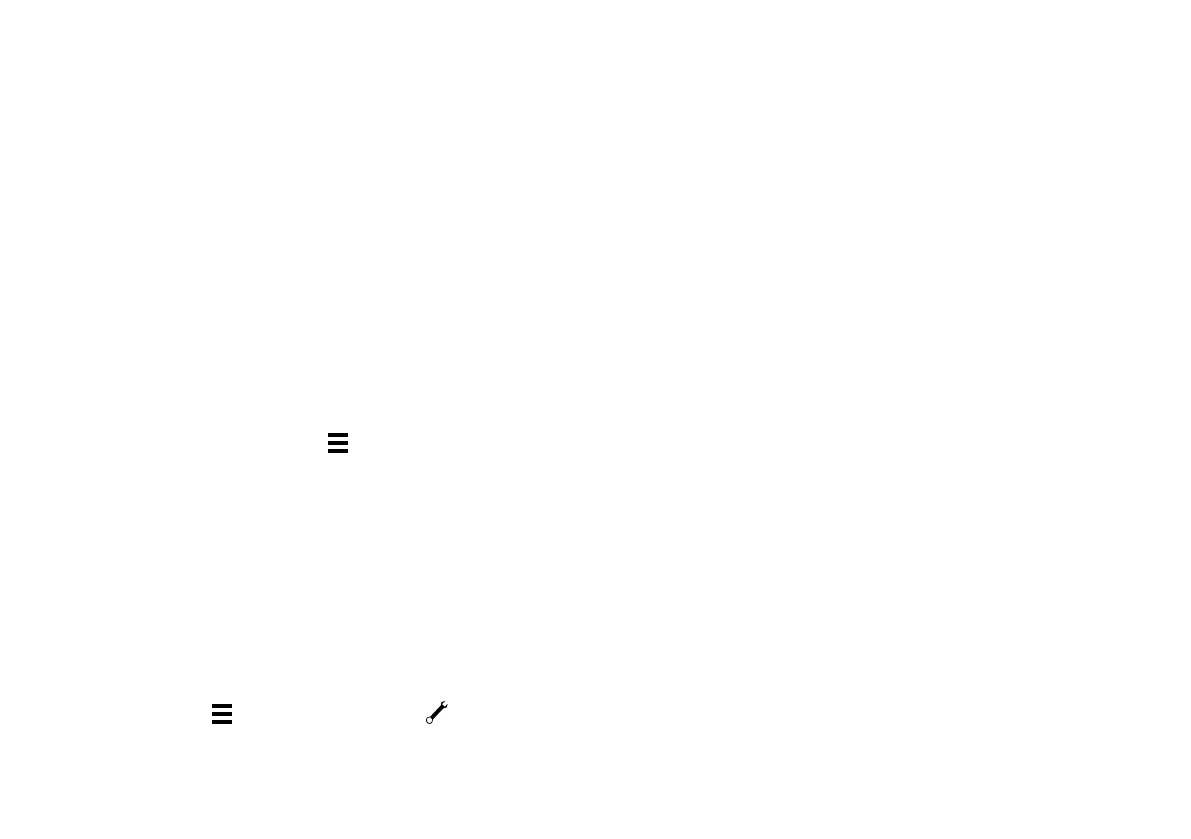24
1 Turn Cortex M1 and device ON
Switch the vessel's batteries ON to power the M1
2 Connect the device to the M1 via WiFi
See Connecting to an M1 section
3 Open the app and program as follows;
> Select the Main Menu icon (
) to open the Settings
Menu.
> Device Settings...
> Sensors...
> Heading...
1 Turn Cortex M1 and handset ON
Switch the vessel's batteries ON to power the M1
2 Connect the handset to the M1 via WiFi
See Connecting to an M1 section
3 Select the handset Main Menu and program as follows;
> Main Menu. (
) Select the wrench icon ( ) to open
the Configuration Menu.
> Sensors
> Heading
With a handset
The Cortex Onboard App
Heading Sensor
The M1 includes an internal heading sensor to display an
accurately orientated AIS icon of your vessel on another vessels
AIS system. The heading sensor also determines the direction to
the bow for Anchor Watch.
Note - The heading sensor is not available for use by the Plotter
or Instruments views, or output on the NMEA 2000 bus.
The heading sensor requires calibration that is performed from the
Onboard App or a handset.
Firmware updates for the M1 hub and H1/H1P handsets are
bundled with Cortex Onboard App releases.
Check the Apple IOS App Store or Google Play Store for updates
to Cortex Onboard, select UPDATE as required.
Once downloaded to your mobile device, connect it to the M1 WiFi
on the vessel.
The M1 will automatically recognize updated firmware.
The Onboard App will ask if you would like to perform the firmware
update. Select Yes to update.
Note - If you have registered your Cortex, emails will advise when
a firmware update is available.
To update M1 rmware
