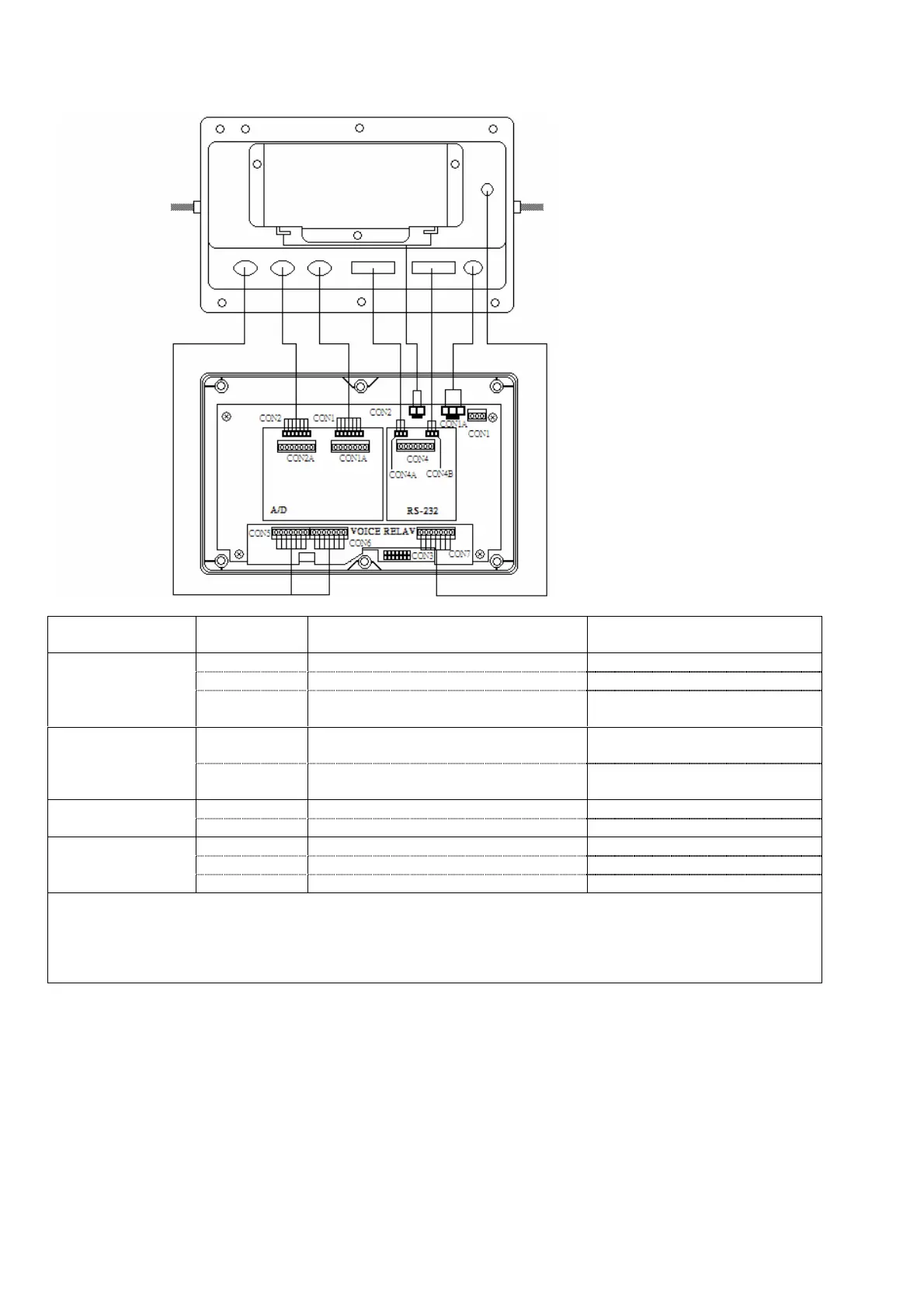Service Manual Indicator JIK-6 Page 13
3-3 Wiring Cross-reference Chart
Board Type Contact No. Purpose Remarks (Back cover through
contact)
CON1A ADAPTOR input contact DC socket
CON2 Battery input contact
Main Board
CON3 For CPU program writing (no need to
remove CPU)
CON1 L/C contact (group I) 5pin metal connector (foreign
7pin)
A/D Board
CON2 L/C contact (group II) (optional) 5pin metal connector (foreign
7pin)
CON4A RS-232 group I 9pin male socket
RS-232
CON4B RS-232 group II (optional) 9pin male socket
CON5 Solenoid switch contact (optional)
CON6 Solenoid switch contact (optional)
VOICE RELAY
CON7 Voice function contact (optional)
Note: CON1 of main board and CON1A, CON2A of A/D board as well as CON4 of RS232 board are contacts
of waterproof series.
The external connection method of waterproof scale series is as follows: signal line goes into the display head
through the waterproof connection, then use a smaller-sized flat-head screwdriver to lock the signal line
directly onto the relevant contact.
