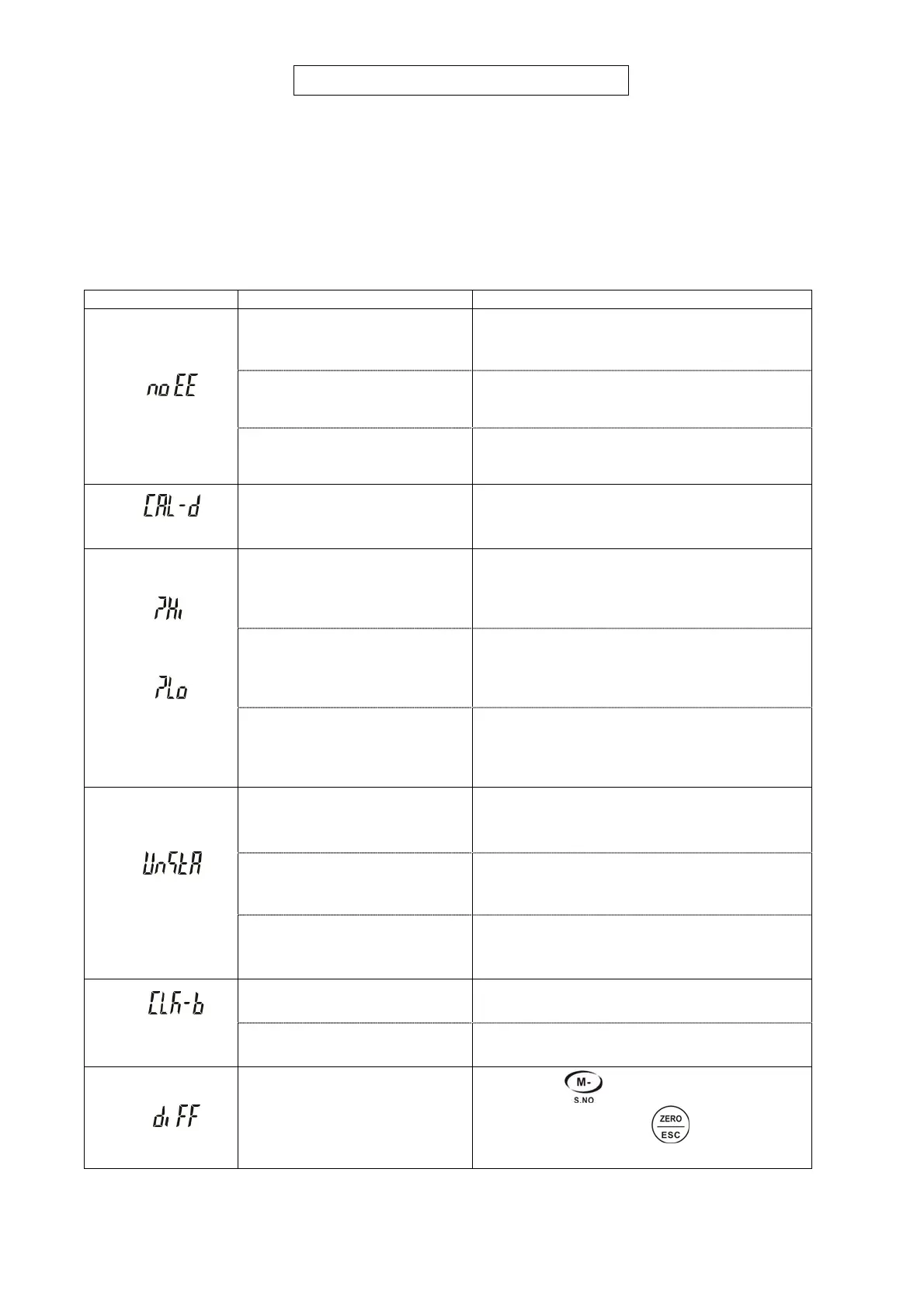Service Manual Indicator JIK-6 Page 15
Chapter IV Troubleshooting
4-1 Preliminary Examination
1. Is the electric scale placed on a stable surface?
2. Is the bubble dot of level gauge centrally located?
3. Is the scal
e located near air conditioner or other air conditioning facility?
4. Is the wind in
the operating environment too strong?
5. Is the temperature differen
ce in the operating environment too big?
6. Is there magnetic field interference around the operating environment and the equipment?
4-2 Error Message and Troubleshooting
Problem Possible Cause Basic Inspection and Troubleshooting
Memory IC defect (24C02).
Replace memory IC (24C02) and refer to
“Parameter Function Setting” to reset internal
data.
CPU lead welding defect.
Re-weld the contact of program IC (pos. no. U8)
on the main board by use of soldering iron.
E0
No set data
Display panel defect. Please replace display panel directly.
E1
No calibration data
Calibration setting error.
Please recalibrate with reference to “Model
Selection and Calibration Method”.
The protection screw of the
structure is not removed or there
is interference of overload
protection screw.
Please check and make appropriate adjustment.
When power on, the object is not
completely removed from the
weighing pan, or there is
interference of unknown object.
Please check around the weighing pan of the
structure.
E2
Initial Zero Point Too
High
E3
Initial Zero Point Too
Low
Offset value differs from factory
setting due to effect of
transportation or other factors.
Please perform three-segment calibration
according to “Weighing Capacity, Sensed
Weight and Weight Calibration” so as to re-
record the new initial zero point value.
Interference of external
environment.
Eliminate possible environment problem with
reference to “Troubleshooting- Preliminary
Examination”.
L/C defect.
Handle with reference to “L/C-related
Technology”, or directly replace L/C to see if it is
defective.
E4
Internal Value
Unstable
A/D board
Use volatile cleaning agent to clean A/D board, and
re-weld U2 (A/D IC). If the problem still exists,
replace the board.
Battery problem.
Please check if RTC battery is low, or there is
bad contact.
E10
RS232 (RTC) Low
Battery
Board problem.
Please check if RS232 board and main board
have bad connection. If not, replace the board.
E11
In accumulation mode, data of
different units can’t be saved, ex.
Kg and pcs; only one fixed unit
can be used at one time.
Please press
key twice to clear all
accumulation data, press
to return to
normal weighing mode.
