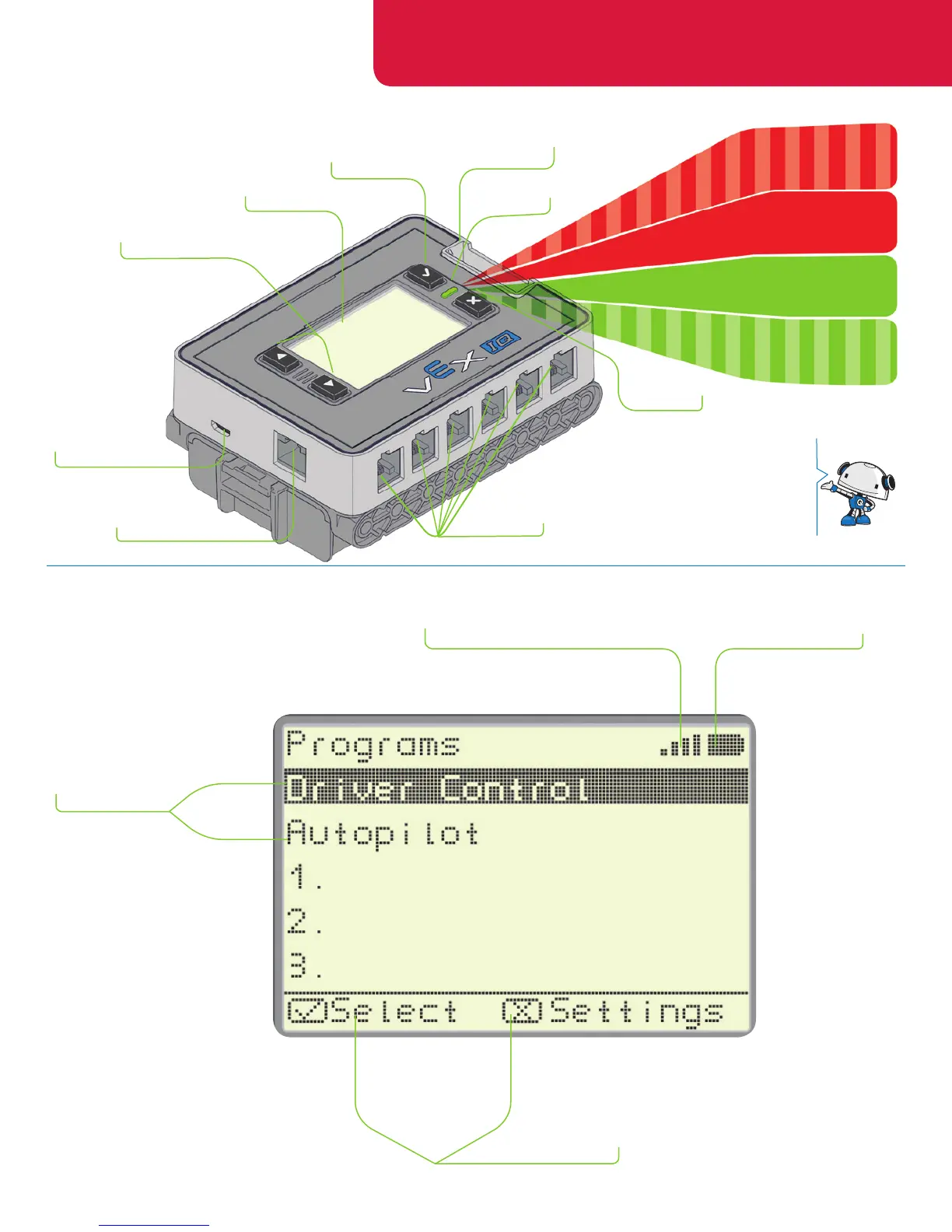13
En Utilisant le Cerveau du Robot
Using the Robot Brain
4
Radio Slot
X Button
Check Button
Bouton de Contrôle
LCD Screen
Statut LED
LED Status
Download Port
Port de Téléchargement
Smart Ports
Smart Ports
Tether Port
Radio/Tethered Status
Statut Radio/Attaché avec Câble Tether
Battery Status
Statut de la Batterie
Port Tether
Up/Down Buttons
Boutons Up/Down
Écrans LCD
Créneau Radio
X Bouton
SOLID
SOLIDE
BLINKING
BLINKING
LE
CLINGNEMENT
LE
CLINGNEMENT
ON with no
radio link
(searching)
ON with radio
link
ALLUMÉ avec
liaison radio
Battery low with
no radio link
Battery low
with radio link
ALLUMÉ avec
aucune liaison ra-
dio (recherche)
Niveau de batterie
faible avec au-
cune liaison radio
Niveau de bat-
terie faible avec
liaison radio
Menu Instruction
Instructions du Menu
Menu Options
Options du Menu
4.1 Robot Brain and LED Lights Overview
4.1 Cerveau du Robot & présentation des lumières LED
4.2 Robot Brain LCD Screen
4.2 Écran LCD du Cerveau du Robot
Press the Check Button to turn ON.
Press and hold X Button to turn OFF
Appuyez sur le bouton de contrôle
pour allumer.
Maintenez enfoncé le bouton X
pour éteindre.
SOLID
SOLIDE
