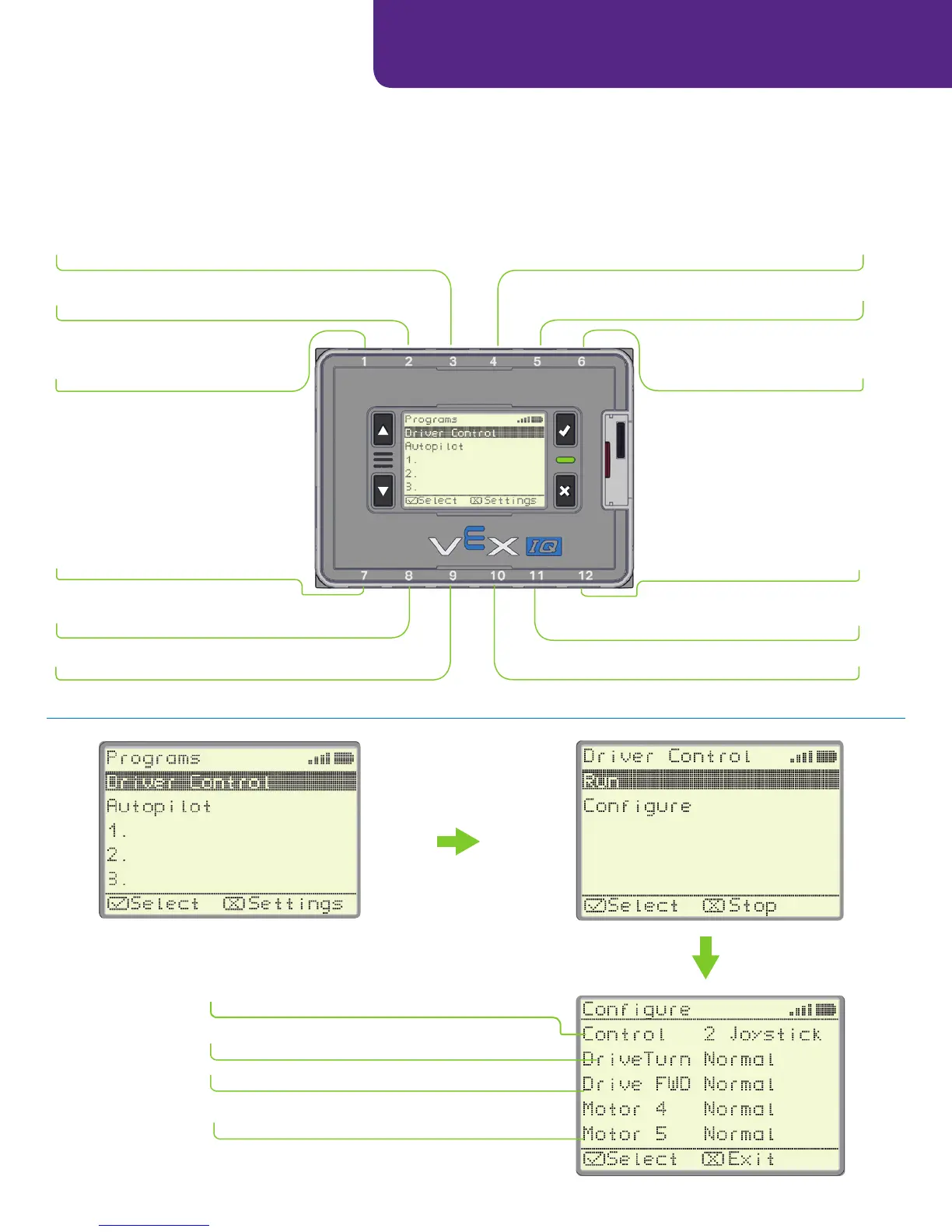15
Aide Intégrée dans les Programmes
Using Built in Programs
6
Moteur de Conduite à gauche
Moteur de conduite à droite
Moteur de conduite à droite
Left Drive Motor
Moteur de Conduite
à gauche
Distance
Left Drive Motor
Distance
Right Drive Motor
Right Drive Motor
Bumper Stops M4 in Fwd
Touch LED
Touche LED
Bumper Stops M10 in Rev
Bumper Stops M10 in Fwd
Switch between 2 Joystick, Left Stick and
Right Stick mode for the robot drive train.
Invert the left/right steering setting
Invert the forward/backward drive setting
Invert the direction of motors M4, M5, M10 and M11
Inversez la direction des moteurs M4, M5, M10 et M 11
Inversez le paramétrage de pilotage avant/arrière
Inversez le paramétrage de pilotage gauche/droite
Changer entre 2 Manettes deux jeux, Manette Gauche
et Manette Droite pour le train de conduite du robot.
Bumper Switch
Bumper Stops M4 in Rev
Color Sensor
Capteur de Couleur
or
ou
or
ou
or
ou
Le commutateur arrête M4 en sens Avant
Le Commutateur arrête M10 en Sens Inverse
Le commutateur arrête M10
en sens Avant
Capteur de Contact
Moteur M5
Moteur M11
Grie Moteur
Moteur M10
Bras Moteur
Moteur M4
Motor M4
Capteaur Gyroscopique
Gyro Sensor
Motor M5
Motor M11Claw Motor
Motor M10
Arm Motor
Le Commutateur arrête M4 en Sens Inverse
6.1 Driver Control Program
6.1 Conguration du Pilote
Clawbot IQ with SensorsStandard Conguration Conguration Standard
Go to “Run” or
“Congure”
Aller à “Run”
ou “Congure”
“Congure”
The Driver Control program allows you to drive the Clawbot IQ and
Standard Drive Base, as well as robots and mechanisms of your own
creation, using the Controller. There are several options to congure
and customize the Driver Control program to your specic robot.
La conguration du programme de Contrôle vous permet de pilot-
er le Clawbot IQ et la Base de Conduite Standard, tout comme vos
propres robots et mécanismes de votre propre création, utilisant la
télécommande. Il y a plusieurs options pour congurer et personnal-
iser le programm du pilote sur votre robot spécique.
or
ou
or
ou
or
ou
or
ou