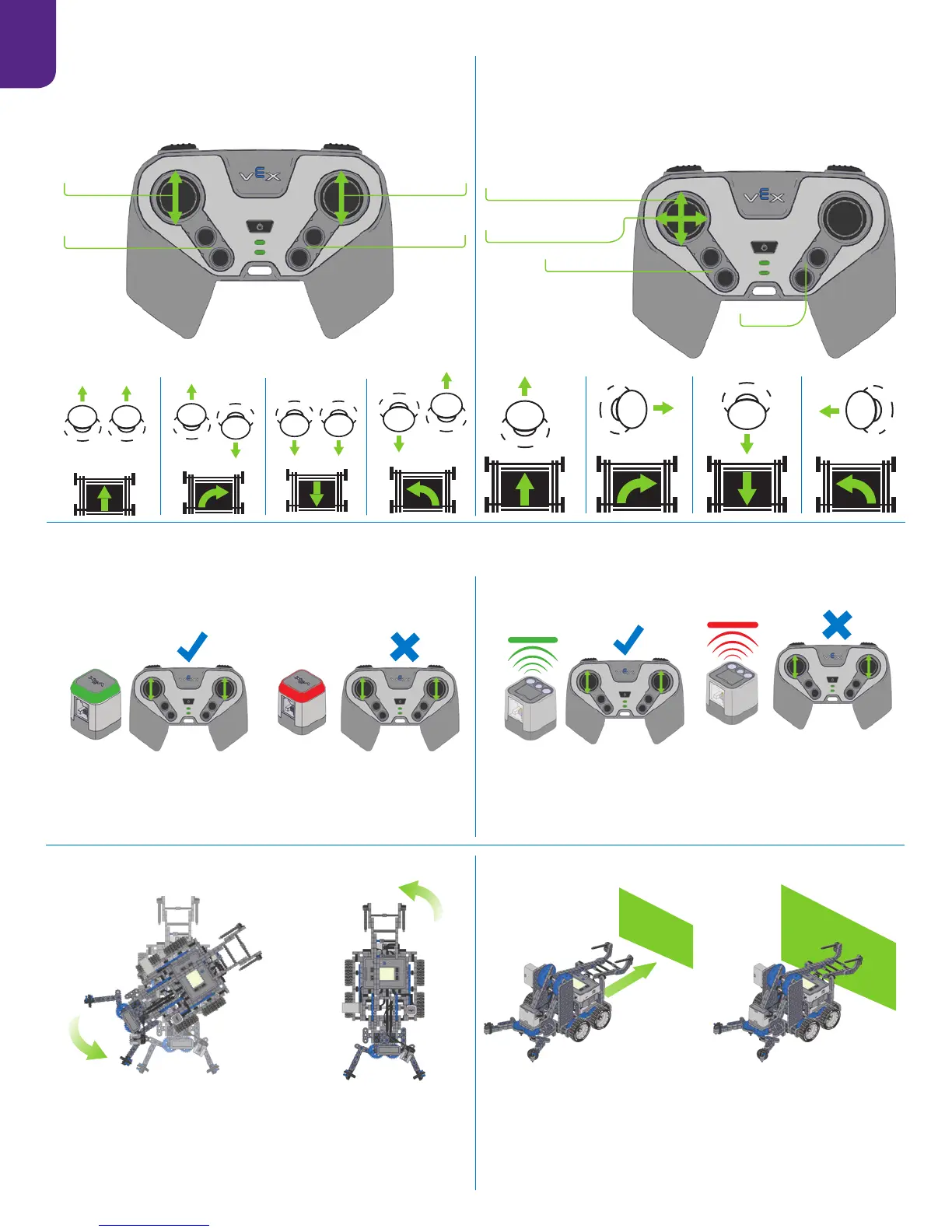16
6
Touch LED
Touche Lumineuse
Color Sensor
Détecteur de Couleur
Gyro Sensor
Capteur Gyroscopique
Distance Sensor
Détecteur de Distance
Conduite
à gauche
Left Drive
M11
M10
M4
M5
Conduite à
droite
Right Drive
2 Mode Manette de Jeux
Clawbot IQ with Sensors
2 Joystick Mode
Clawbot IQ with Sensors
Left Stick Drive
Conduite avec Manette de
Pilotage Gauche
In Right Stick mode, the Drive
and Turn controls are switched
to the right joystick.
Pilotage Avant/Arrière
et contrôle de Rotation sont en-
clenchés sur la manette droite.
M11
M5
Trun Left/ Right
Drive Forward/Reverse
Pilotage Avant/Arrière
Rotation Gauche/Droite
Tap the top dome of the Touch
LED to change between enabled
(glowing green) and disabled
(glowing red) mode.
When the Color Sensor sees
a red or green object, it will
switch between disabled and
enabled respectively.
When the Distance Sensor
sees an object that is too close
to the robot, it will stop the robot
from hitting that object.
Quand le détecteur de distance
détectera qu’un objet est trop
proche du robot, il arrêtera le ro-
bot pour éviter de heurter l’objet.
Quand une carte ou un objet
rouge est détecté devant le dé-
tecteur de couleur, le robot se dé-
sactivera. Quand une carte verte
est détecte devant le détecteur
de couleur, le robot s’activera.
When you stop driving, the
robot will automatically turn
back to the original direction.
Toucher le haut de la LED sensitive
pour changer entre le mode activé
(vert) et désactivé (rouge)
Reposer le robot parterre, et
il devrait maintenant tourner
sur place pour retrouver la
direction qu’il avait au départ.
Le Driver Control contient des exemples de comportement pour tous
les capteurs utilisées sur Clawbot IQ avec capteurs.
The Driver Control program contains sample behavior for all advanced
sensors used on Clawbot IQ with Sensors.