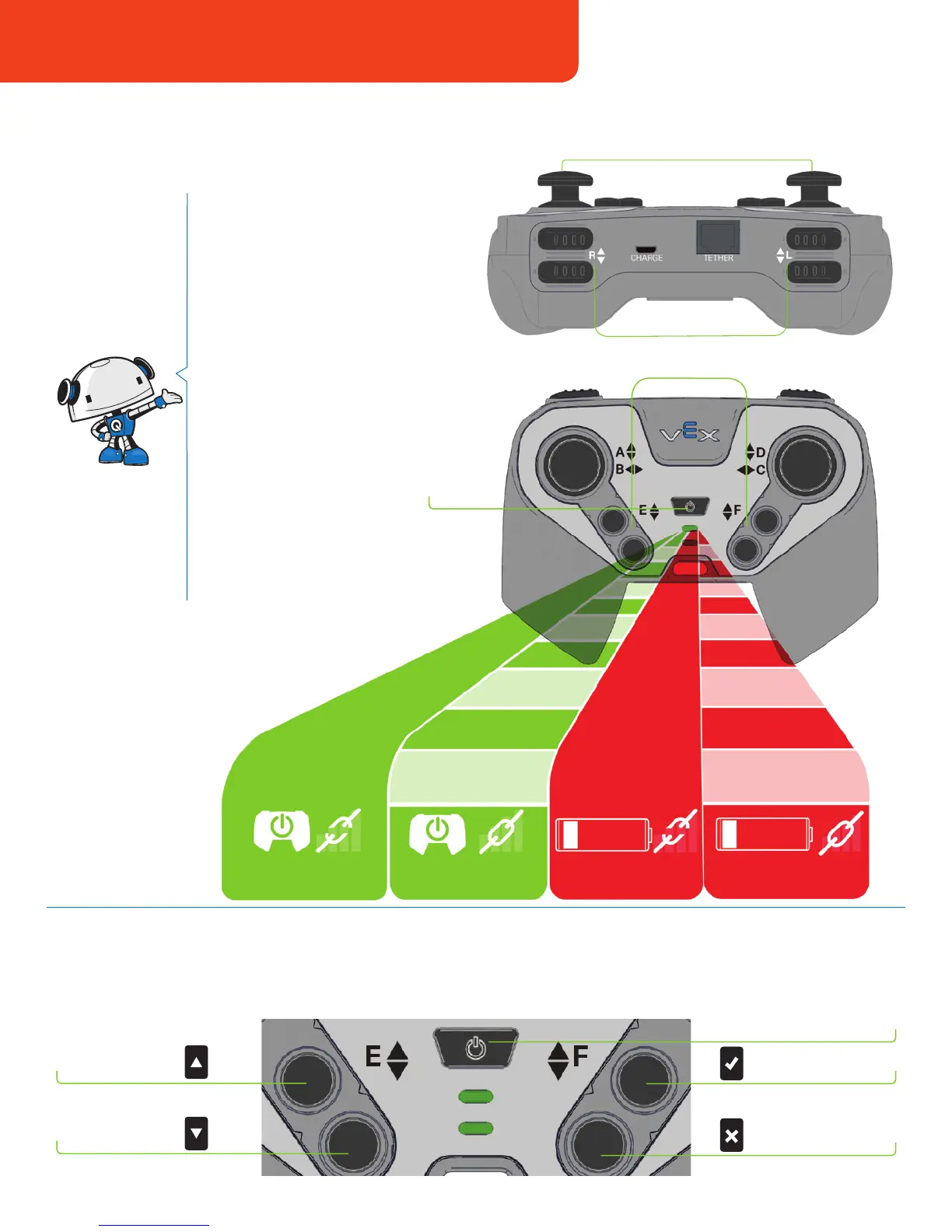14
5.1 Controller and LED Lights Overview
5.1 Vue d’Ensemble du Cerveau du Robot
& des Lumières LED
SOLID
SOLID
BLINKING
BLINKING
SOLIDE
SOLIDE
LE CLINGNEMENT
LE CLINGNEMENT
ON with NO Radio Link
ALLUMÉ avec aucune liaison
radio (recherche)
Battery level low -
with NO Radio Link
Niveau de batterie faible
avec aucune liaison radio
Battery level low -
with good Radio Link
Niveau de batterie faible
avec liaison radio
ON with Good Radio Link
ON avec la bonne liaison radio
Utilisation de la Télécommande
Using the Controller
5
The farther the joysticks are moved in one direction, the faster the
motor will spin.
Plus les manettes de jeux sont déplacés loin dans une direction, plus le
moteur tournera rapidement
These buttons turn the motors on at full speed in one direction.
Ces boutons tournent les moteurs à pleine vitesse dans une direction.
Power
Alimentation
électrique
Press the Power Button to turn
ON. Press and hold the Power
Button for 3 seconds to turn
OFF
LED Color shows you battery
status, Blinking shows you
Radio Link status
If a Controller and Robot Brain
are linked by Radio, turning one
o will turn the other o as well
Appuyez sur le bouton Pow-
er pour allumer. Appuyez et
maintenez enfoncé le bouton
Power pendant 3 secondes
pour l’éteindre
La couleur LED montre le
statut de la batterie, le cligno-
tement montre votre statut
de liaison radio
La couleur LED montre le statut
de la batterie, le clignotement
montre votre statut de liaison
radio
5.2 Using Controller to Navigate Robot Brain 5.2 Utilisation des télécommandes pour
piloter le Cerveau du Robot
When connected by Radio or Tether, you can use the Controller buttons
to navigate the Robot Brain menus.
Quand vous êtes connectés par Radio ou par la rallonge vous pouvez
utiliser les boutons de la Télécommande pour parcourir les menus du
Cerveau du Robot.
Up Button
Bouton du Haut
Check Button
Bouton de Contrôle
Double tap to exit Program
Appuyez deux fois pour sortir
du Programme
X Button
Down Button
Bouton du Bas
Bouton X
