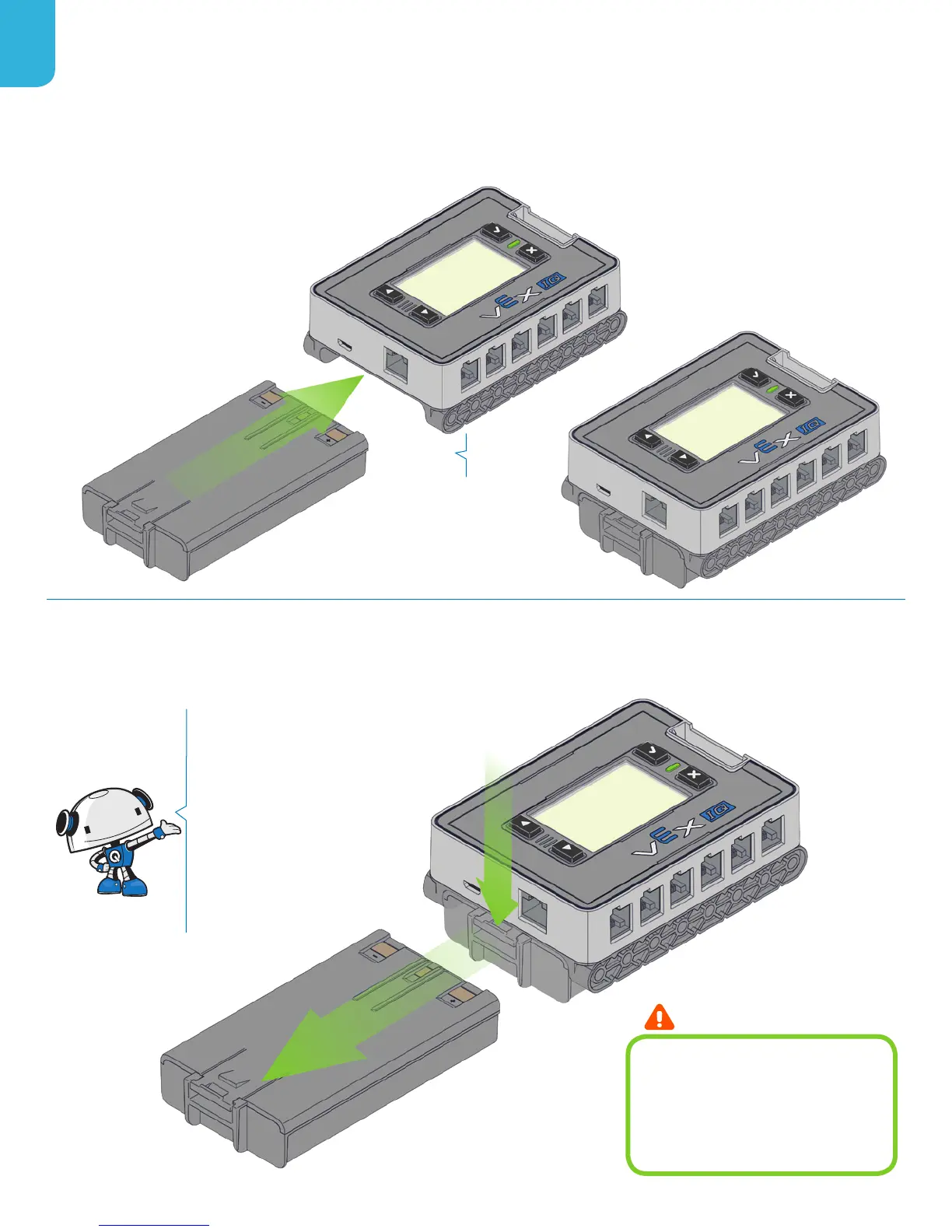6
Removing Robot Battery Enlever la pile du robot
Installing Robot Battery Installation des Piles du Robot
1
Click
Orient the Robot Battery or Robot AA Battery Holder to match the
illustration image below and slide the Robot Battery into the Robot
Brain - listen for a click to ensure the Robot Battery is fully inserted.
To remove the Robot Battery or Robot AA Battery Holder from the
Robot Brain, press down on the release latch then slide the Robot
Battery outwards. Remove the Robot Battery or Robot AA Battery
Holder from the Robot Brain during storage.
Pour enlever la Pile du Robot ou le Porte-pile AA du Cerveau du Robot,
appuyez pour ouvrir le fermoir et faites glisser la pile du robot vers l’ex-
térieur. Enlevez la pile du robot ou le porte-pile AA du cerveau du robot
pendant les période d’entreposage.
Orientez la Pile du Robot ou la Pile AA du robot an de la faire corre-
spondre aux illustrations ci-dessous et faire glisser la pile dans le
Cerveau du Robot- guettez un bruit de clic an de s’assurer que la
Pile est complètement insérée.
When building your own robots
and mechanisms, keep the area
around the end of the Robot
Brain open. This will make it easier
to swap a dead battery for a fully
charged one.
Quand construire vos propres
robots et mécanismes, garder
la zone autour de l’extrémité du
cerveau du robot ouverte. Ainsi,
il sera plus facile d’échanger une
batterie morte pour totalement
chargé.
Remove the Robot Battery or Robot AA
Battery Holder from the Robot Brain when
not in use to extend battery life.
Retirez la batterie du robot ou du Robot
porte-piles AA dans le cerveau du Ro-
bot lorsque vous ne l’utilisez pas pour
prolonger la durée de vie de la batterie.
Important