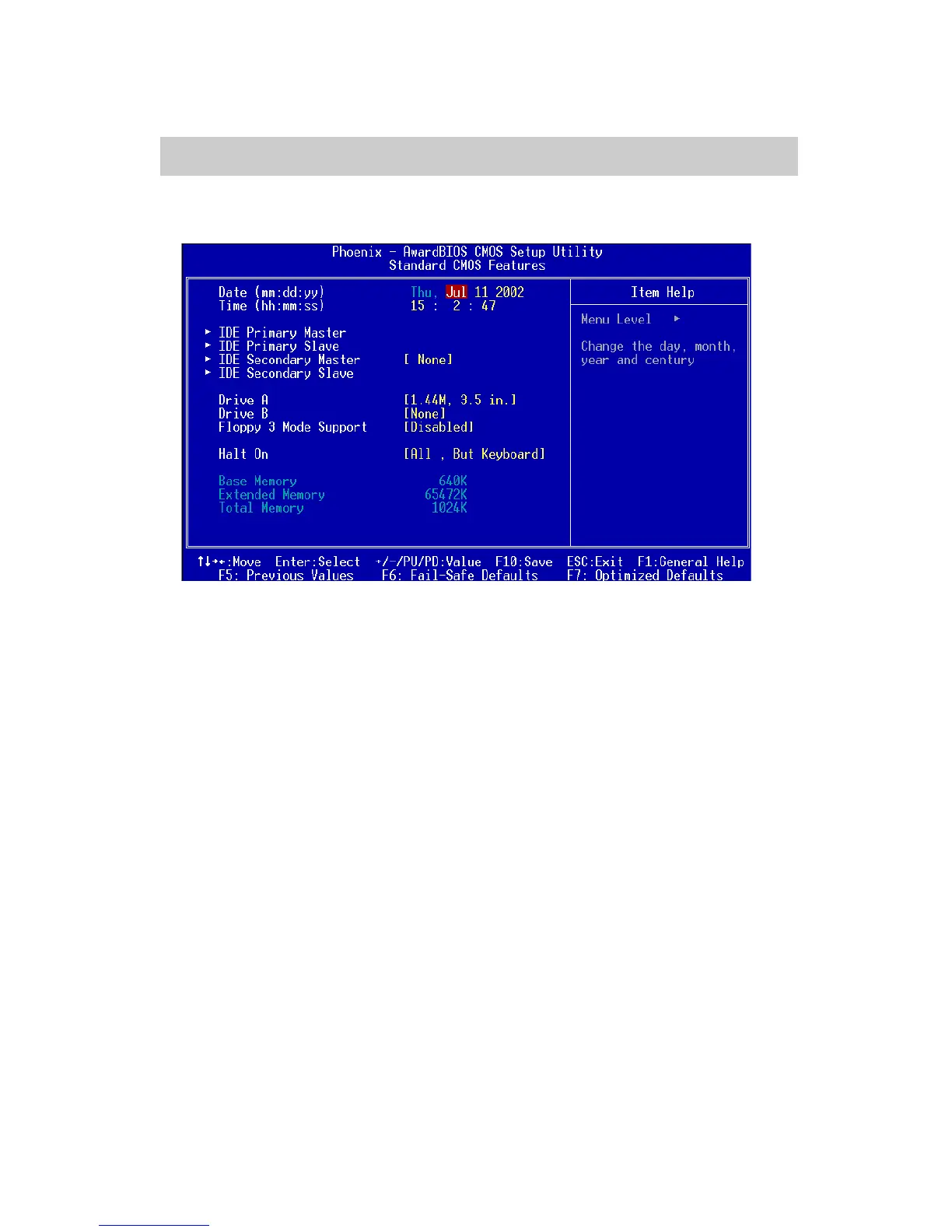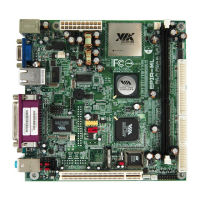Chapter 3
3-6
Date
The date format is <Day><Month><Date><Year>.
Day - day of the week, for example Friday. Read-only.
Month - the month from Jan to Dec.
Date - the date from 1 to 31.
Year - the year, range from 1999 to 2098.
Time
The time format is <Hour><Minute><Second>.
Drive A/B
Set the type of floppy drive installed. Available options are None, 360K, 5.25
in., 1.2M, 5.25 in., 720K, 3.5 in., 1.44M, 3.5 in., 2.88M, 3.5 in.
Floppy 3 Mode Support
If enabled Drive A/B is define to 3 Mode. Floppy 3 Mode supports older
Japanese Floppy. Settings: Disabled and Enabled.
Halt On
Determine the system behaviour if an error is detected during bootup. Settings:
All Errors System halts when any error is detected.
Standard CMOS Features
Use the arrow keys to highlight the item and use the <PgUp> or <PgDn> keys
to select the value you desire for each item.