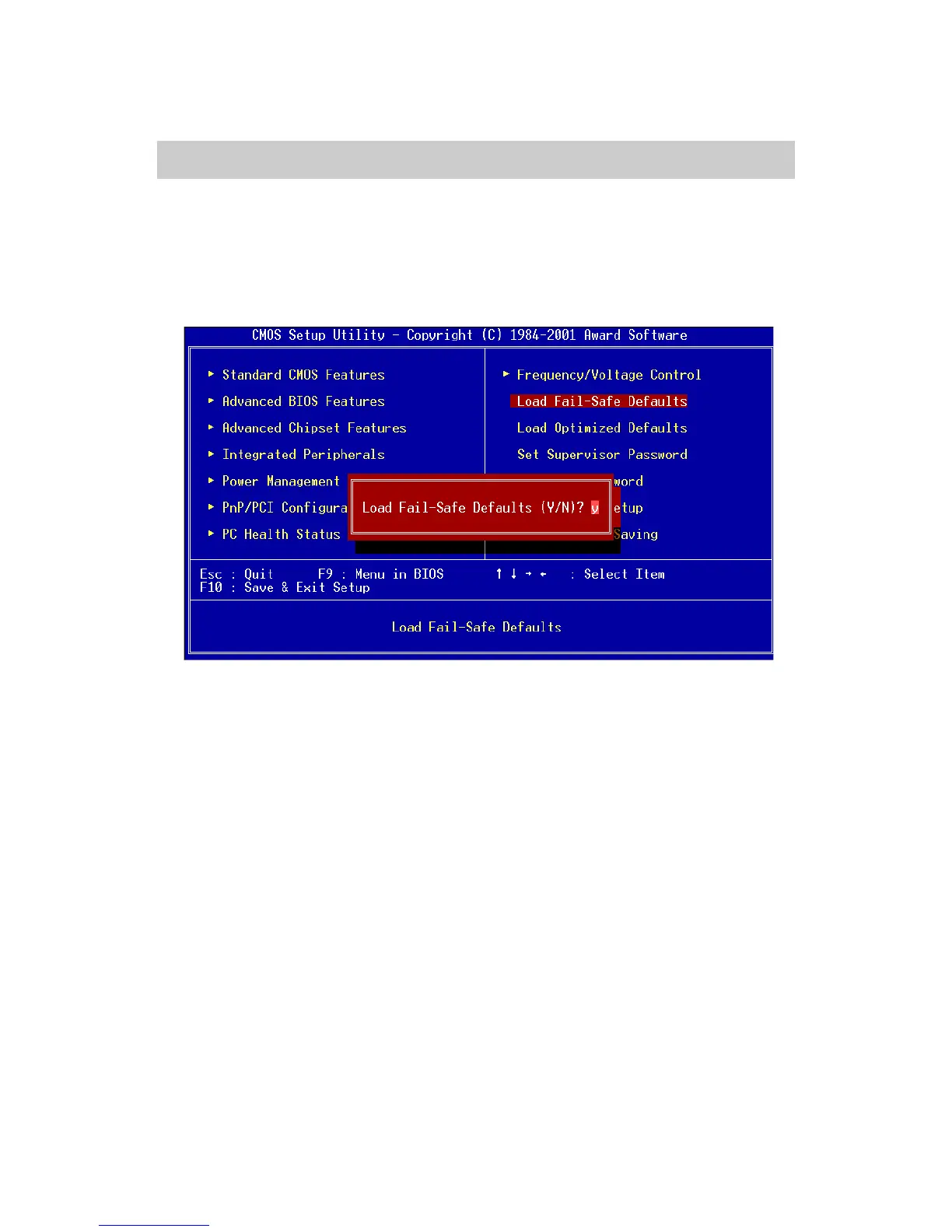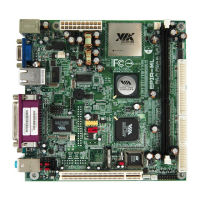Chapter 3
3-28
This option on the main menu allows users to restore all the BIOS settings to
the default Fail Safe values. These values are set by the mainboard manufac-
turer to provide the most stable system.
When you select Load-Fail Safe Defaults, a message as below appears:
Pressing ‘Y’ loads the default BIOS values that provide a minimal and stable
system configuration.
Load Fail-Safe Defaults