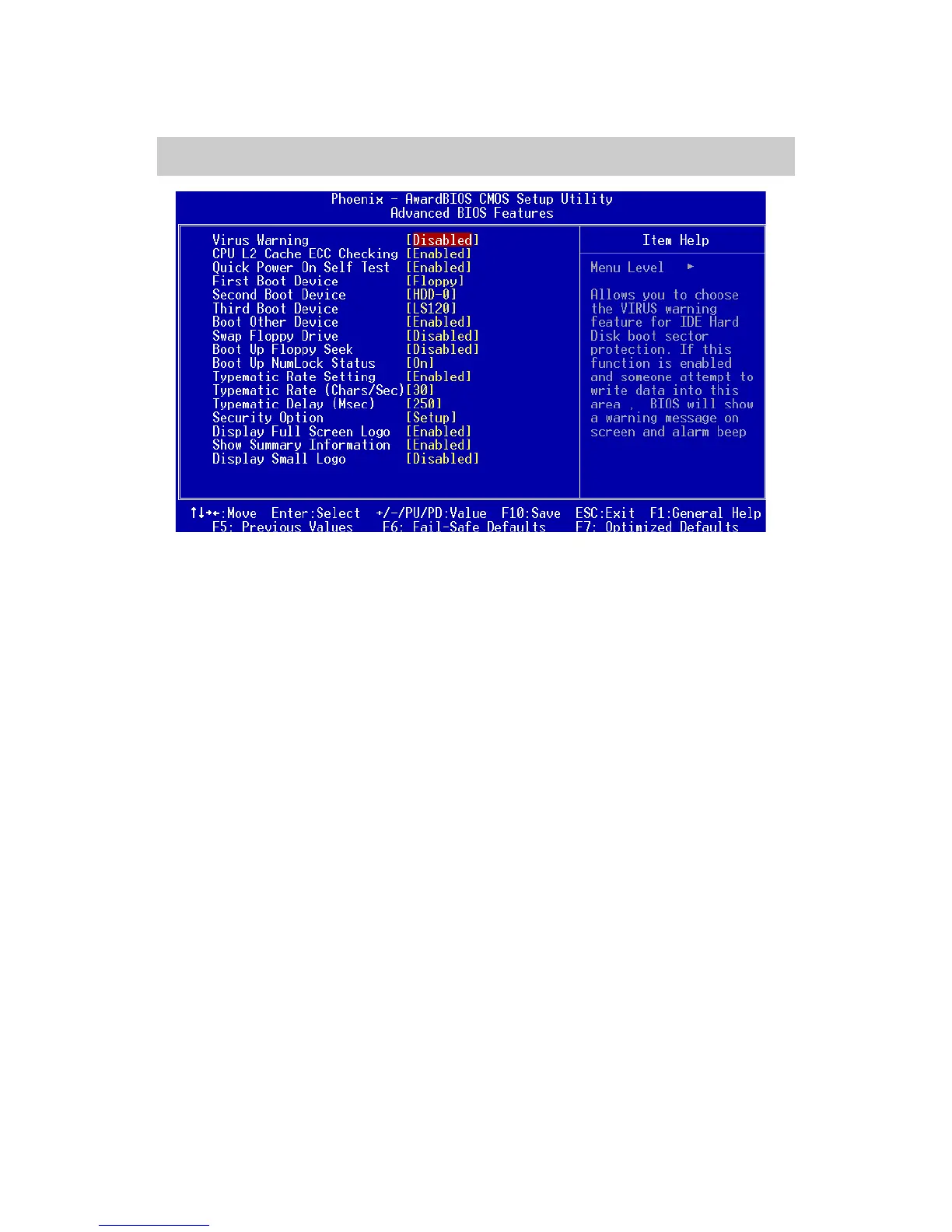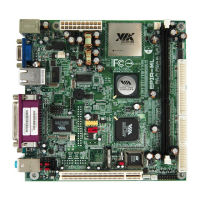Chapter 3
3-8
Advanced BIOS Features
Virus Warning
Set the Virus Warning feature for IDE Hard Disk boot sector protection. If the
function is enabled, any attempt to write data into this area will cause a beep
and a warning message will be displayed. Settings: Disabled and Enabled.
CPU L2 Cache ECC Checking
Set the ECC (Error-Correcting Code) feature for Level 2 cache. Facilitates error
detection/correction when data passes through Level 2 cache. Settings: Ena-
bled and Disabled.
Quick Power On Self Test
Shorten Power On Self Test (POST) cycle and enable shorter bootup time.
Allow BIOS to skip some check items during POST. Settings: Enabled and
Disabled.
First/Second/Third Boot Device
Set the boot device sequence as BIOS attempts to load the disk operating
system. The settings are:
Floppy The system will boot from floppy drive.
LS120 The system will boot from LS-120 drive.
HDD-0 The system will boot from first HDD.