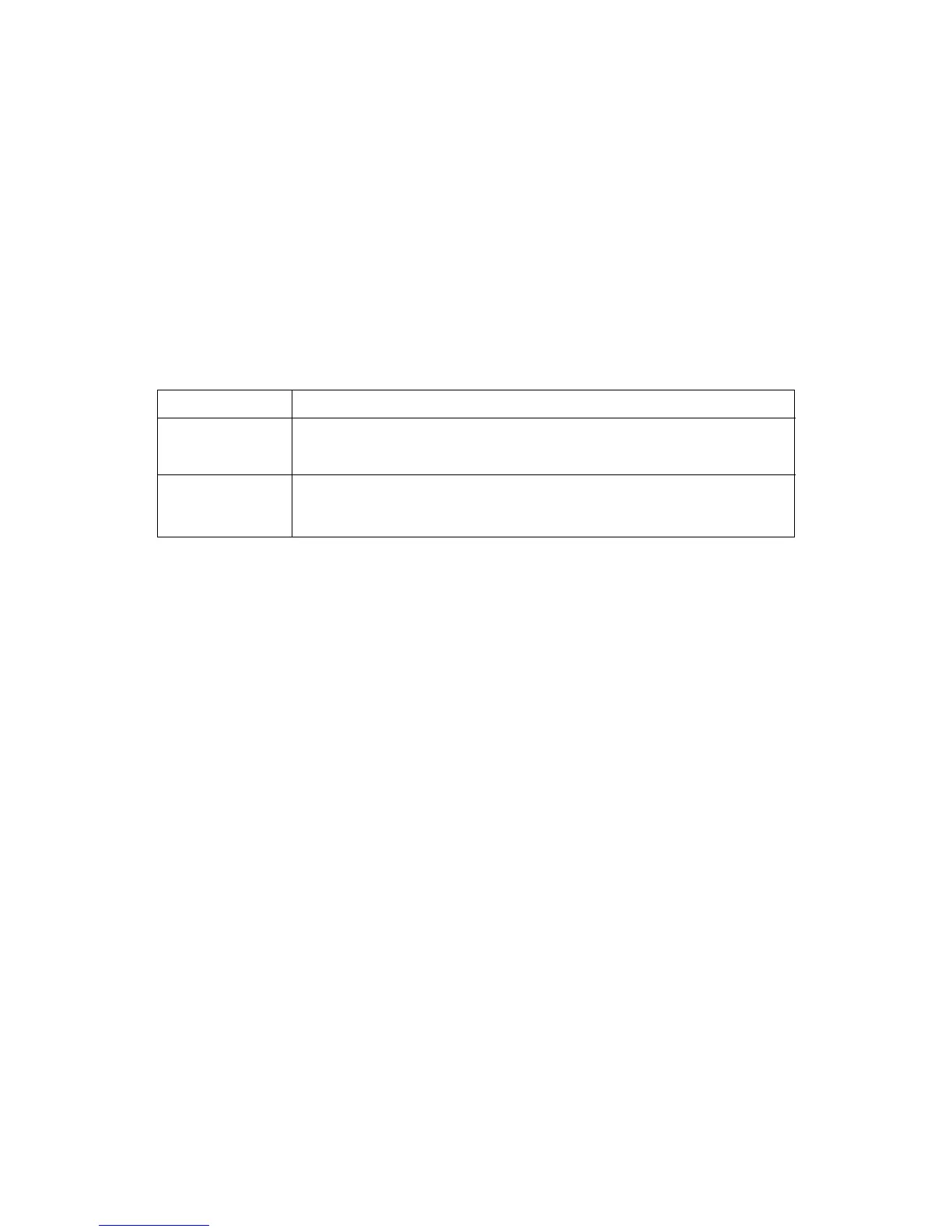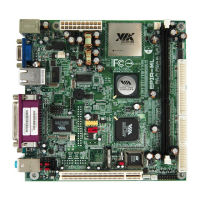Chapter 3
3-10
Typematic Delay (Msec)
When Typematic Rate Setting is enabled. This item allows you to select the
delay between when the key was first pressed and when the acceleration begins.
Settings: 250, 500, 750 and 1000.
Security Option
Specifies the type of BIOS password protection that is implemented. Settings
are described below:
Display Full Screen logo
Show full screen logo during BIOS bootup process. Settings: Enabled and
Disabled.
Show Summary Information
Show summary information during BIOS bootup process. Settings: Enabled
and Disabled.
Display Small Logo
Show small energy star logo during BIOS bootup process. Settings: Enabled
and Disabled.
Option Description
Setup The password prompt appears only when end users try to
run Setup.
System A password prompt appears every time when the com-
puter is powered on or when end users try to run Setup.