
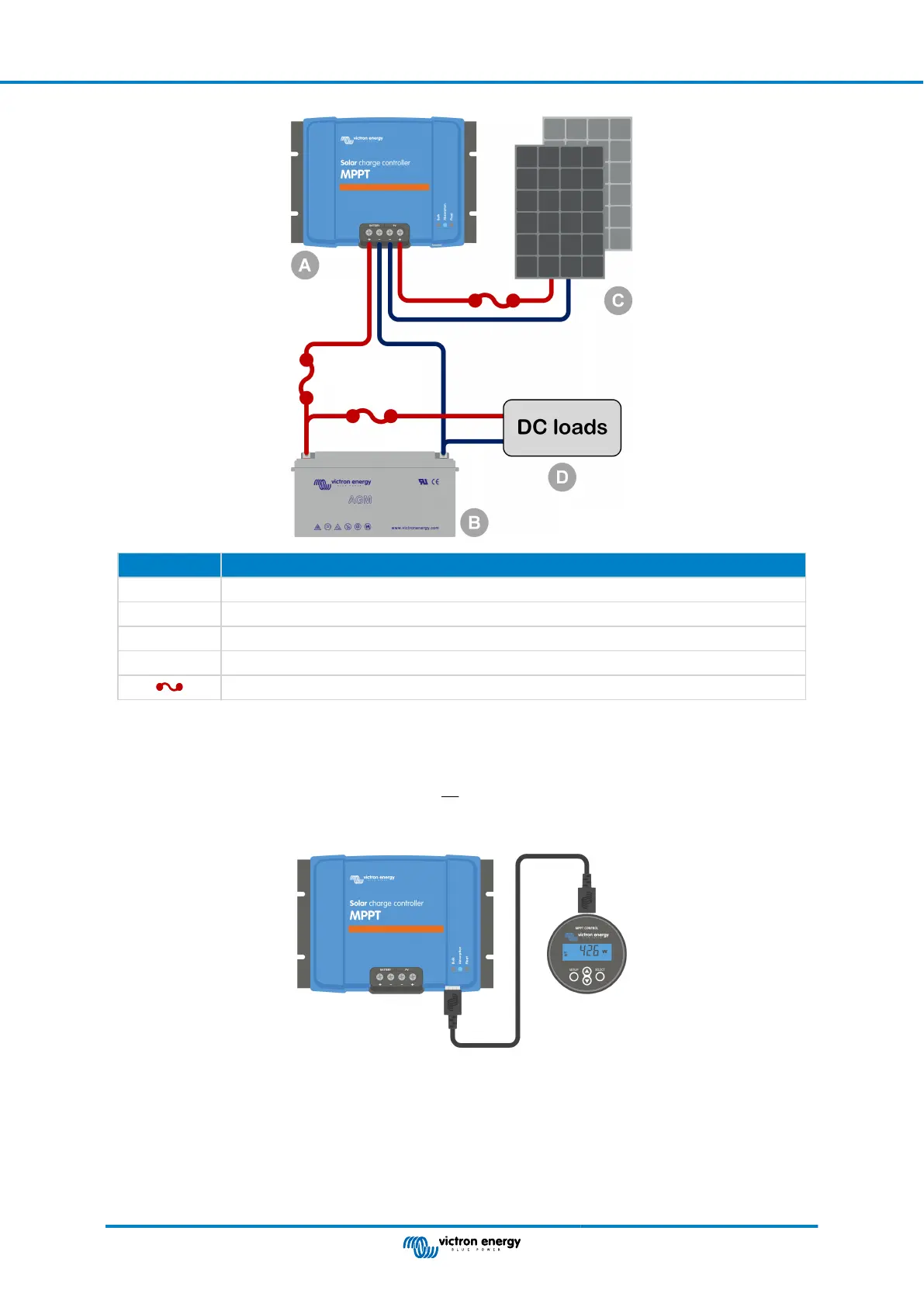 Loading...
Loading...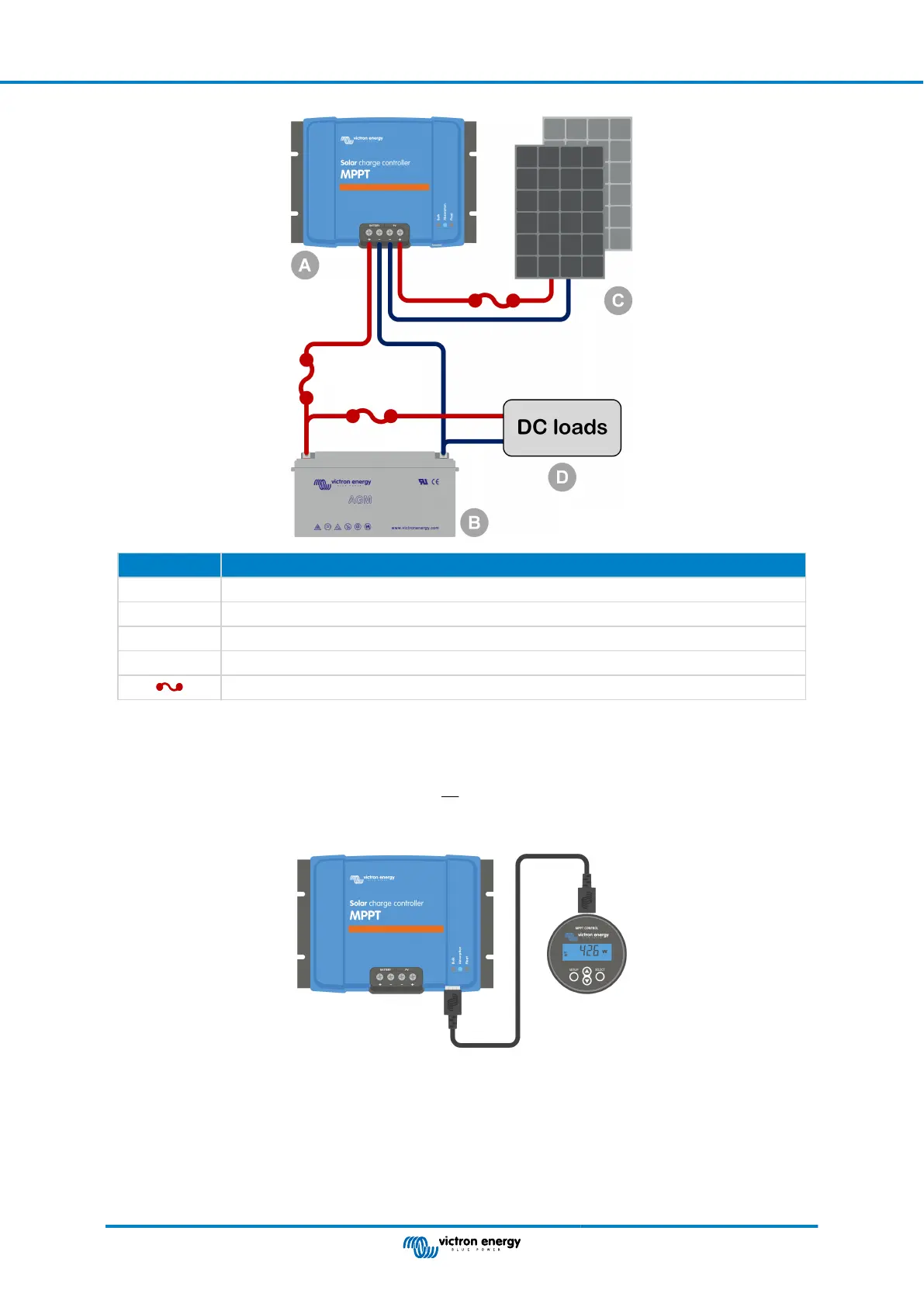
Do you have a question about the Victron energy BlueSolar MPPT 150/35 and is the answer not in the manual?
| Model | BlueSolar MPPT 150/35 |
|---|---|
| Category | Controller |
| Maximum PV open circuit voltage | 150 V |
| Maximum output current | 35 A |
| Efficiency | 98% |
| Protection category | IP22 |
| Humidity | 95%, non-condensing |
| Battery voltage | 12/24/48V |
| Self consumption | 10mA |
| Operating temperature | -30°C to +60°C |
| Bluetooth compatibility | Yes, via optional VE.Direct Bluetooth Smart dongle |
| Protection | Short circuit, reverse polarity |











