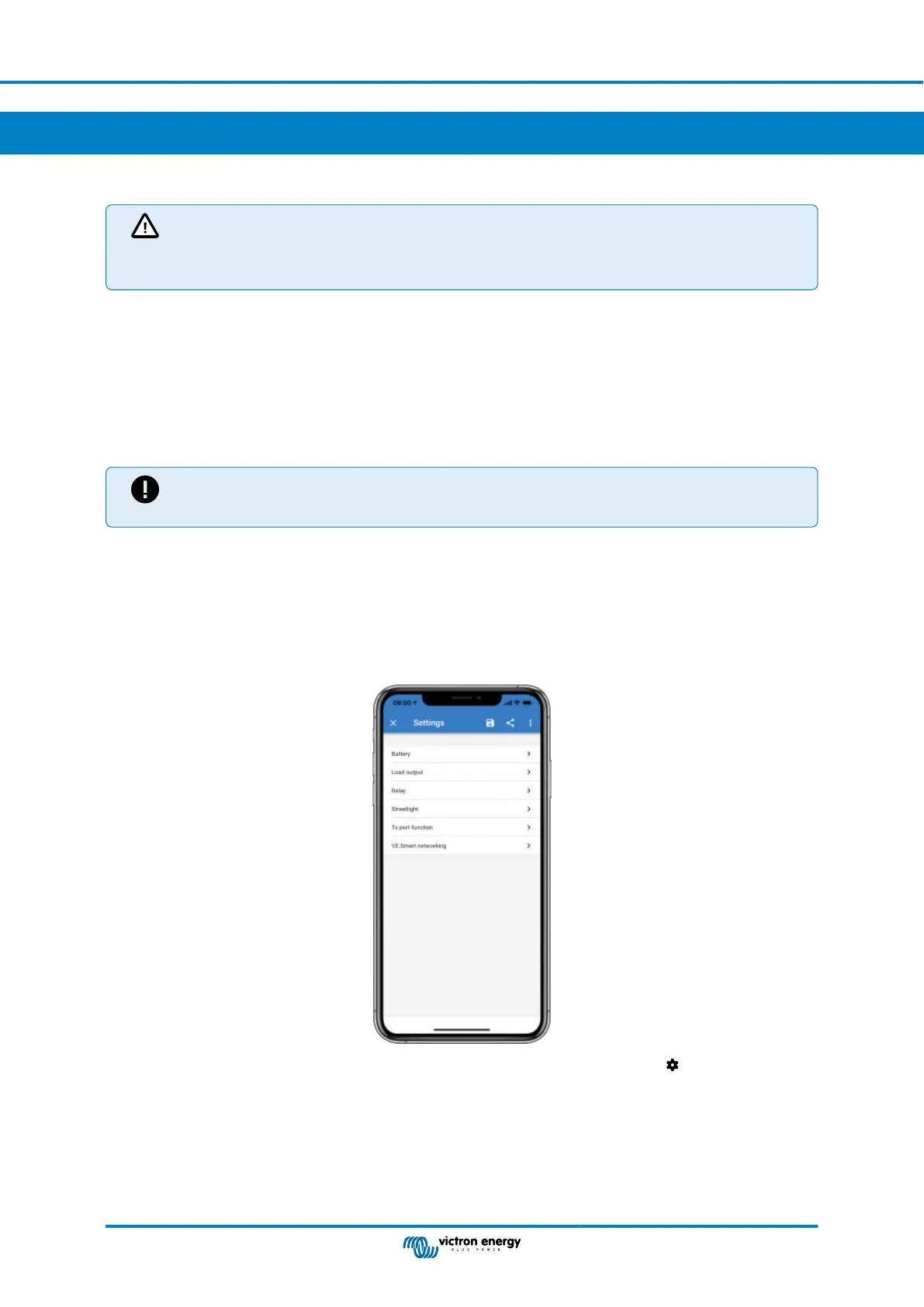5. Configuration and settings
The solar charger settings can be configured so it can be taylored specifically for the system it is used in.
Do not change solar charger settings unless you know what they are and what the effect of changing these
settings is going to be.
Incorrect settings may cause system problems including damage to batteries. When in doubt, seek advice
from an experienced Victron Energy installer, dealer or distributor.
5.1. How to change settings
There are several methods that can be used to change these settings. Some of these allow all settings to be configured, but
others might have limitations:
• The VictronConnect app - All settings can be changed and the firmware can be updated.
• The rotary switch - The charge algorithm for a number of pre-set battery types can be selected.
• The MPPT Control display (optional) - Most settings can be changed.
Do not change solar charger settings unless you know what they are and what the effect of changing these
settings can be. Incorrect settings may cause system problems including damage to batteries. When in doubt,
seek advice from an experienced Victron Energy installer, dealer or distributor.
5.1.1. Settings via the VictronConnect app
The VictronConnect app can be used to change all solar charger settings and can be used to update the firmware.
See the VictronConnect app [5] chapter for an overview of the different ways the VictronConnect app can connect to the solar
charger.
This manual only covers the VictronConnect app solar charger-specific items. For more general information on the
VictronConnect app, like how to use it or how to connect, see the VictronConnect manual.
To access the solar charger settings, navigate to the settings page. Do this by clicking on the cog icon at the top right of the
home screen.
The settings page provides access to view and/or to change the solar charger settings.
For information about each setting and how to update firmware see the Updating firmware [28] chapter.
5.1.2. Settings via the rotary switch
The rotary switch can be used to select eight pre-programmed battery charge algorithms.
MPPT solar charger manual
Page 14 Configuration and settings
