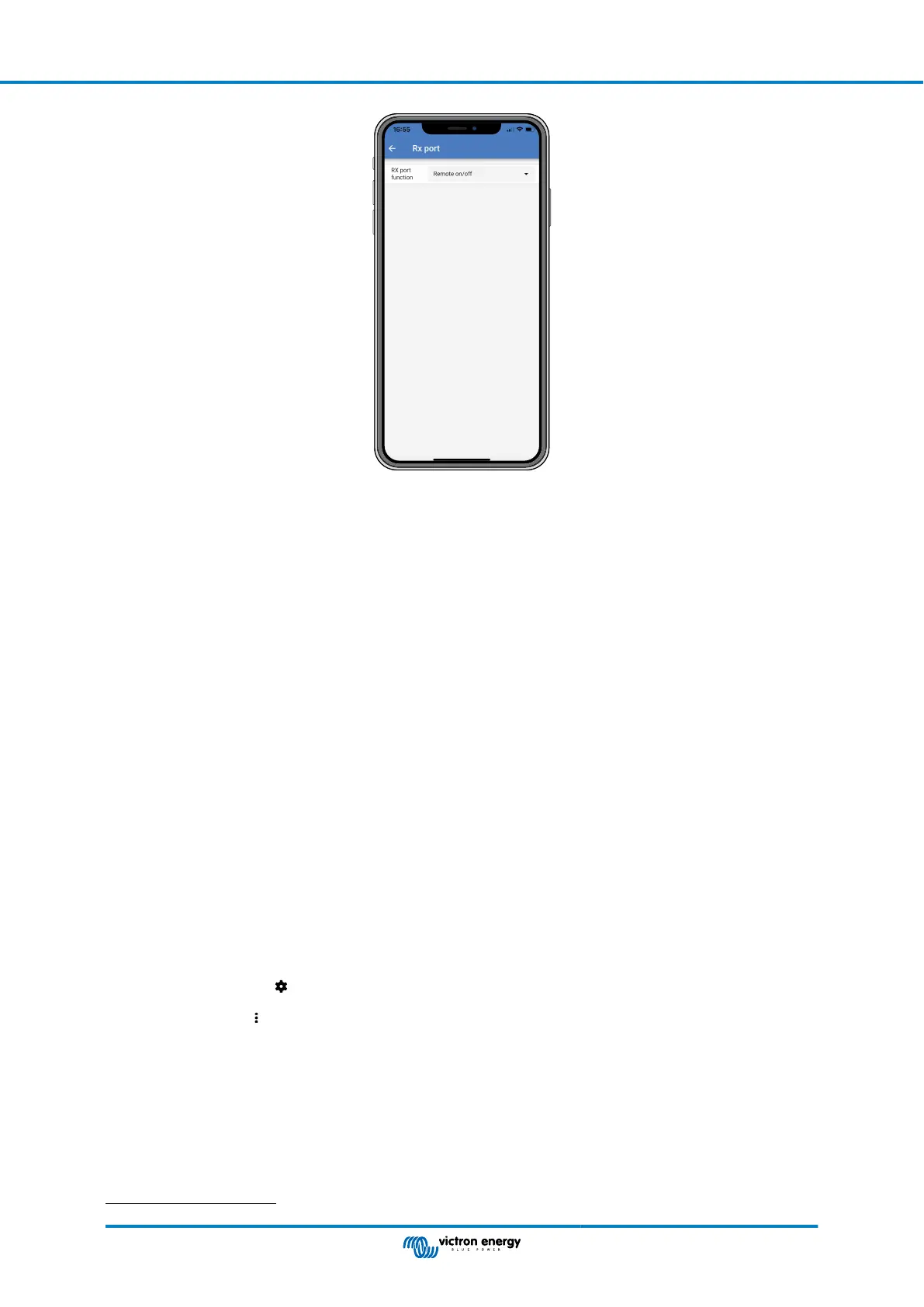The functionality of the RX port can be set at:
• Remote on/off:
This is the default setting. This functionality will switch the solar charger on or off via the RX pin.
- RX pin to GND will switch the solar charger off.
- RX pin floating or to battery positive will switch the solar charger on.
• Load output on/off inverted:
This setting reverses the load output on/off control:
- RX pin 0V will switch load output on
- RX pin +5V will switch load output off
• Load output on/off normal:
This setting allows load output on/off control:
- RX pin 0V will switch the load output off
- RX pin +5V will switch load output on
For more in depth "developer style" information on the VE.Direct port see the Data communication with Victron Energy products
Whitepaper.
5.3. Updating firmware
The firmware can be checked and updated with VictronConnect.
VictronConnect might ask on first connection to update firmware. If this is the case, let it perform a firmware update.
If it did not automatically update, check if the firmware is already up to date using the following procedure:
• Connect to the solar charger
• Click on the settings symbol
• Click the option symbol
• Go to product info
• Check if you are running the latest firmware and look for the text: “This is the latest version”
• If the solar charger does not have the most up to date firmware, perform a firmware update
5.4. Disabling and enabling Bluetooth
Bluetooth is by default enabled. It can be disabled or enabled via the VictronConnect App.
To disable or enable Bluetooth:
MPPT solar charger manual
Page 31 Configuration and settings