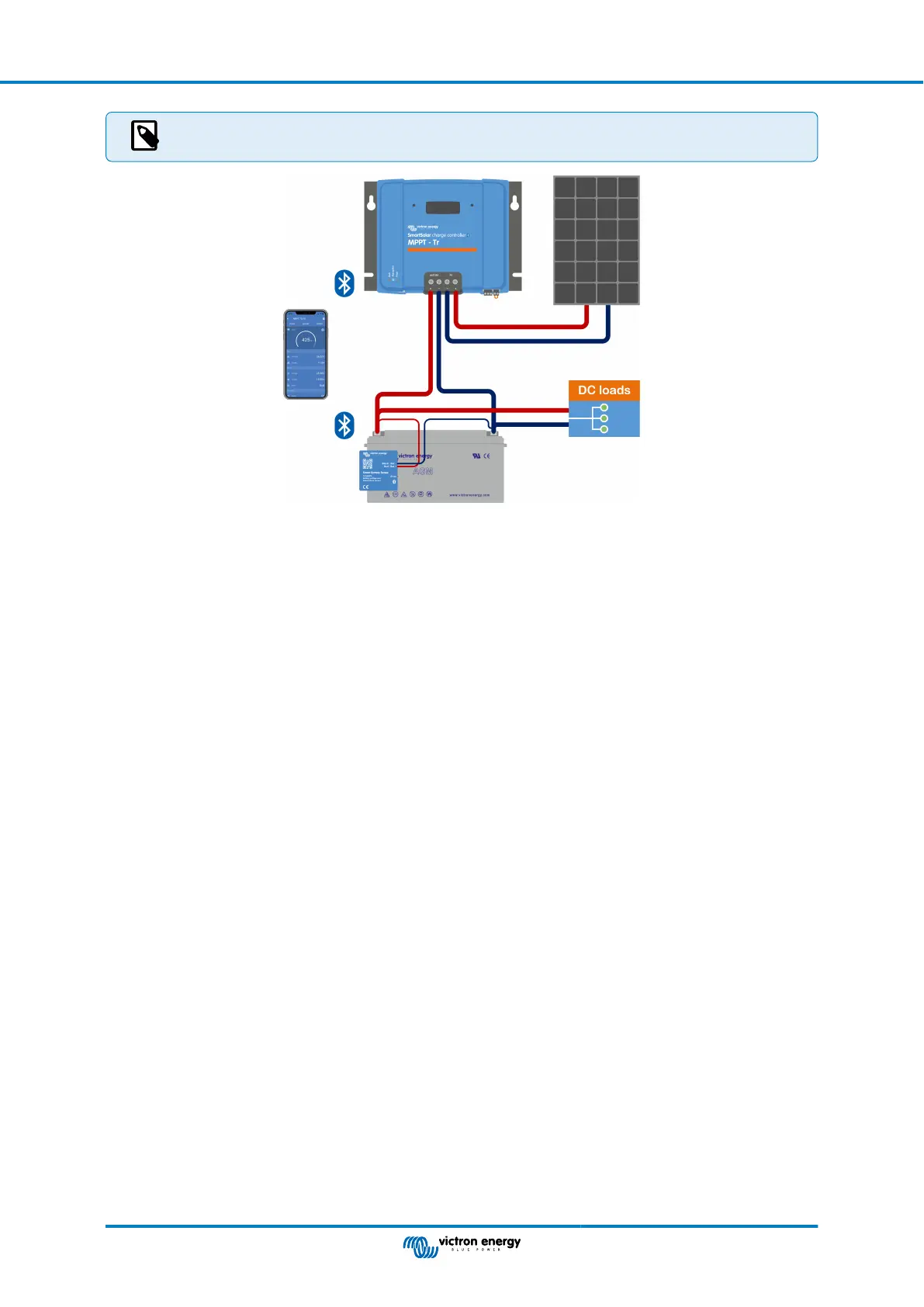Note that a VE.Smart Network can only be set up if the solar charger is capable of Bluetooth communication,
has Bluetooth enabled or is equipped with a VE.Direct Bluetooth Smart dongle.
Example of a VE.Smart Network of a Smart Battery Sense and a solar charger
3.11. Voltage sensing
An optional Smart Battery Sense or battery monitor measures the battery terminal voltage and sends this via Bluetooth using the
VE.Smart [32] network to the solar charger. If the battery voltage is less than the solar charge voltage, the solar charger will
increase its charge voltage to compensate for voltage losses.
3.12. Remote on/off
The solar charger is equipped with a remote on/off terminal. The solar charger can be turned on or off remotely by connecting a
switch to this terminal or by presenting a high signal to the H terminal or a low signal to the L terminal. Alternatively this terminal
can be connected to an external control device, for example a lithium battery management system (BMS).
There a several ways to turn the solar charger on using the remote terminal(s):
• The L and H terminals are interconnected connected via a switch or relay.
• When the voltage on the H terminal is more than 2.9V (up to the battery voltage) via a switch, relay or other external device,
like a battery BMS.
• When the voltage on the L terminal is pulled to battery minus. (<3.5V) via a switch, relay or other external device, like a battery
BMS.
A virtual remote on/off terminal can be created by using the VE.Direct non inverting remote on/off cable.
The functionality can be programmed using the VictronConnect App RX port function settings.
3.13. Programmable relay
The solar charger is equipped with a programmable relay. This relay can be programmed to engage when a certain situation
occurs, such as:
• High PV voltage
• Low or high battery voltage
• High or low temperature
• Float or Equalization active
• Solar charger in an Error state
• Day detection
• Load output
MPPT solar charger manual
Page 8 Features