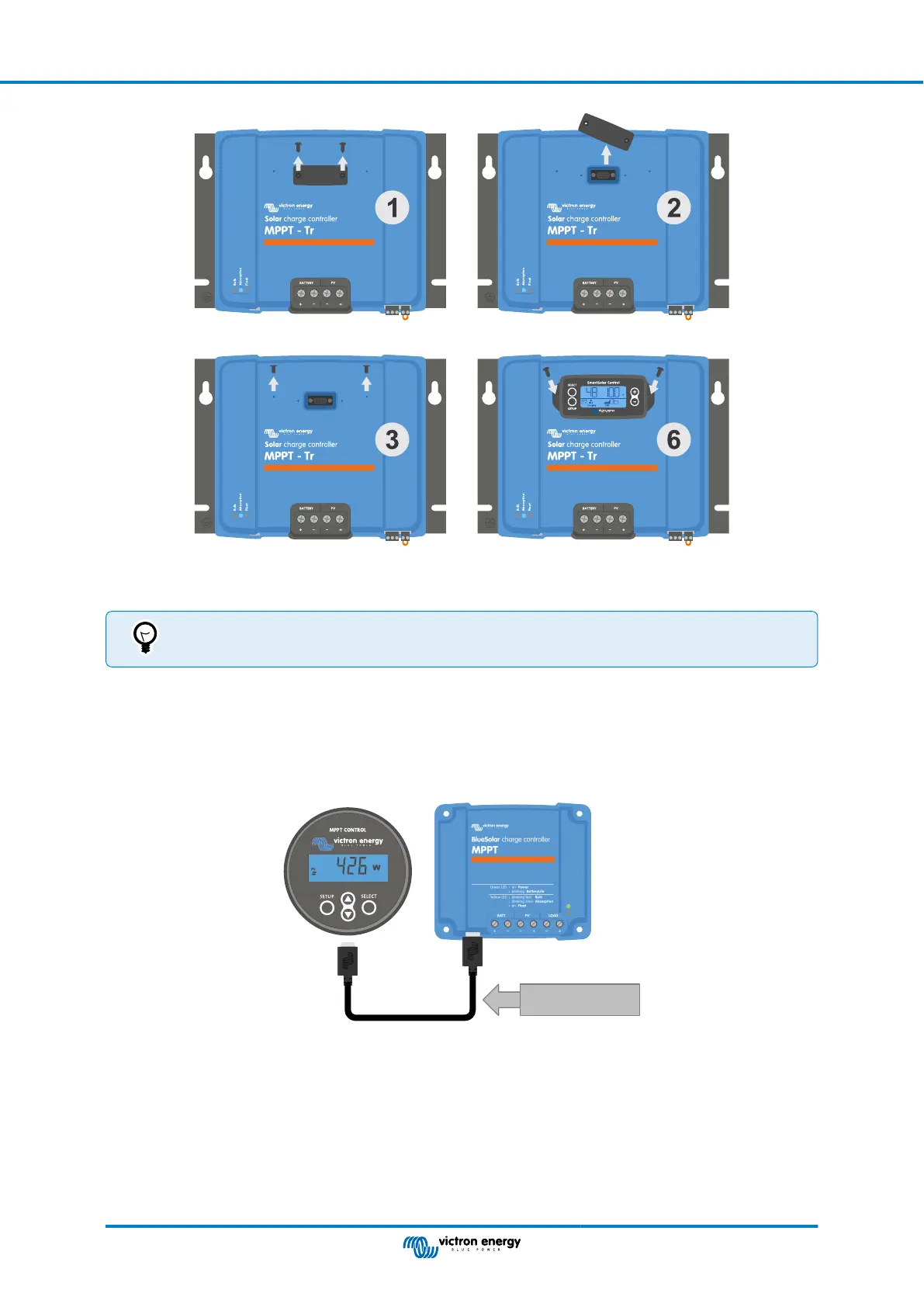How and where to connect the SmartSolar Control display
For more information, see the SmartSolar Control display manual
The display is hot-swappable, this means that the display can be plugged in or removed while the solar
charger is operating.
4.7. Connect the MPPT Control display
Connect the (optional) MPPT Control display to the VE.Direct port of the solar charger using a VE.Direct cable.
Note that it is not possible to extend the VE.Direct cable, the maximum length can not exceed 10 meter.
For more information, see the MPPT Control display manual
VE.Direct cable
Connect the display to the solar charger via a VE.Direct cable
MPPT solar charger manual
Page 14 Installation