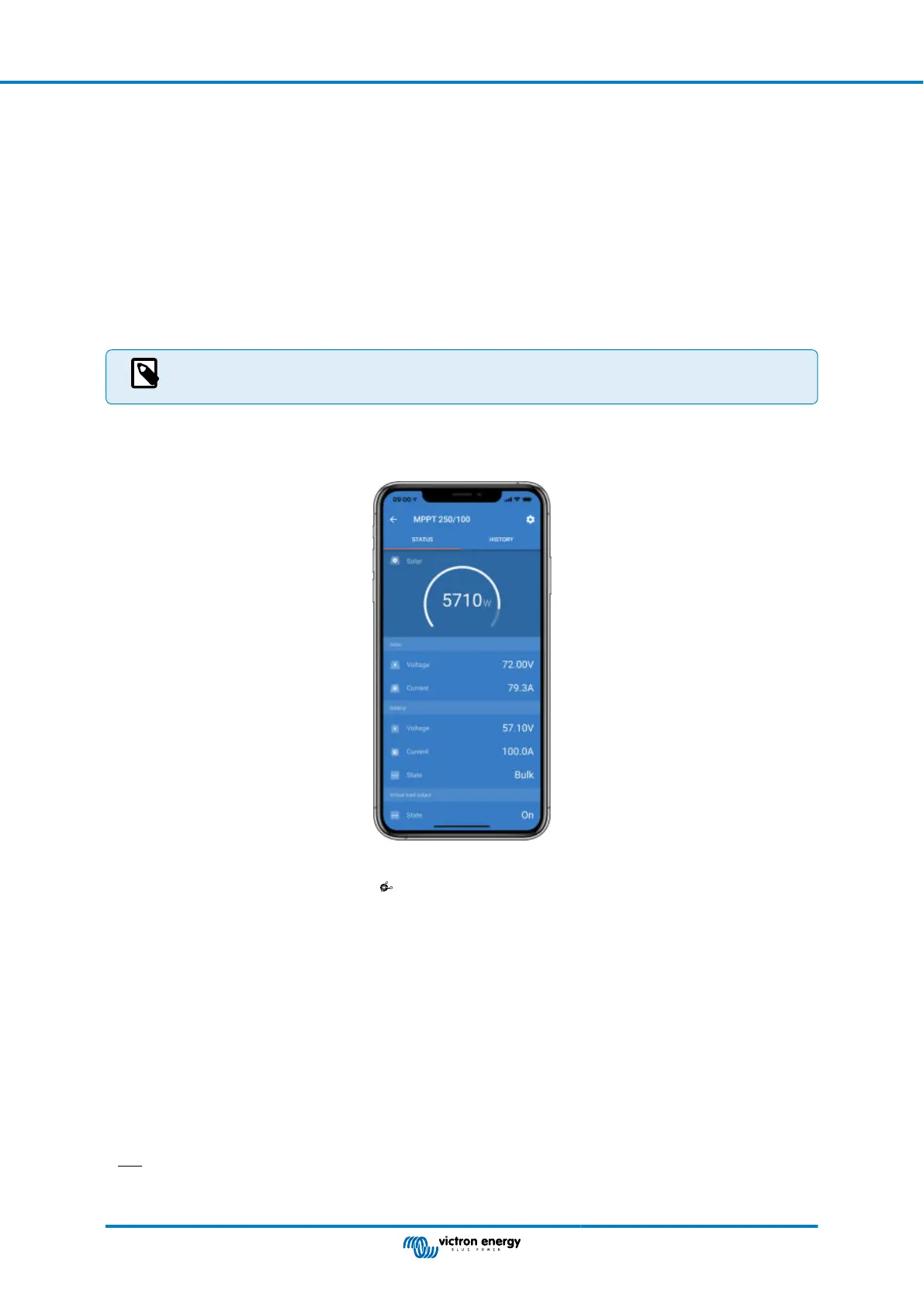7.2. Error codes
In case of an error, an error code will be displayed via VictronConnect, a display, a GX device or on VRM. Each number
corresponds with a specific error.
For a full list of error codes and their meaning see the appendix: Charger error code overview
7.3. Monitoring via the VictronConnect App
The VictronConnect App can be used to monitor the solar charger, see its historical values and if there are operational warnings
or errors.
This chapter explains the solar charger specific VictronConnect App usage. Refer to the general VictronConnect manual for
information about the VictronConnect App itself, such as: how to install the app, how to connect to the solar charger, how to
update firmware and more.
Where battery voltage is referred in this chapter, a 12V battery is assumed.
To arrive at values for 24V, 36V or 48V batteries, multiply the 12V values by a factor of 2, 3 or 4 respectively.
7.3.1. VictronConnect status screen
The status screen displays the solar charger model name together with the live solar charger information.
Smart network
• The presence of the VE.Smart Network symbol indicates that the solar charger is configured for VE.Smart Networking and is
receiving battery temperature and/or battery voltage data from the VE.Smart Network.
Solar
• The solar gauge shows the solar output in relation to the maximum output power that the solar charger can generate at the set
battery voltage and displays the dynamic real-time value of the solar array output power.
• The solar voltage measured at the solar terminals of the solar charger.
• The solar current flowing from the PV array into the solar charger.
Battery
• The battery voltage measured at the battery terminals of the solar charger.
• The current flowing from the solar charger into the battery.
• The battery state indicates the battery charge stage or if external control is active. These are the possible states:
Bulk
During this stage the solar charger delivers as much charge current as possible to rapidly charge the batteries. When the
battery voltage reaches the absorption voltage setting, the solar charger activates the absorption stage.
MPPT solar charger manual
Page 40 Monitoring