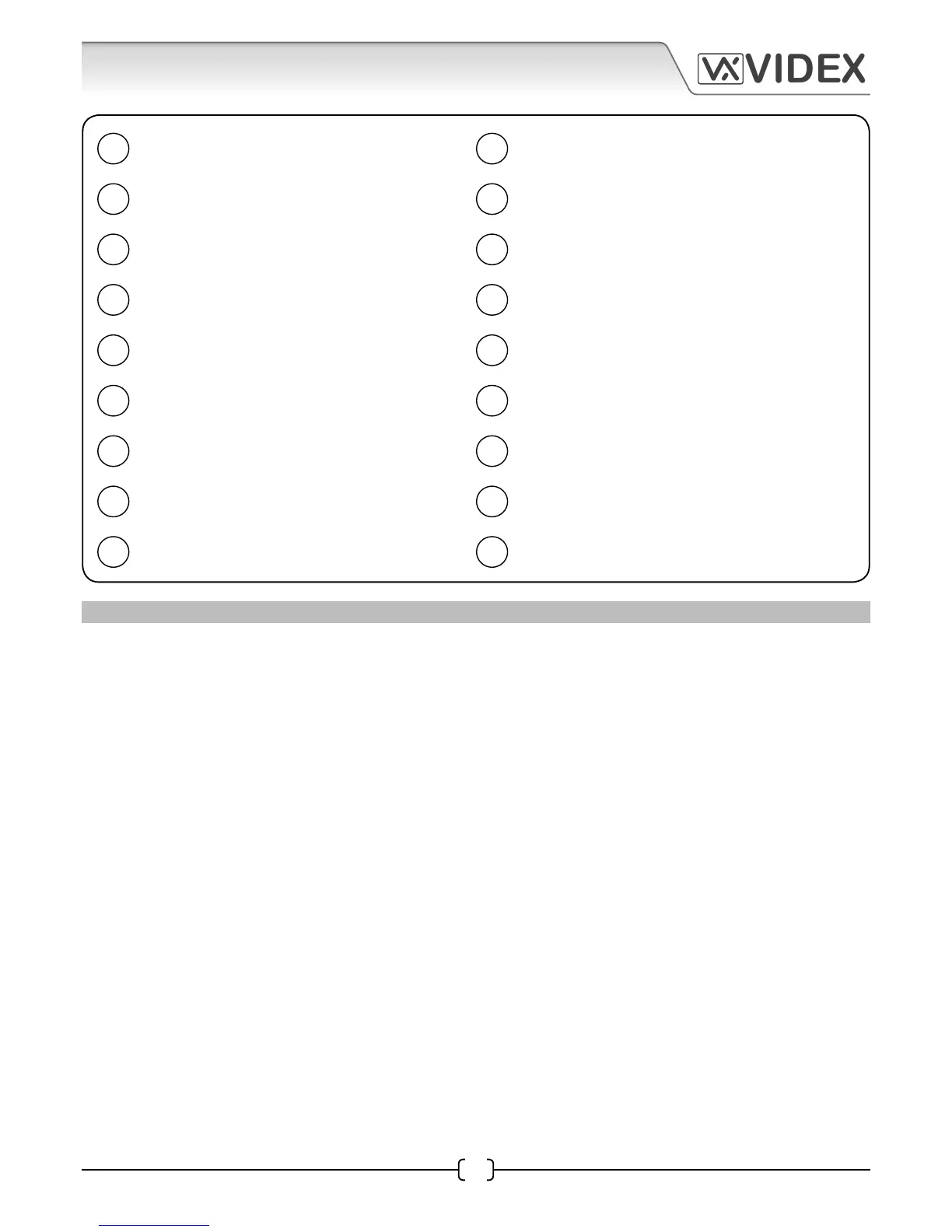25H/SP/DDA/2W (1 way “2 wire” DDA audio intercom kit)
1
2
3
4
5
8
6
7
10
11
17
16
15
12
14
9
18
13
UIM-138 (DDA) 2 line 16 digit display.
Call progress LEDs (speak, busy and open).
DDA Braille ‘CALL’ button.
UIM-138 User Information Module.
USB Laptop/PC connection.
UIM-138 Auxiliary inputs and output.
Display contrast and volume control adjustment.
UIM-138/Art.138N harness connection.
Art.138N Digital Functional Amplier Unit.
8 Way dip-switch (DSW1) settings.
UIM-138/Art.138N harness connection.
Art.138N terminal connections.
Pre-wired (US91-15) DDA braille push button.
Microphone.
Balance adjusment.
Speaker volume adjustment.
Microphone volume adjustment.
Pre-wired braille push button wires and
microphone cable.
SYSTEM OPERATION
In standby the door panel’s display will show ‘PRESS BUTTON TO CALL’ , the call button will be illuminated
and waiting to be pressed.
Upon pressing the button a reassurance tone will be heard at the door panel, the busy LED on the panel will
switch ON and the display will show ‘CALLING’ as the panel announces that it is calling the audiophone. The
audiophone will ring.
Once the audiophone is answered the speak LED will switch ON and the display will show ‘SPEAK’. The
speech will be live between the panel and audiophone.
When the lock button on the audiophone is pressed the open LED will switch ON, the display will show
‘OPEN’ and the panel will emit a series of beeps to indicate the panel’s relay is being triggered. The panel will
also announce ‘THE DOOR IS OPEN’.
Once the call ends and the audiophone recieiver has been replaced the busy LED will switch OFF and the
display will show ‘END’. The panel will go back into standby.
