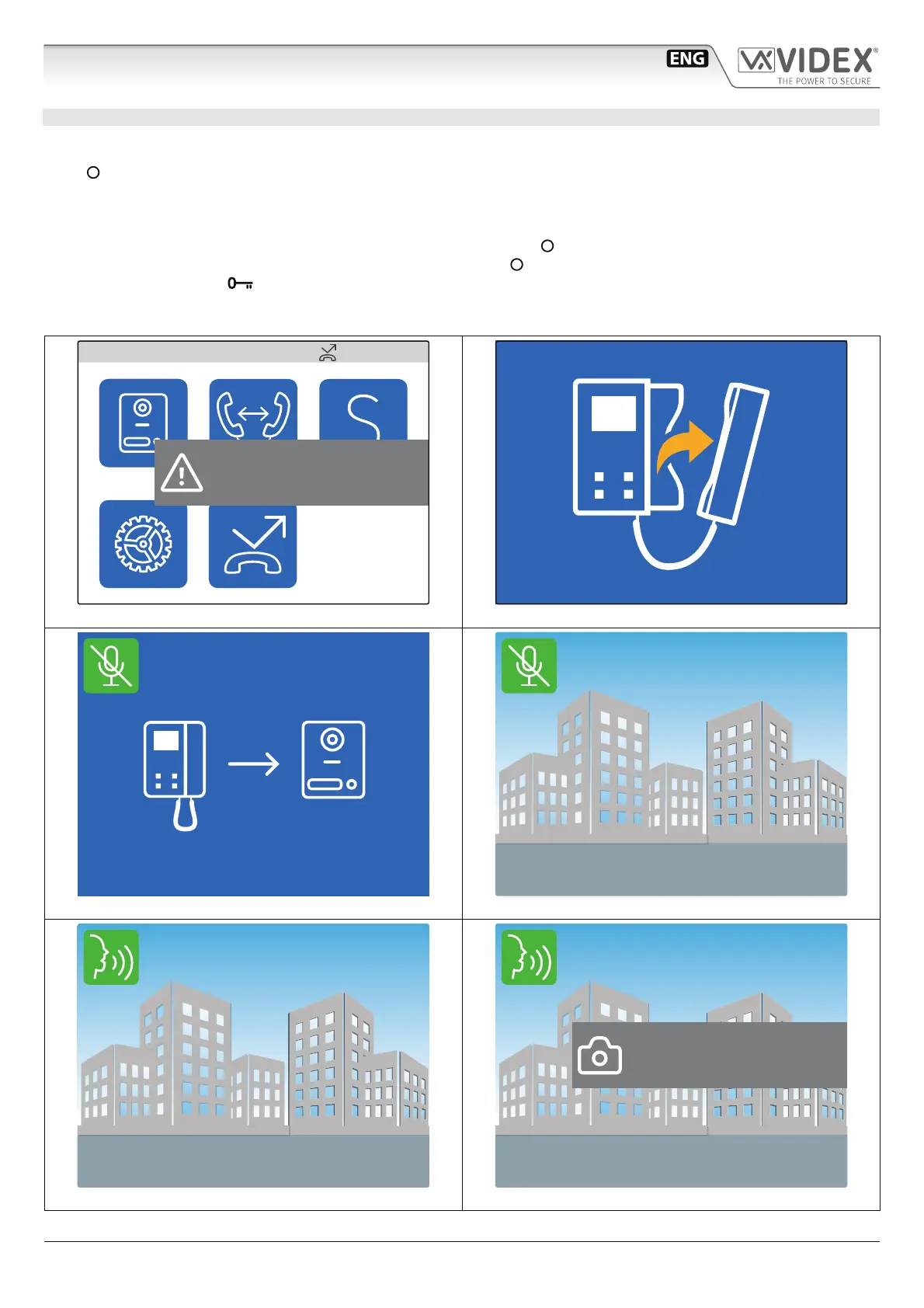- 10 -
6200 Series
Art.6296 - Installation instructions
CAMERA RECALL
The camera recall is a function that allows the connection to any door panel installed on the system even if you have not received a call
previously. It is a feature that can be used for safety purposes in case you have a reason to check what’s happening outside your home.
• The
button, if the “Panels Address Book” it is not empty (Fig. 37), initialises a camera recall to the favourite* door panel .
• If the handset is on its cradle, the display shows the warning to pick up the handset (Fig. 38) then the camera recall initialising screen (Fig. 39).
• Once connected, the display shows the video coming from the door panel and two way speech is available via the videophones
handset. Using the IP Wizard, if required, it is possible to set the recall to initially mute the speech from inside to outside (Fig. 40).
• To enable the speech from inside and start the conversation, press and keep pressed the
button until the display shows the speech symbol (Fig. 41).
• With the speech mute (Fig. 40) or open (Fig. 41), by pressing momentarily the button you can manually take a picture of the visitor (Fig. 42).
• To open the door press the
button (Fig. 37 on page 10)** while to close the connection hang up the handset
* Note that favourite door panel is set during the system conguration using the “Videx IP Wizard” software.
** The relay activated depends on the conguration of the button, as factory default it activates relay 1 of the active door panel.
MAIN MENU
Panel Address Book
Is Empty
Fig. 37 Empty panel address book Fig. 38 Pick up the handset warning
Main Entrance
Fig. 39 Initialising camera recall
Main Entrance
Fig. 40 Connection established with handset mic muted
Main Entrance
Fig. 41 Full duplex speech enabled
Main Entrance
22/07/2017 18:45
Fig. 42 taking a picture
Art.6296
IP Videophone for VIDEX IP System
