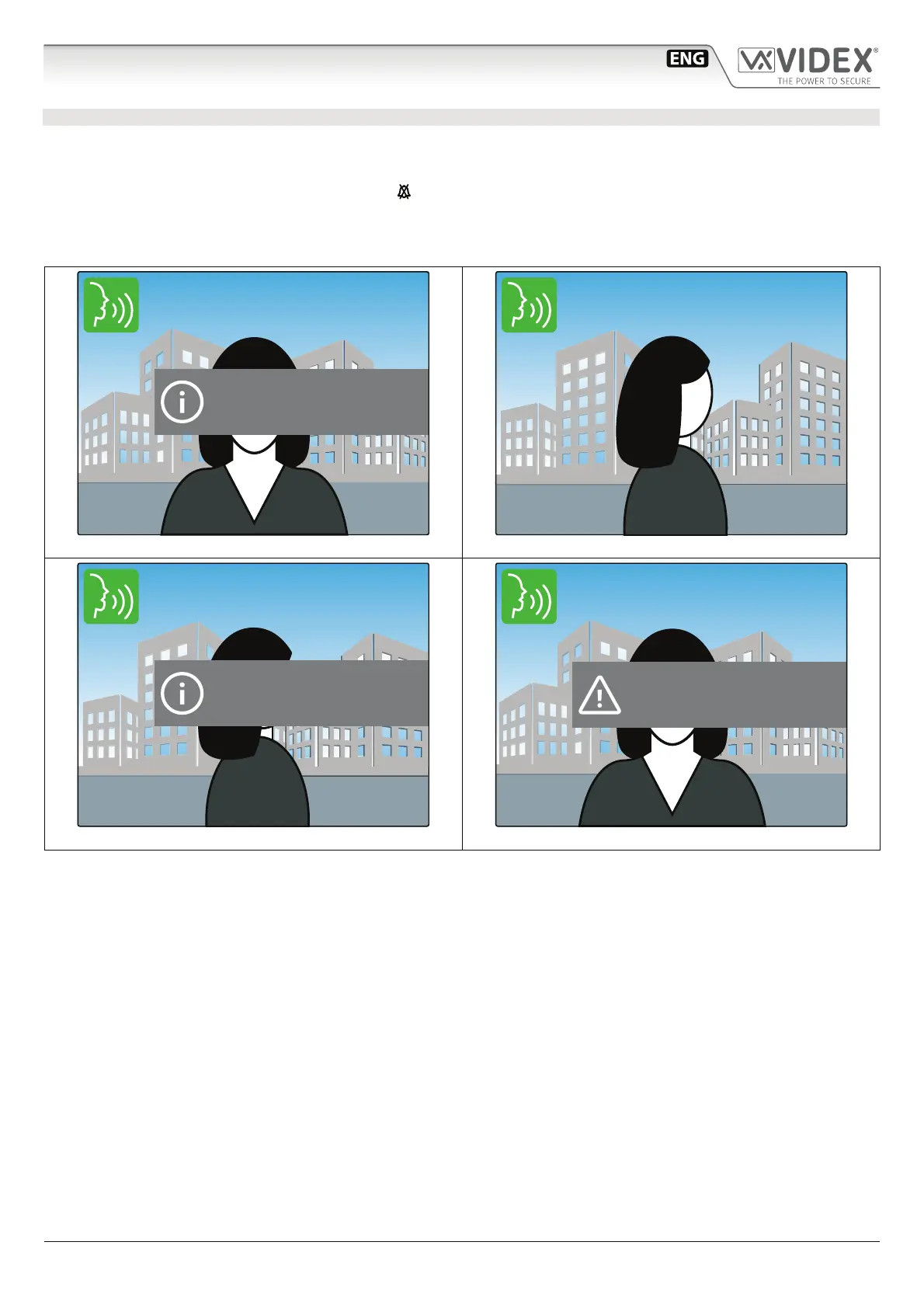- 11 -
6200 Series
Art.6296 - Installation instructions
SWITCHING BETWEEN DOOR PANEL CAMERA AND EXTERNAL VIDEO SOURCE
The door panel allows the connection of an external video source for an external camera or a connection to a CCTV system.
When the panel is set to connect an external camera, it is also possible to establish which is the default video signal transmitted
during a call: the internal or the external one. During the conversation it is possible between the primary and secondary camera.
• During the conversation press and keep pressed the
button until the display shows the camera switching notice (Fig. 43).
• The display now shows the video coming from the alternative video source (Fig. 44).
• To switch the video source back again, repeat the steps above (Fig. 45).
• If there are no external video sources connected to the door panel, an alert message will be shown (Fig. 46).
Main Entrance
SWITCHING
Video Camera
Fig. 43 Switching video source
Main Entrance
Fig. 44 The display shows the alternative video source
Main Entrance
SWITCHING
Video Camera
Fig. 45 Switching video source
Main Entrance
Secondary
Video Camera
Not Present
Fig. 46 No external camera connected
Art.6296
IP Videophone for VIDEX IP System
