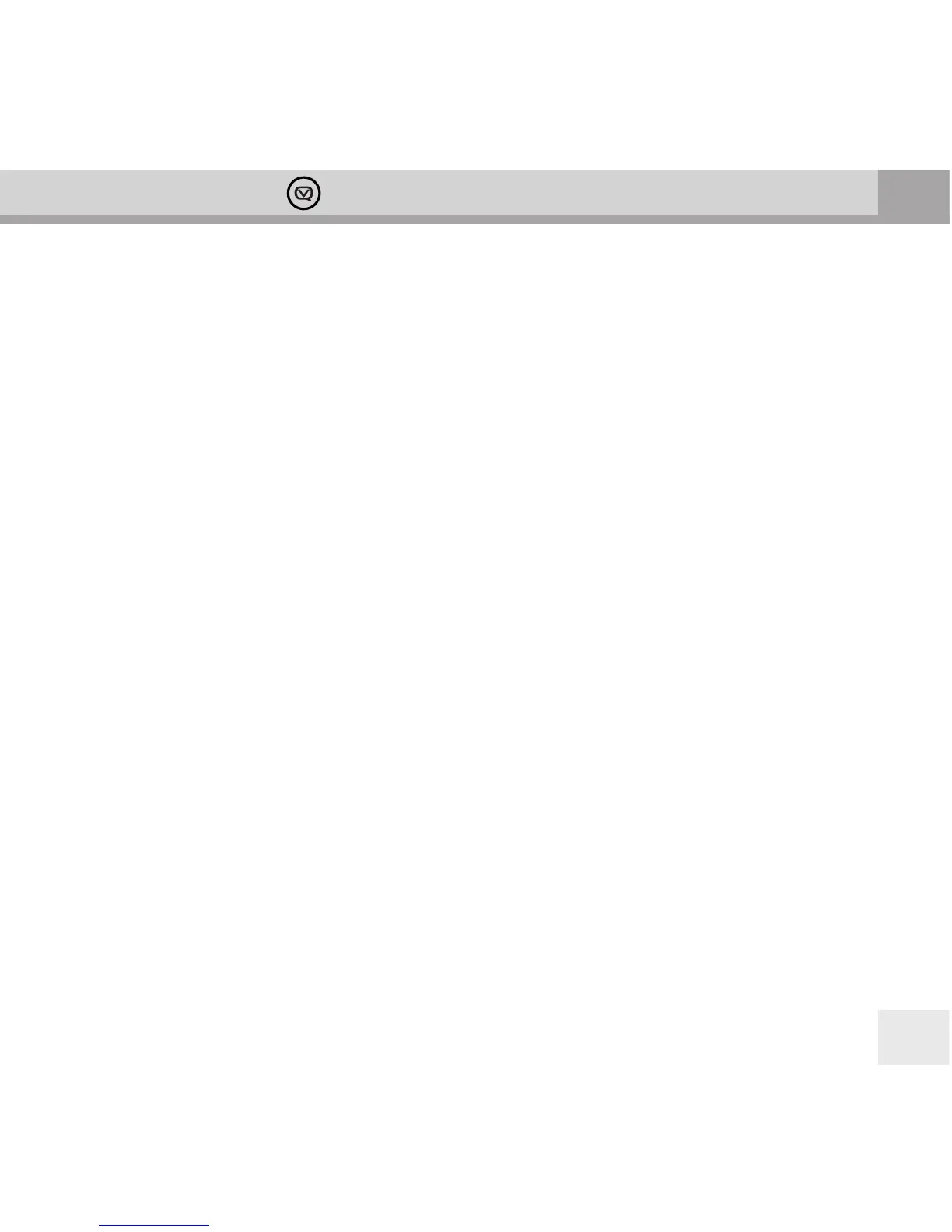General Settings
Equaliser
Your Bardot has seven equalisation settings to suit dierent sound types, and you can also congure one of
your own to exactly match your requirements. Each of the equalisation settings will change the tone of your
Bardot when selected. To choose an equalisation setting:
1. Press the EQ button to select ‘Equaliser’.
2. Turn the - TUNING + knob and then press it to select Normal, Classic, Jazz, Pop, Rock, Speech, Bass or My EQ.
3. To set up your own Equaliser prole, select ‘My EQ’, and then set the level of Treble, Bass and Loudness using
the - TUNING + knob.
Count Down Timer (Cooking Timer)
The timer can be set at one minute intervals up to 99 minutes in the future.
1. Press the MENU button, and then turn the - TUNING + knob to select
System menu. Press the - TUNING + knob to conrm.
2. Turn the - TUNING + knob to select Count Down Timer menu,
and then press the - TUNING + knob to conrm.
3. Turn the - TUNING + knob until the desired time appears in the
display, then press the - TUNING + knob to conrm.
4. To view the remaining time, follow steps 1-2 to select Count Down Timer menu again.
5. When the time is elapsed, the buzzer will sound, at an increasing volume. Any other
sound playing on your Bardot will be muted while the buzzer is sounding.
6. Press the - TUNING + knob to stop the buzzer. Otherwise the
buzzer will turn o automatically after 30 minutes.
7. To cancel an already set Count Down timer, follow steps 1-3 to set the time to 00:00 minutes.
Time and Date
Your Bardot can set its time and date from DAB, or you can set it manually. You can also select your date and
time formats.
1. Press MENU, turn the - TUNING + knob to display Time then press the - TUNING + knob to select. Further
turning of the - TUNING + knob will cycle through the options below:
Set Time/date: Manually set-up both Time and Date
Auto update: ‘Update from DAB’ or ‘No update’
Set 12/24 hour format: ‘Set 24 hour’ or ‘Set 12 hour’
Set date format: ‘DD-MM-YYYY’ or ‘MM-DD-YYYY’
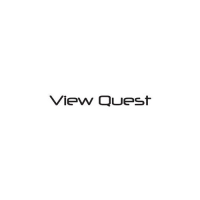