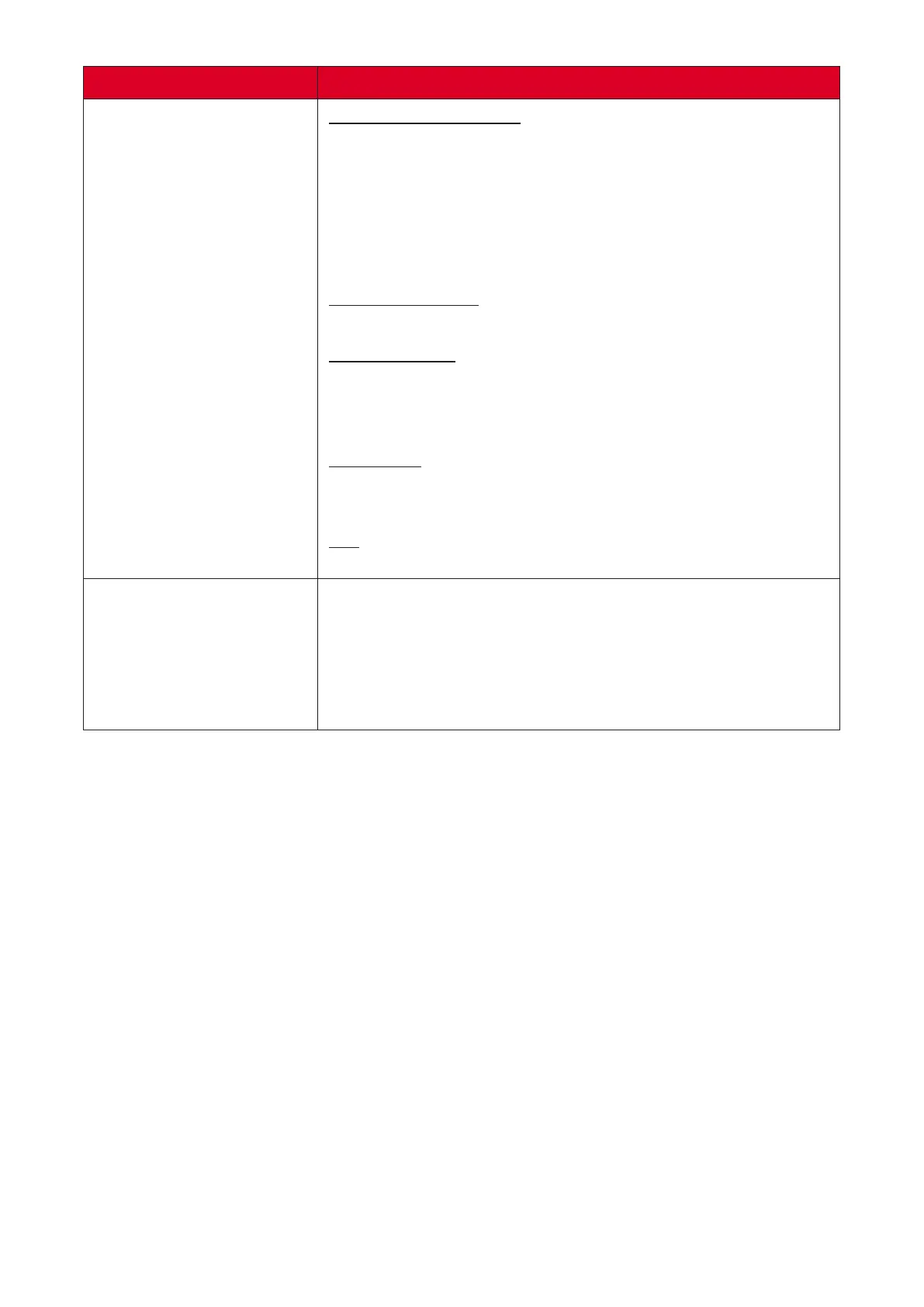52
Menu Descripon
Oponal Filter Sengs
Oponal Filter Installed
Select “Yes” to display warning message aer a specied
number of hours. Select “No” to turn o warning message.
NOTE: The default seng is “No”. Aer installing a lter,
please turn on the projector then press Menu, go
to Opons > Oponal Filter Sengs > Oponal
Filter Installed and select Yes.
Filter Usage Hours
Displays the lter hours.
Filter Reminder
Select the number of hours unl the lter message is
displayed.
NOTE: Factory default is 500 hours.
Filter Reset
Reset the dust lter counter aer replacing or cleaning the
dust lter.
Exit
Exit the Oponal Filter Sengs menu.
Reset
Return the sengs to default.
NOTE: When reseng, the following sengs will sll
remain: Auto Keystone, Filter Usage Hours, High
Altude, Lamp hours, Language, Oponal Filter
installed, Password, Projecon, Security, Security
Timer, V Keystone.
NOTE:
• Acousc noise level of the projector may increase aer installing a dust
lter.
• For high temperature (> 35°C) or high atude (> 1524 m) operaon
condions, it is recommended to switch to “High Altude” cooling mode
when the dust lter is installed.
• It is recommended to clean the dust lter every 100 hours aer the dust
lter is installed.
• Turn o the projector and unplug it from its power source before installing
or detaching the lter.