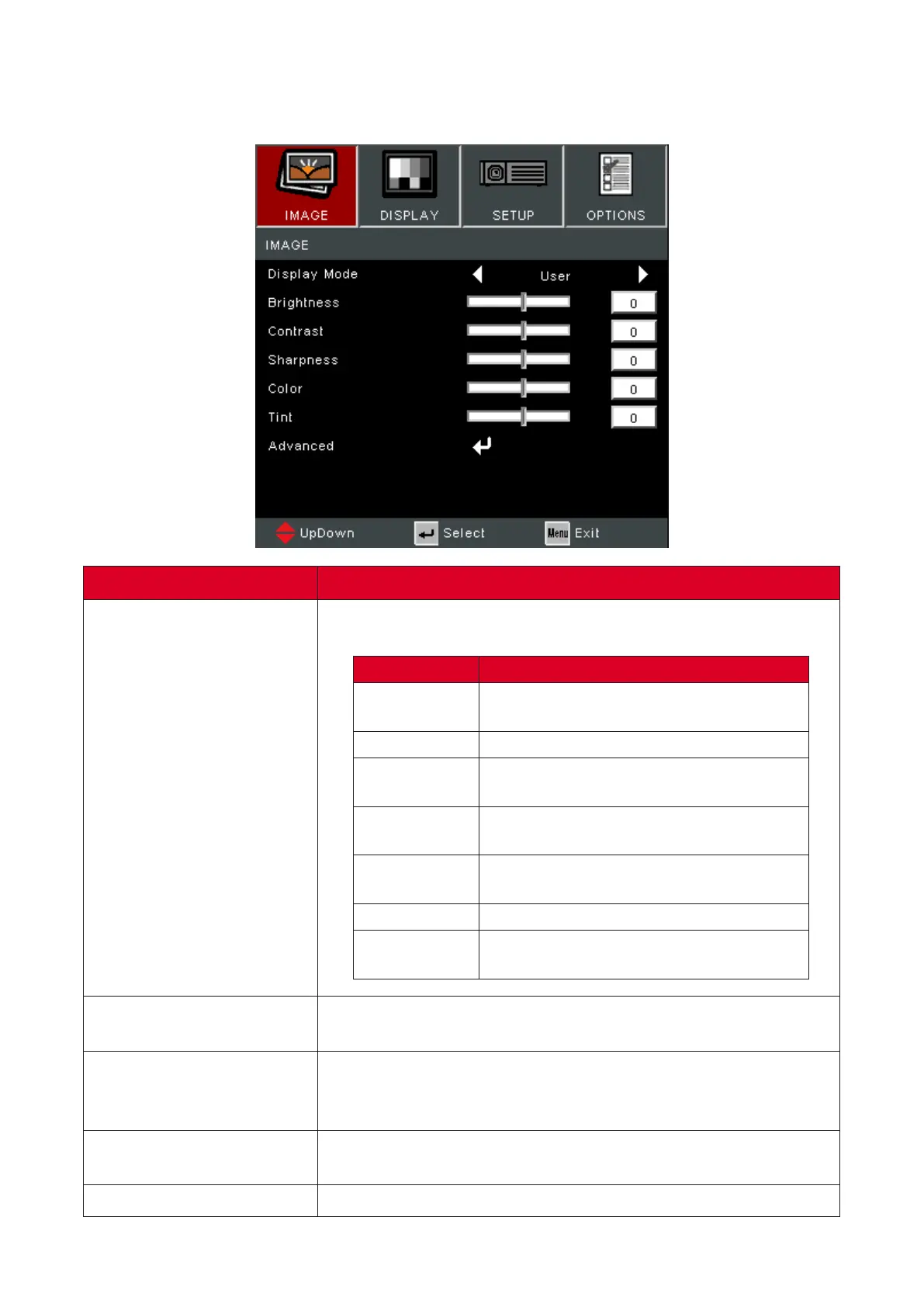50
There are several predened display modes that you can
choose from to suit your viewing preference.
Suitable for daily circumstances in a
daylight environment.
Suitable for bright, well-lit environments.
Provides the best balance of detail and
colors for watching movies.
Suitable for most presenng needs for
business and educaon environments.
Achieve opmum color sengs when
projecng onto a blackboard.
User’s custom sengs.
Opmized for 3D content.
3D glasses are needed.
The higher the value, the brighter the image. Lower values
will result in a darker image.
Use this to set the peak white level aer you have previously
adjusted the seng to suit your selected input
and viewing environment.
A high value results in a sharper picture; a low value soens
the picture.
Adjust an image from black and white to fully saturated color.