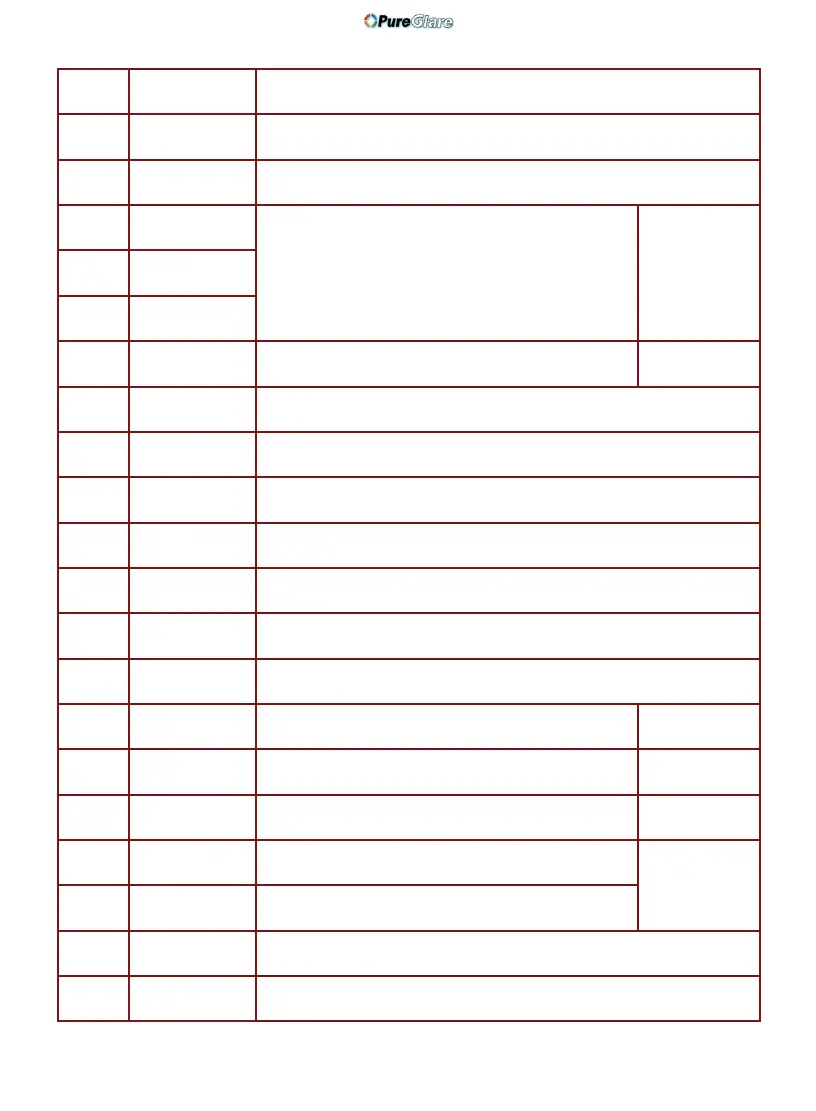7 ViewSonic PJ588D/PJ568D/PJ508D
5.
Right Right arrow when connected through USB to a PC
6.
Down Down arrow when connected through USB to a PC
7.
Page down Page down when connected through USB to a PC
8.
Up cursor
Navigate and change settings in the OSD
17
9.
Right cursor
10.
Down cursor
11.
Volume +/- Adjust volume
18
12.
Mute Mute the built-in speaker
13.
Zoom+ Zoom in
14.
Zoom- Zoom out
15.
Freeze Freeze/unfreeze the on-screen picture
16.
Blank Make the screen blank
17.
Source Detect the input device
18.
Auto Auto adjustment for phase, tracking, size, position
19.
Menu Open the OSD
17
20.
Status
Open the OSD Status menu (the menu only opens when
an input device is detected)
31
21.
Keystone top/
bottom
Correct image-trapezoid (wider top/bottom) effect
15
22.
Left cursor Navigate and change settings in the OSD
17
23.
Enter Change settings in the OSD
24.
Page up Page up when connected through USB to a PC
25.
Left Left arrow when connected through USB to a PC
http://www.pureglare.com.au