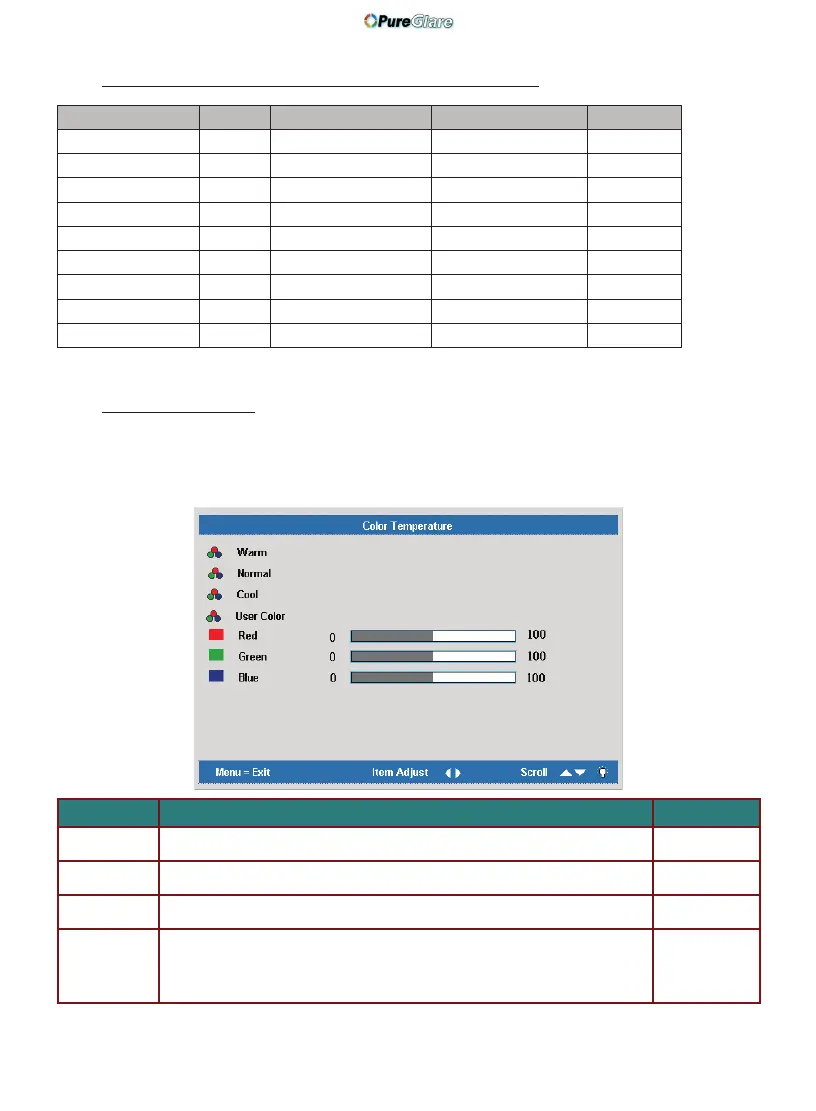21 ViewSonic PJ588D/PJ568D/PJ508D
Main Menu Functions Available for Connected Source
Function RGB
Component Video Composite Video S-Video
Brightness x x x x
Contrast x x x x
Sharpness x x x x
Color
Temp
x x x x
Color
Saturation
x x x
Color
Tint
x x x
Gamma x x x x
Color
Space
x x x x
Reset x x x x
x = available to video source
Color Temperature
Press the Menu button to open the OSD menu. Press to move to the Main menu. Press
to move to the Color Temperature menu and then press Enter or . Press to move
up and down to select a color. Press to change values for settings.
ITEM DESCRIPTION DEFAULT
Warm
Press the cursor button to select the warm color temperature.
—
Normal
Press the cursor button to select the normal color temperature.
—
Cool
Press the cursor button to select the cool color temperature.
—
User Mode
Press the cursor button to adjust the user mode color temperature.
Press the cursor button to adjust the R/G/B color level.
(Range: 0-100)
http://www.pureglare.com.au