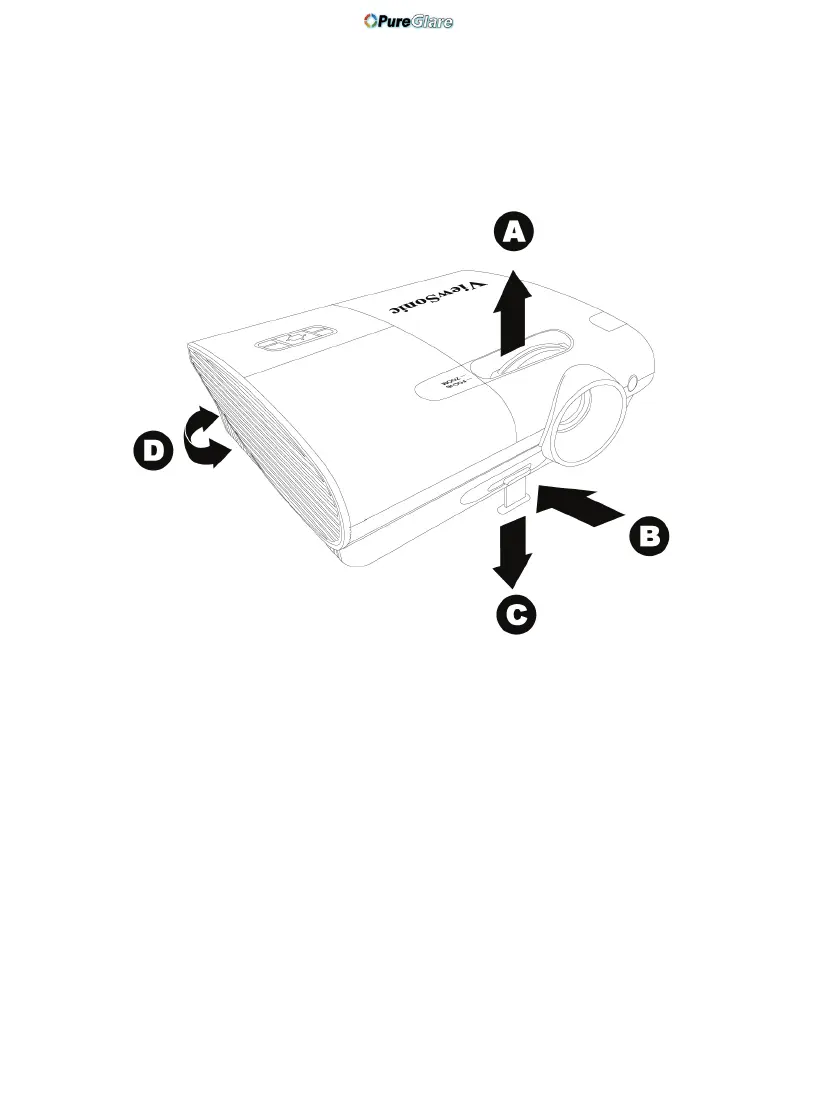14ViewSonic PJ588D/PJ568D/PJ508D
Adjusting the Projector Level
Take note of the following when setting up the projector:
•The projector table or stand should be level and sturdy.
•Position the projector so that it is perpendicular to the screen.
•Be sure cables are not in the way or can not cause the projector to be knocked over.
1.
To raise the level of the projector, lift the projector upwards and press the height adjuster button
[B] to allow the height adjuster [C] to drop.
2.
To lower the level of the projector, press the height adjuster button [B] and push down on the
projector.
3.
To adjust the angle of the picture, turn the tilt adjuster [D] right or left until desired angle has
been achieved.
http://www.pureglare.com.au