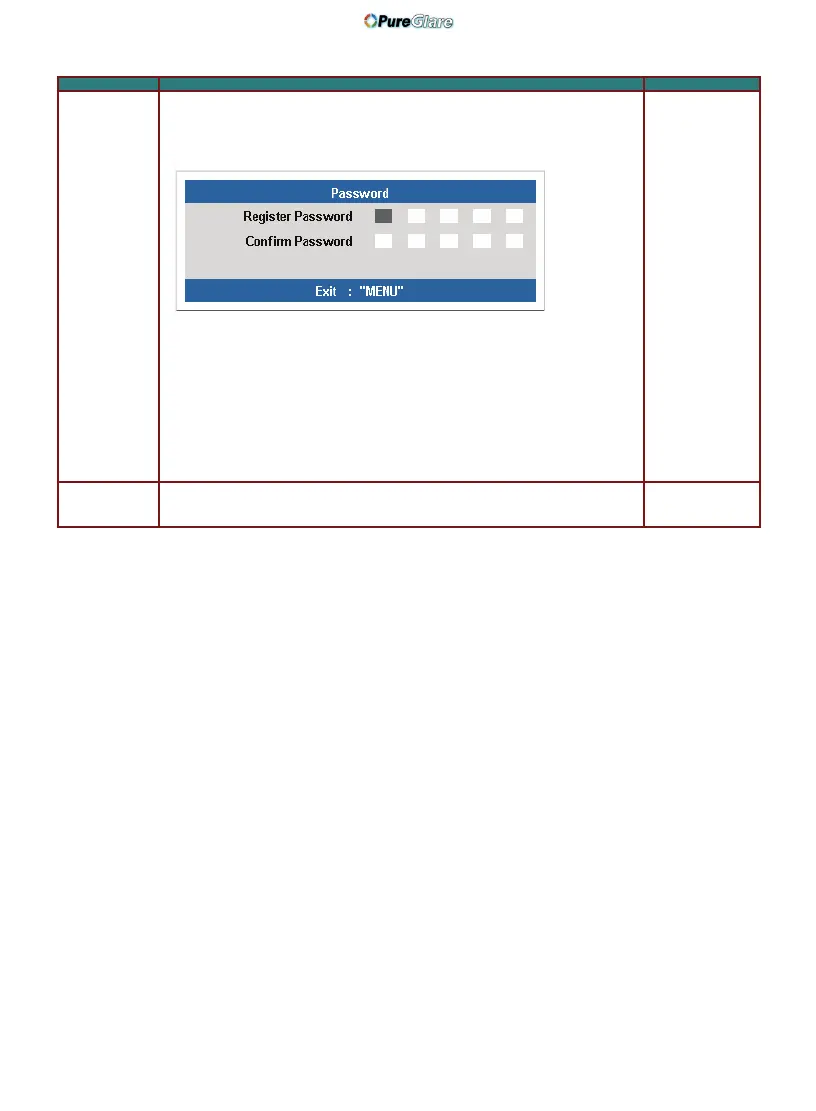24ViewSonic PJ588D/PJ568D/PJ508D
ITEM DESCRIPTION DEFAULT
Security
Lock
Press the cursor button to Enable or Disable Security
Lock. When you enable Security Lock a Register Password
dialog box appears:
You can only use the following cursor buttons, in
the password elds. Press the cursor buttons ve times in any
order and con-rm to set the password. When the password is
enabled, it must be entered every time after you power on the
projector. See “Setting an Ac-cess Password (Security Lock)”
on page 13 for steps on setting the password.
Disable
Reset
Press Enter or
to reset advanced feature settings to default
values
—
Note:
If Security Lock is enabled, you must enter the password every time the projector is turned on. How-
ever
, if the projector is already turned on, Security Lock can be disabled without knowing the current
password.
http://www.pureglare.com.au