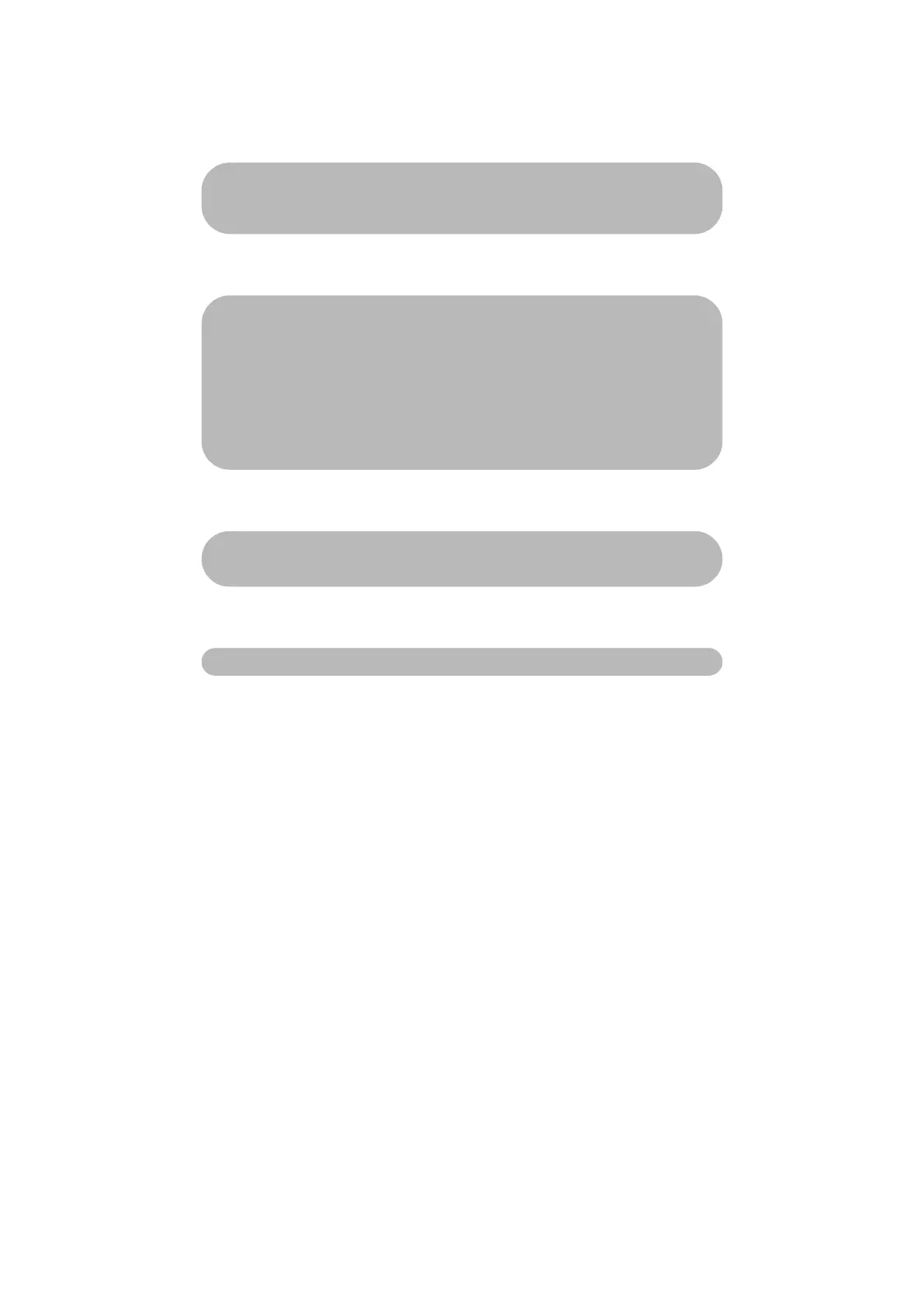ViewSonic PJ755D 24
Problem: Message Reminders
* Standby:
* Over Temperature:
* Fan Failed:
* Replacing the lamp:
Wait 2 minutes before you can switch on again
Press Power key again to confirm
Press OK key to move this warning
The projector will switch off automatically.
Please:
1 . Allow cool down for 3 minutes
2 . Make sure air in and outlets are no blocked
3 . Clean the dust filter
4 . If the problem persists in spite of the above,
5 . please contact a service centre for repair.
The projector will switch off automatically.
please contact a service centre for repair.
Lamp life exceed