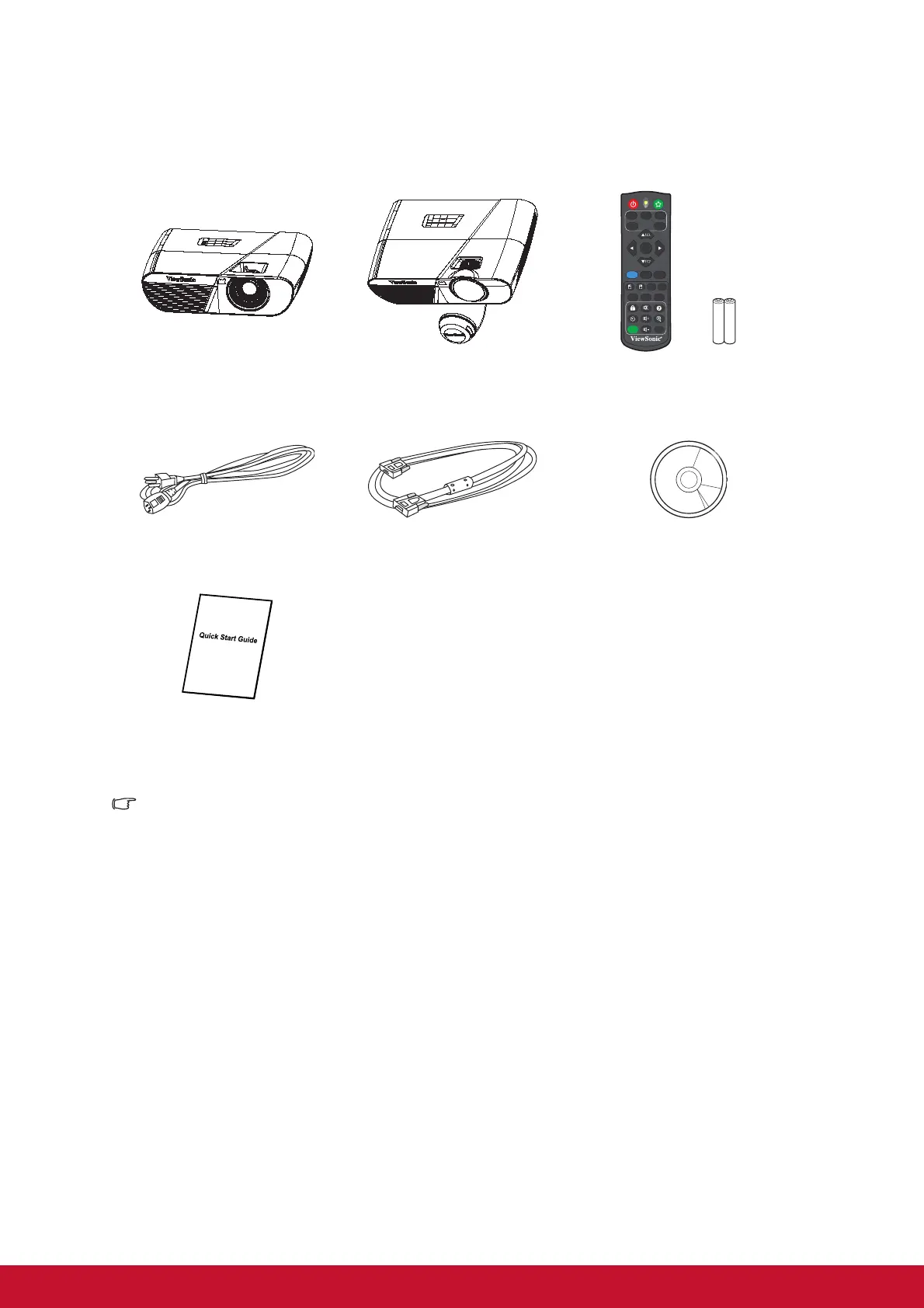2
Package contents
When you unpack the projector, make sure you have all these components:
Note
• Contact you dealer immediately if any items are missing, appear damaged, or if the unit
does not work
.
• For maximum protection of the product, please save the original shipping carton and
packing materials and repack your product as it was originally packed at the factory if
you need to ship it.
PJD5155L/PJD5255L/
PJD5555LW projector
PJD5350LS/
PJD5550LWS projector
Remote control (IR) & batteries
(AAA *2 PCS)
AC power cord VGA cable (D-SUB to D-SUB) ViewSonic CD wizard
Optional accessories
1. Cable management cover (rear cable cover)
2. Carry bag
3. Dust filter
4. Lens cap for PJD5155L/PJD5255L/PJD5555LW
Quick start guide
Power
COMP1 COMP2 HDMI
Source
Enter
Menu 3D Exit
PgUp
Mouse
Pattern
Blank
PgDn
ID set 1 2
345
678
Eco
Mode
Color
Mode
RCP01051
Auto
Sync
