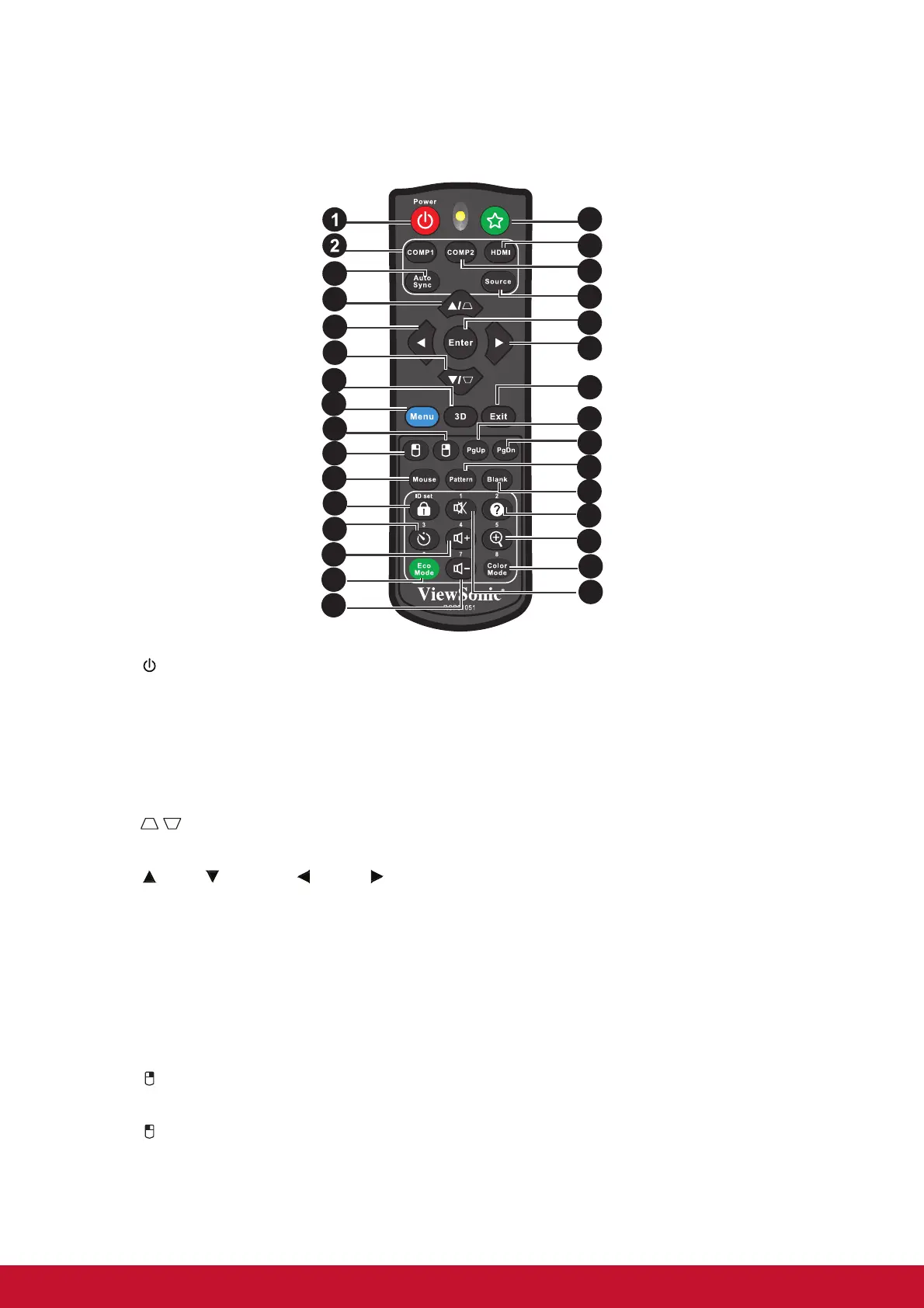8
Remote control
1. Power
Turn the projector on or off.
2. COMP1
Display COMPUTER IN 1 signal.
3. Auto Sync
Automatically determines the best picture timings for the displayed image.
4. / (Keystone)
Manually correct distorted images resulting from an angled projection.
5. (Up)/ (Down)/ (Left)/ (Right)
When the On-Screen Display (OSD) menu is activated, the #4 and #5 keys are
used as directional arrows to select the desired menu items and to make adjust-
ments.
6. 3D
Activates the 3D On-Screen Display (OSD) menu item.
7. Menu
Display on-screen display menus.
8. (Right mouse)
Perform the right button of the mouse when mouse mode is activated.
9. (Left mouse)
Perform the left button of the mouse when mouse mode is activated.
10. Mouse
4
5
7
9
11
12
10
3
8
6
4
13
14
16
17
18
19
20
24
25
5
21
22
23
27
26
28
29
15