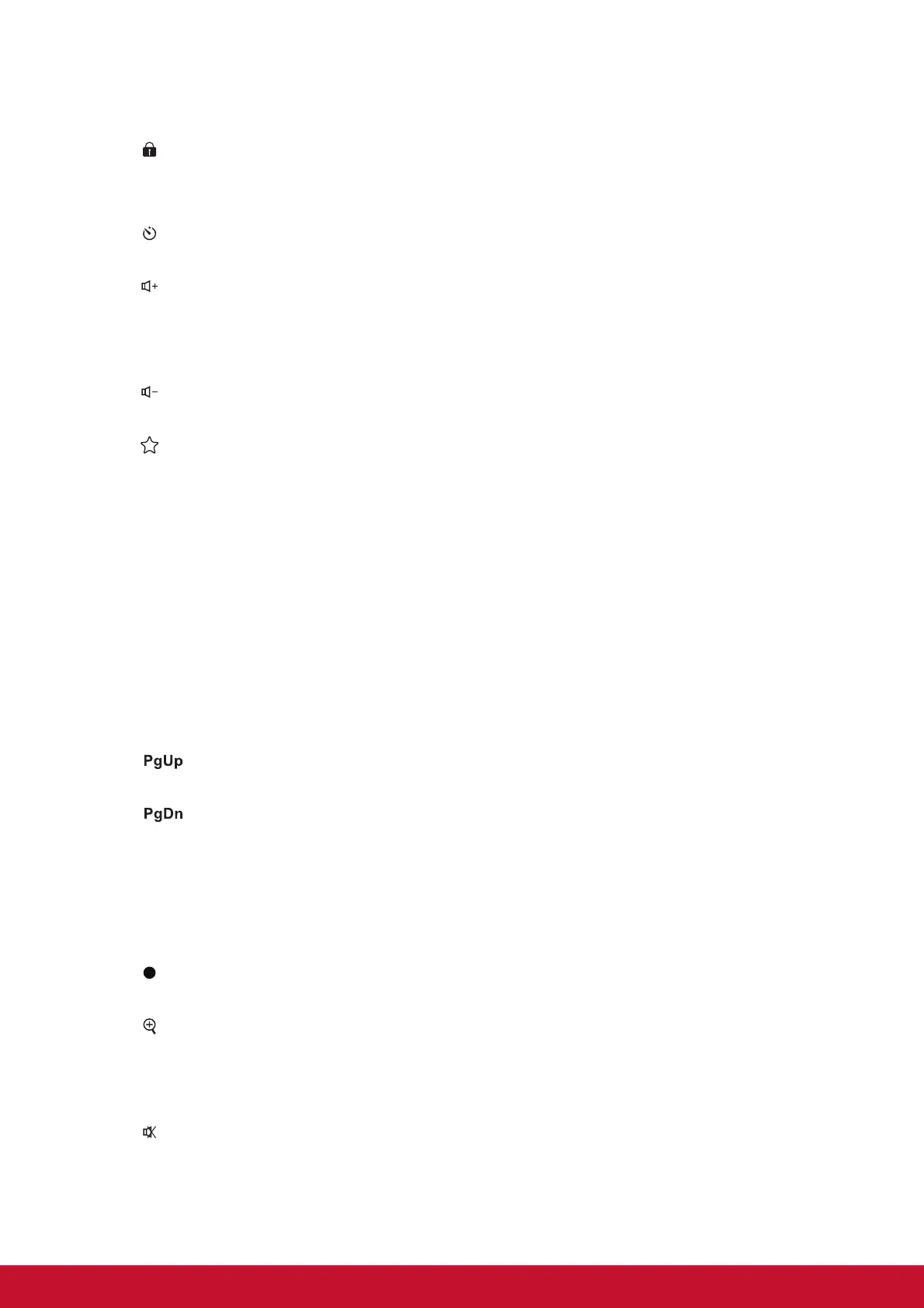9
Switch between the normal and mouse modes.
11. (Lock)/ID Set
Lock: Activates or disables panel key lock.
ID Set: Sets remote control code.
12. (Timer)
Activate P-Timer OSD menu.
13. (Volume+)
Increase the volume level.
14. Eco Mode
Switch the lamp mode from Normal, Economic, Dynamic to Sleep.
15. (Volume-)
Decrease the volume level.
16. (My Button)
User definable key for customized function.
17. HDMI
Display HDMI signal.
18. COMP2
Not available for PJD5 series.
19. Source
Display the source selection bar.
20. Enter
Enacts the selected On-Screen Display (OSD) menu item.
21. Exit
Goes back to previous OSD menu, exits and saves menu settings.
22.
(Page Up)
Perform page up function when mouse mode is activated.
23.
(Page Down)
Perform page down function when mouse mode is activated.
24. Pattern
Display embedded test pattern.
25. Blank
Hide the screen picture.
26. (Help)
Display the Help menu.
27. (Magnify)
Displays the zoom bar that magnifies or reduces the projected picture size.
28. Color Mode
Select the picture setup mode.
29. (Mute)
Toggles the projector audio between on and off.
?