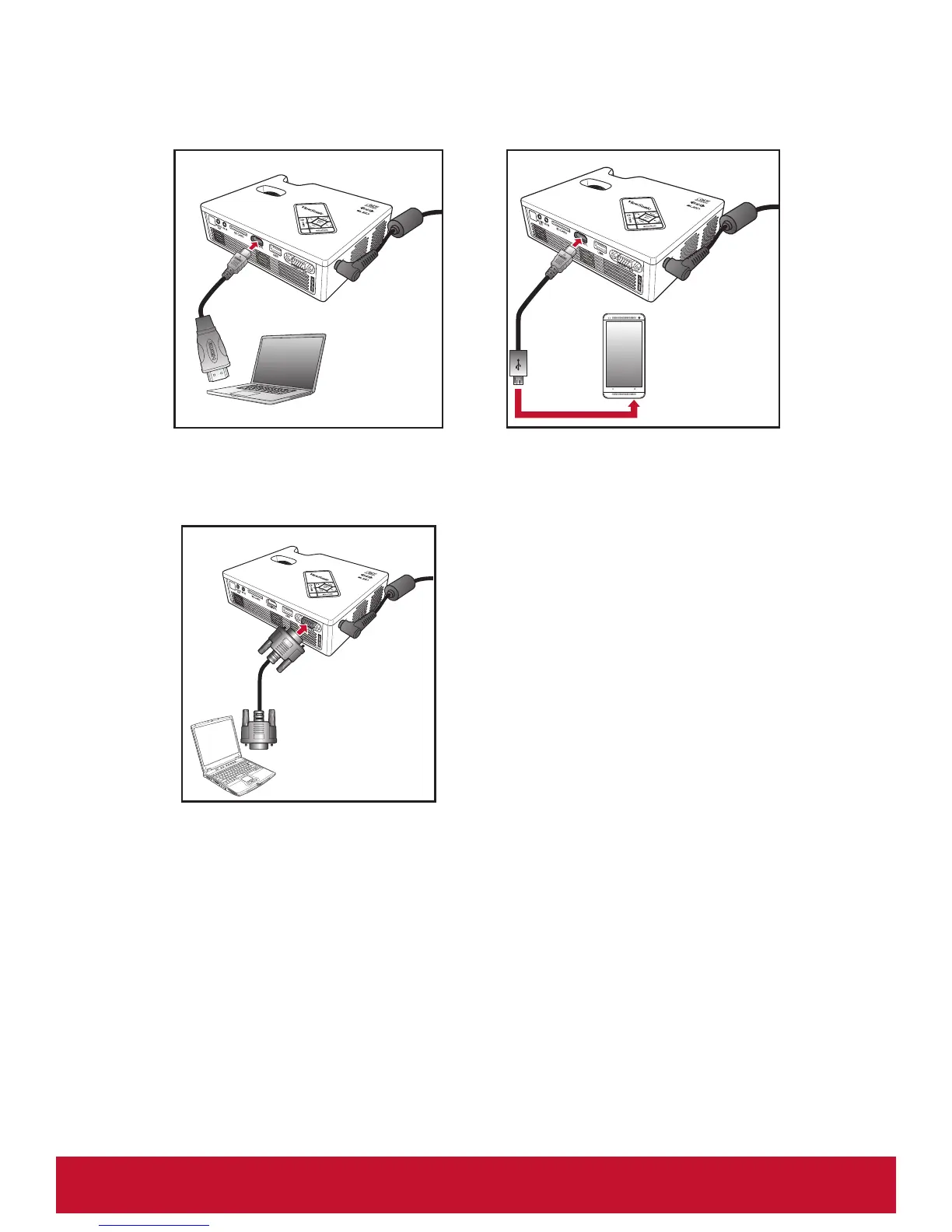12
Connect Input Source - HDMI/MHL or COMPUTER
HDMI/MHL Connection
Connect to Notebook/Computer Connect to Mobile Devices
COMPUTER Connection (PLED-W800 only)
Connect to Notebook/Computer
1. Connect the COMPUTER / HDMI device using an appropriate cable.
2. After powering on the projector, press the SOURCE button on the control panel
or the HDMI/COMP. button on the remote control to select the appropriate input
source.