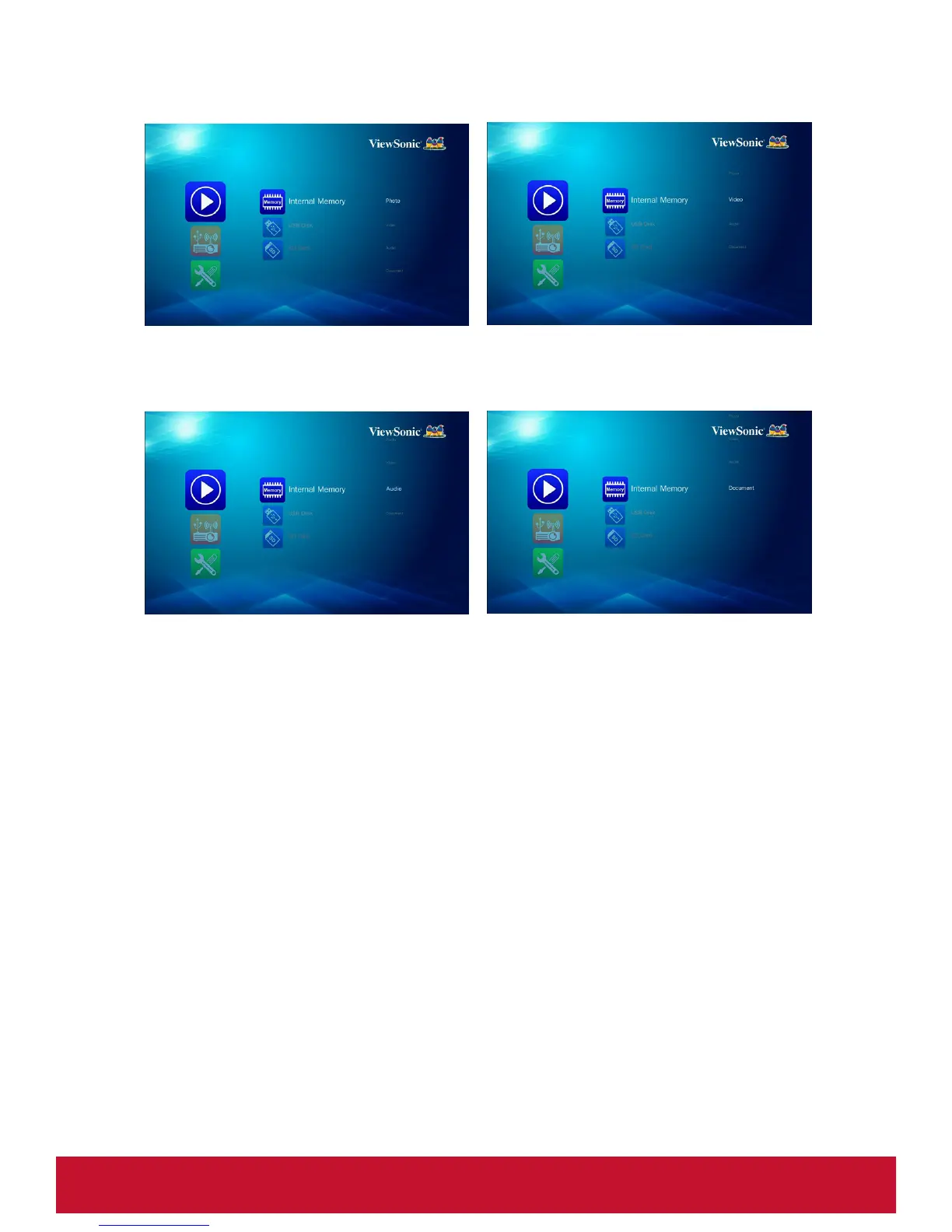16
Multi-Media submenu
Video menuPhoto menu
Document menuAudio menu
Internal Memory
Internal Memory is a form of computer data storage.
File Transfer
File Transfer can transfer your computer's data to the projector's internal memory by
using a single USB cable (A type to A type). Your computer will detect the projector's
"Internal Memory" as a storage device.
1. In Multi-Media mode, select Smart Display > USB Display. Refer to "USB Display"
on page 25.
2. Connection: Connect the USB cable to the USB A type of projector and USB type A
of the computer.
3. After the projector's memory is recognized by your computer, you can move your
mouse to your movie/musiF¿OHWRWKHSURMHFWRUVPHPRU\