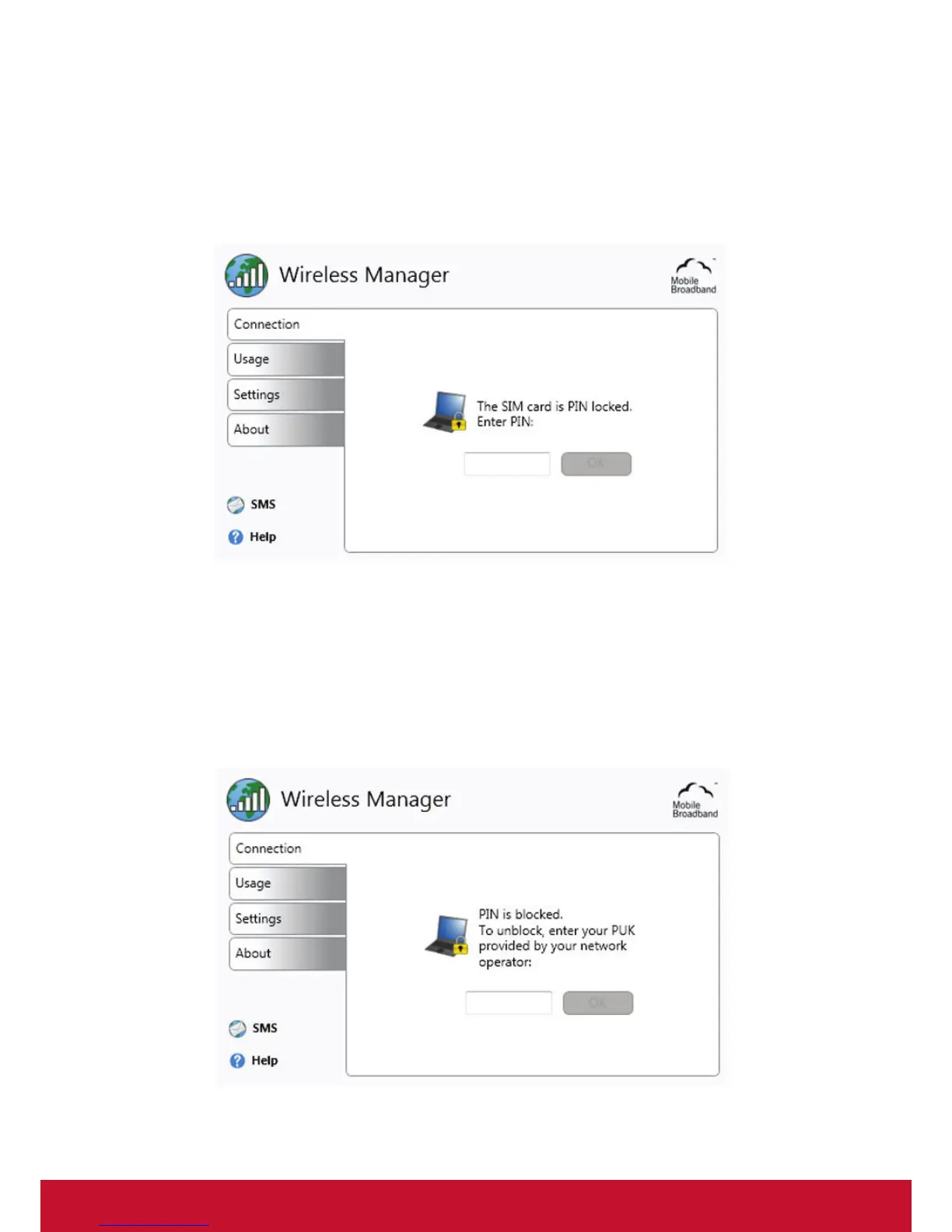12
PIN
Ao iniciar o Gestor de Wireless, pode ser necessário introduzir um PIN para conti-
nuar a utilização do cartão SIM. Introduza o PIN no campo para o efeito e clique em
OK. Consulte a subscrição de rede para a informação do PIN.
PUK
É-lhe permitido um número limitado de tentativas de ligação de introdução do PIN
correcto. Se não introduzir o PIN do cartão SIM correctamente, será impedido de
aceder ao cartão SIM e necessitará de um código PUK para desbloquear o cartão
SIM.