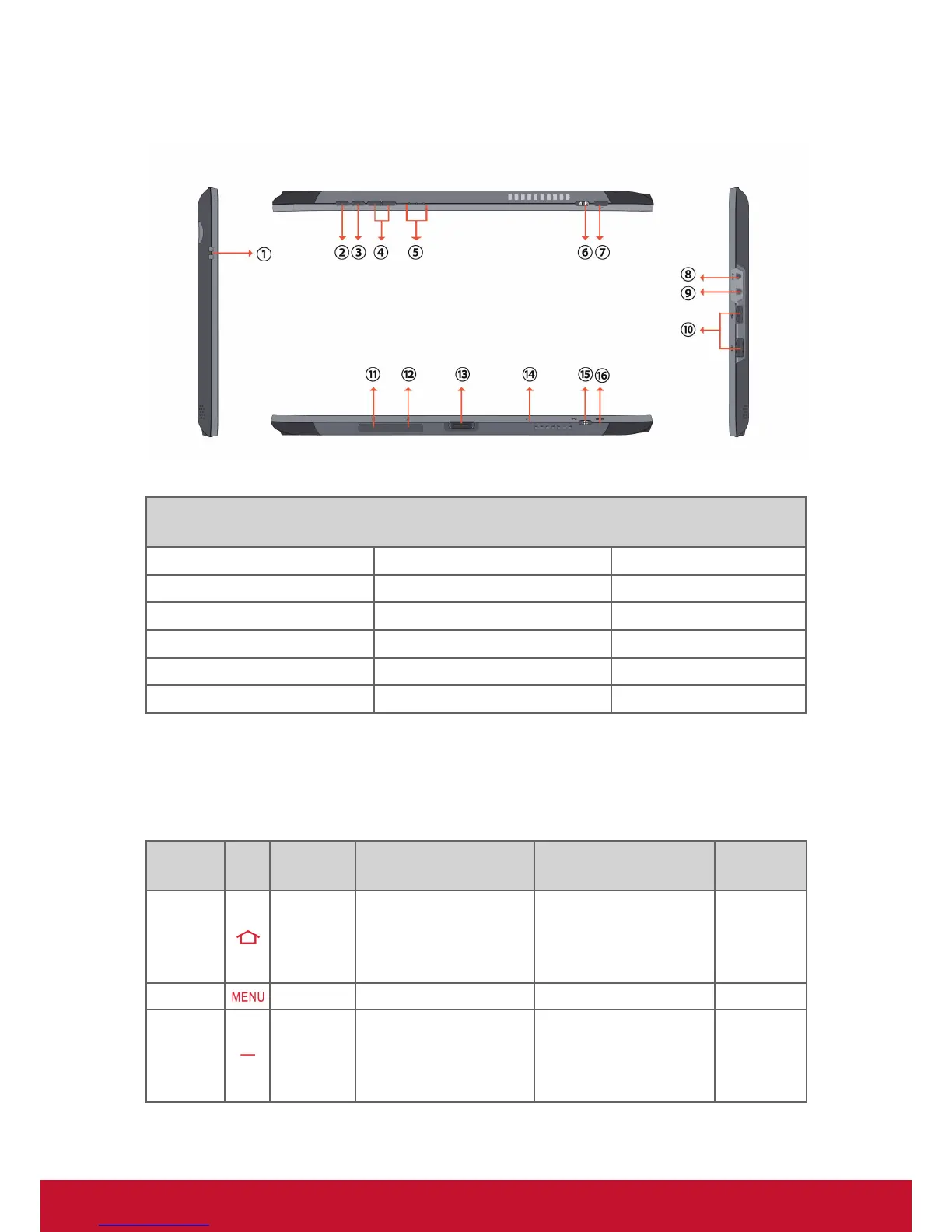4
Side view
Side components
1. Lock slot 7. Back button 13. Docking connector
2. Home button 8. Power jack 14. MIC
3. Menu button 9. Audio output jack 15. Lock switch
4. Volume/brightness buttons 10. USB ports 16. Reset eject hole
5. Indicators 11. Memory card slot
6. Power switch 12. 3G SIM card slot(Optional)
Navigation, Control Buttons
The external buttons have different function in different OS.
Button Icon Location Function in Windows ANDR D
Function
in DOS
Home Top
Short press:
Go to desktop
Press and hold for 3
seconds:
Turn on/off light sensor
Go to home screen UP Arrow
Menu
Top Ctrl+Alt+Delete Open Menu Down Arrow
Volume-
Top
Short press:
volume decrease;
Press and hold for 3
seconds:
brightness decrease.
Short press:
volume decrease
Left Arrow
OI