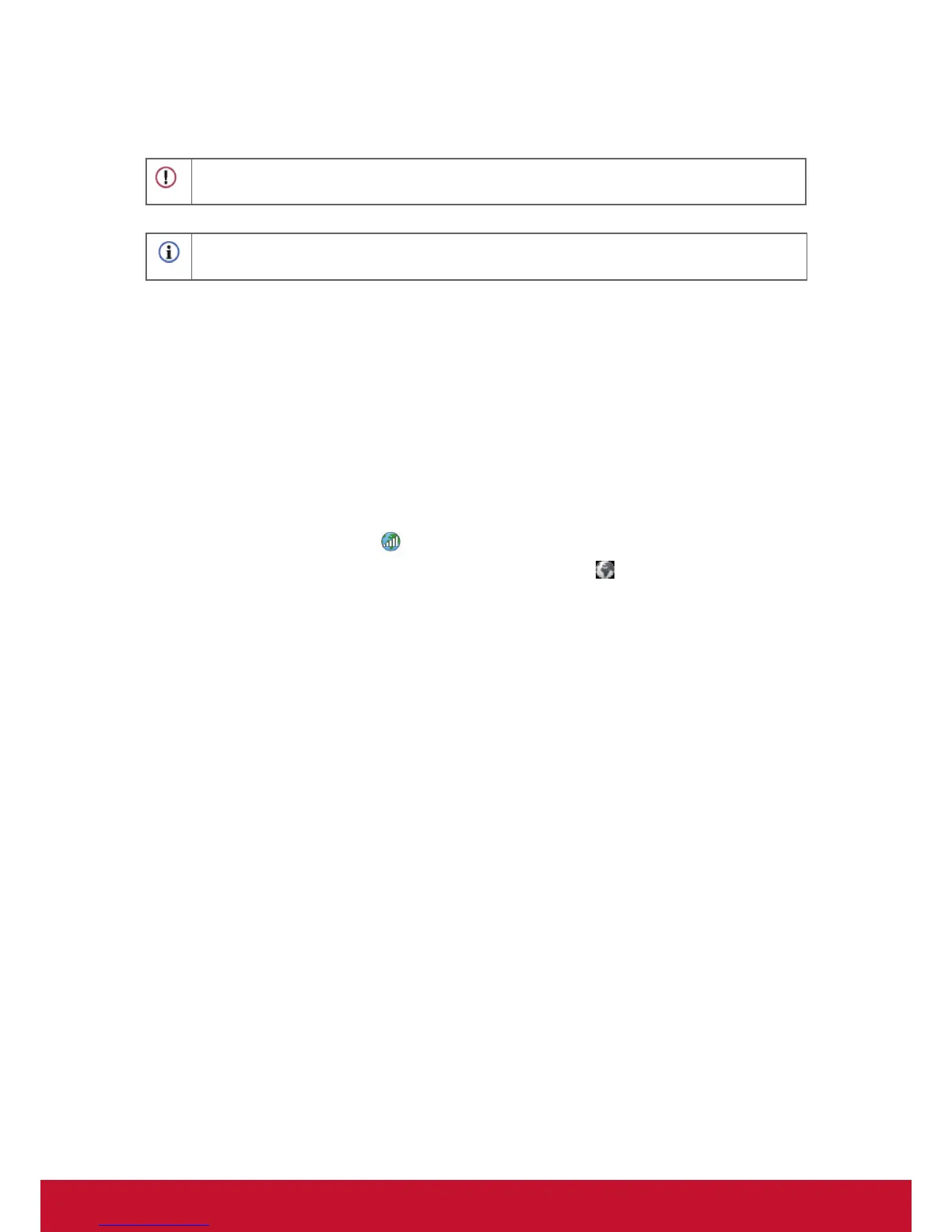11
第三章: 使用3G网络数据服务
重要提示!
3G卡不支持热插拔。当您要插入或者移除3G卡时,请先关闭平板电脑的电源。
注意!
因型号差异,您 的平板电脑可能不支持3G服务,请以实际配置为准。
启动 Wireless Manager
您的 Mobile Broadband Module 配备了 Wireless Manager 软件应用程
序。Wireless Manager 提供了一系列工具,您可以使用它们来配置和管
理您的平板电脑的移动宽带连接。当您打开 Wireless Manager 时,会显
示 Wireless Manager 主视窗。该主视窗提供了重要的状态信息,并允许
您连接或断开移动网络。
您可以通过双击桌面上的 图标来启动Wireless Manager。当Wireless
Manager正在运行时,你可以通过双击通知区域的 图标调出Wireless
Manager窗口,或者右键单击此图标,然后选择Open Wireless
Manager。
PIN码
当启动 Wireless Manager 时,您可能需要为 SIM 卡输入 PIN 码以继续
操作。在该栏位中输入您的 PIN 码,然后点击确定。请参阅您的入网订
用以获取 PIN 信息。