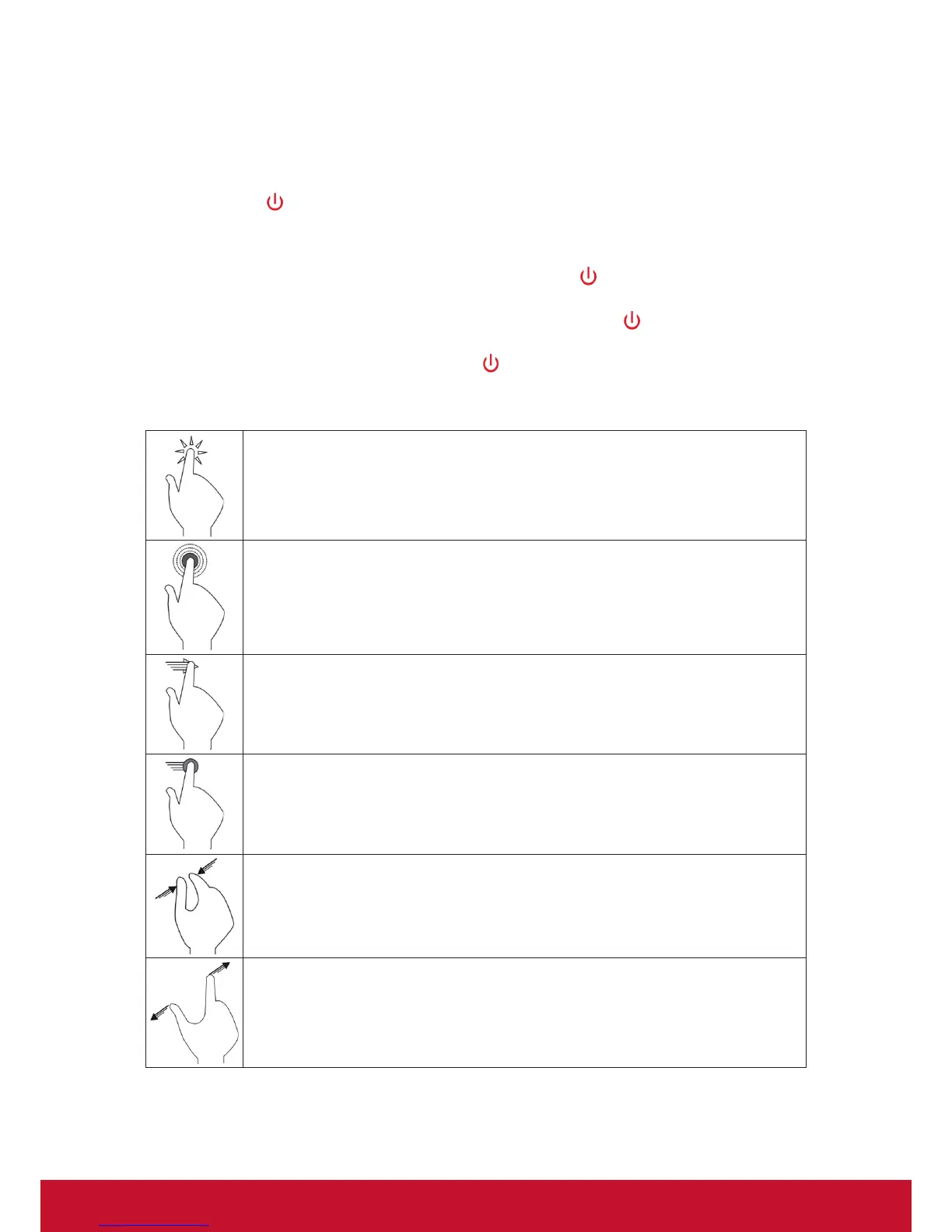26
Chapter 4 Basic Operation
Power up and off
1. Press on button located at top of device to power up.
Warning: Do not turn off the device before it is fully booted or it may cause an error
on the next power up.
2. In Windows 7, click Start>Shutdown> or push the
button to power off.
Note 1: Windows can be congured to automatically shut down by single press. Please use
Windows help & support (Keyword “Power”) for more power conguration information.
Note 2: Hard power off can be achieved by holding down for 4 second.
Touch Screen Control
Tap: Quick single tap motion. Emulates left mouse click.
Tap & Hold: Press on open area for >4 seconds. Emulates right
mouse click.
Slide: Quick directional motion. Emulates scrolling.
Drag: Press on icon for >4 seconds then perform directional motion.
Emulates left mouse button hold.
Pinch: Two-points inward motion. Zoom in.
Spread: Two-points outward motion. Zoom out.
Note: An application can denes more complex hand gestures, availability based on application
support.
