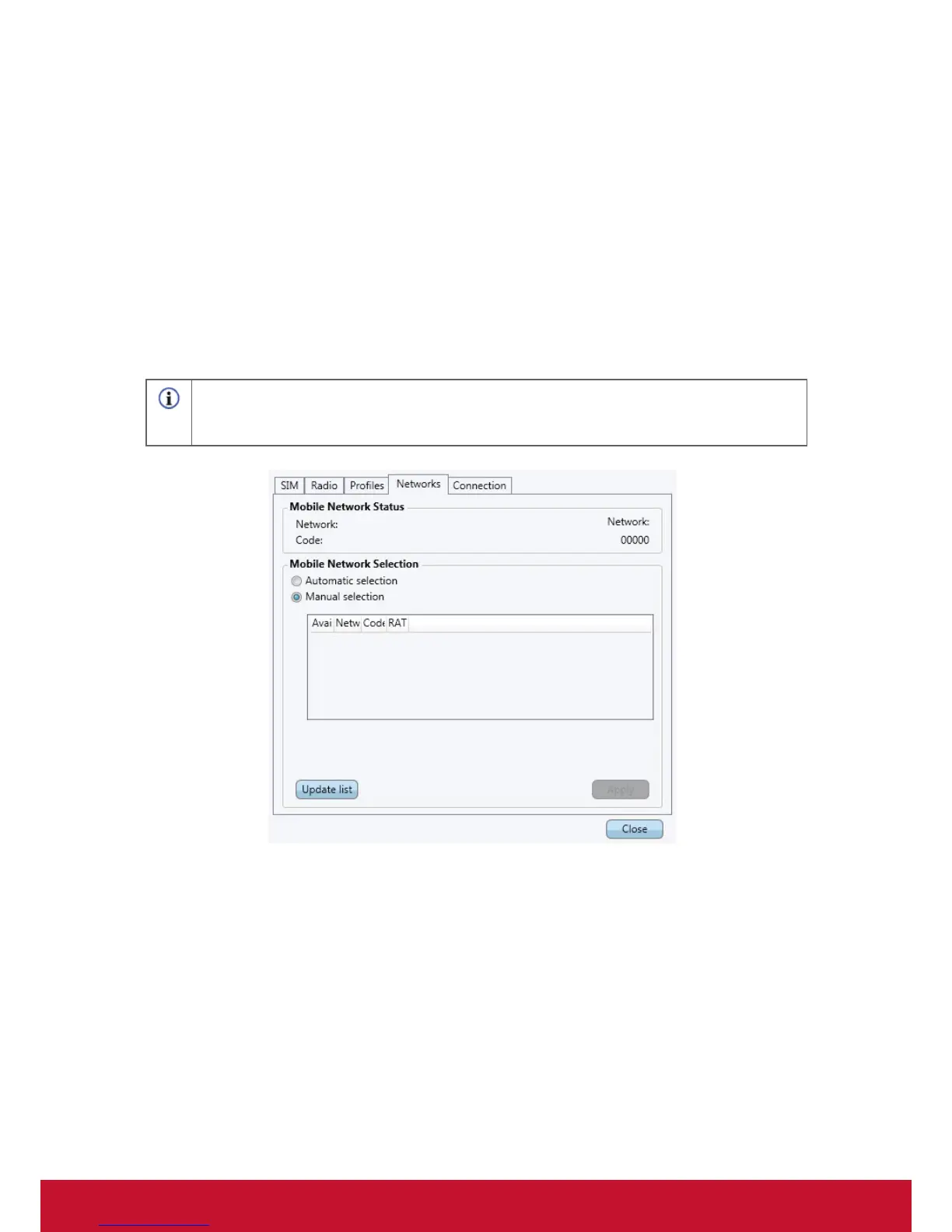21
Copying a Prole
1. Select the Manual selection option from Prole Selection
2. Select the prole you want to copy from the Prole list.
3. Click Copy. Change the settings if required.
4. Save the prole by clicking Save.
Networks
The mobile network list displays the networks available at your location. You can also
select what network you want to connect to.
NOTE!
Disconnect any ongoing connection before changing the mobile network or update the list of
networks.
Viewing Available Networks
1. If connected, click the Disconnect button.
2. Switch the Mobile Networks Selection mode to Manual Selection.
3. Update the list by clicking Update list. When the search is completed, the
networks that are currently available are displayed.