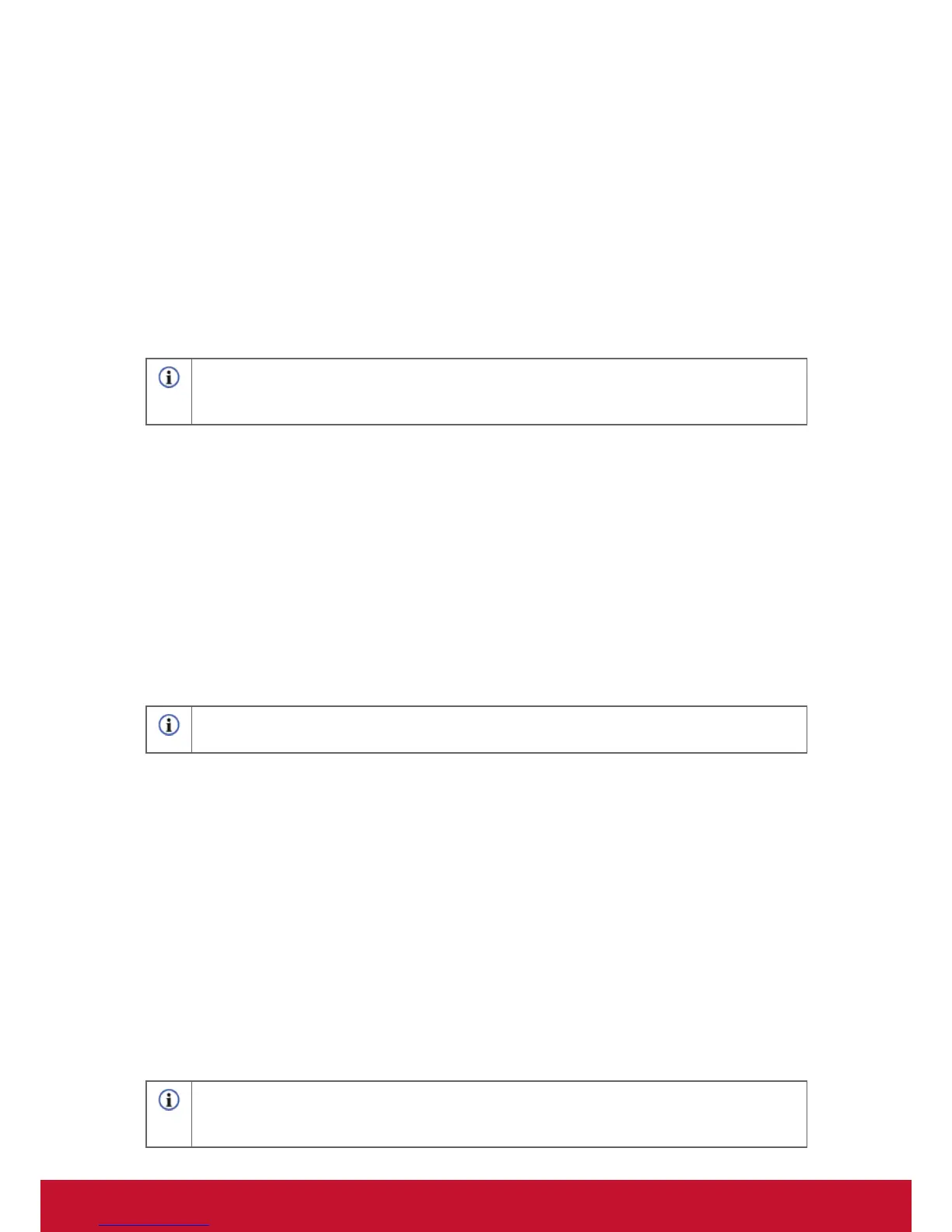20
Manual Prole Selection
It is possible to manually select which prole to use from the prole database or to
create a new prole.
Selecting a Prole
1. Select the Manual selection option from Prole Selection.
2. In the Prole list, select the prole you want to use and then click Apply. Your
new connection prole is dened and selected.
NOTE!
If a manual prole is selected from the list, automatic prole selection will not be actived until
re-selected.
Creating a Prole
1. Select the Manual selection option from Prole Selection.
2. Click New.
3. Enter the Prole name of your choice. For example, “My Prole.”
4. Enter the Access Point Name (APN).
5. Enter the User name and Password if required. These are often left blank.
6. If needed, enter IP address, DNS server information and Protocols under the
corresponding tab.
7. Save the prole by clicking Save.
NOTE!
The new prole settings will be used the next time you connect.
Deleting a Prole
1. Select the Manual selection option from Prole Selection.
2. Select the prole you want to delete from the Prole list.
3. Click Delete.
Modifying a Prole
1. Select the Manual selection option from Prole Selection.
2. Select the prole you want to modify from the Prole list.
3. Click Edit. Change the settings as required.
4. Save the prole by clicking Save.
NOTE!
Only user dened proles can be modied. In order to change a operator dened prole a
copy has to be made.