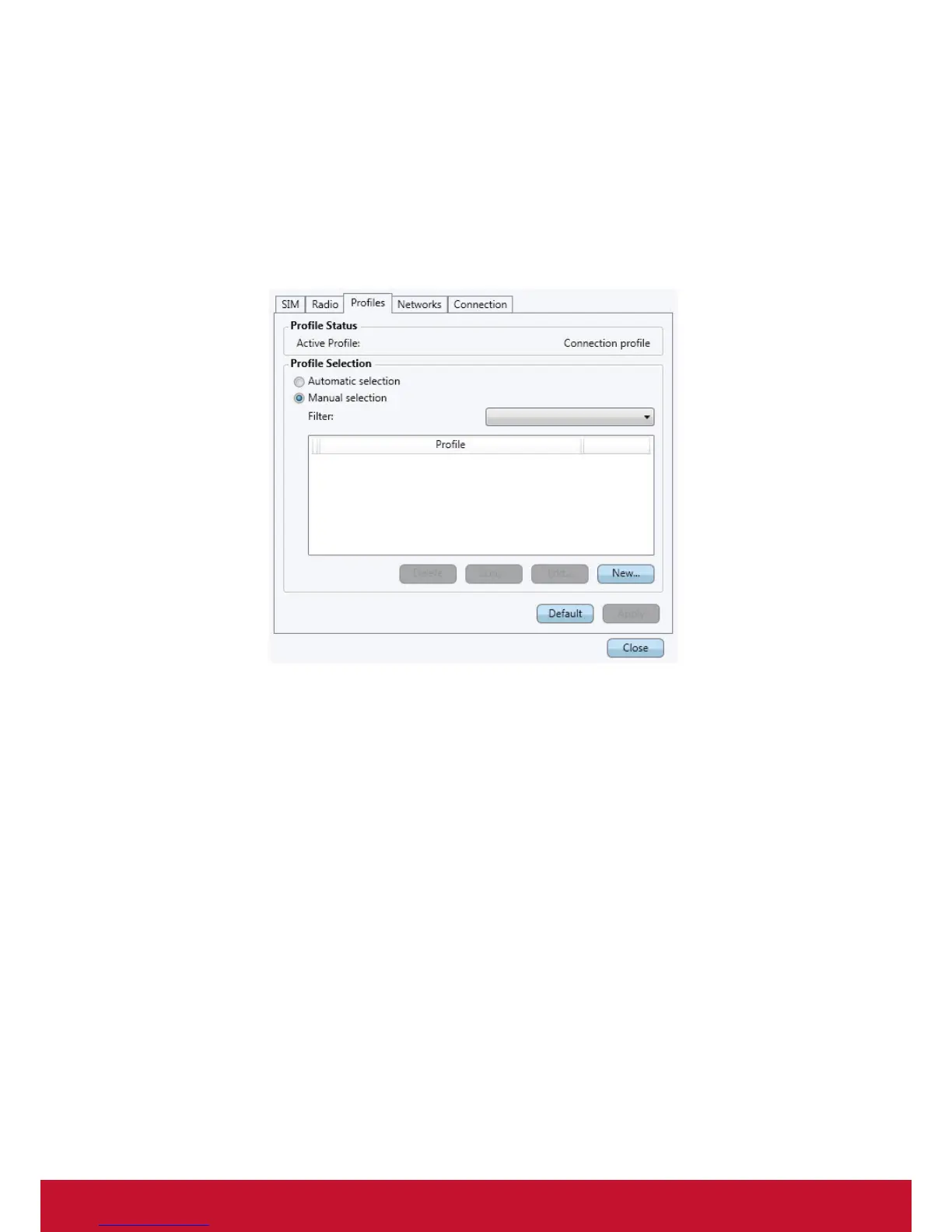19
Proles
A prole contains the information necessary to enable your Mobile Broadband
Module to connect to the Internet or to a corporate network. A prole is the same for
all services: 2G and 3G. Obtain the APN, user name and password and any further
advanced settings such as DNS server addresses from your network operator or
network administrator.
The Wireless Manager has a large database of operator proles which are used to
establish an Internet connection. These proles are also, in most cases, suitable for
use with VPN software. The rst time you start the Wireless Manager it will by default
use Automatic selection of prole.
It is possible to manually select the prole. Multiple Proles may be available for your
SIM card.
If you later insert a different network operator’s SIM card in your ViewPad and start
Wireless Manager, a new prole will be selected for this network operator.
Automatic Prole Selection
When automatic selection is chosen the operator prole database is searched to
nd a prole matching the network operator’s details on your SIM card. If the correct
prole for your operator is found it will be selected as your automatic selection.